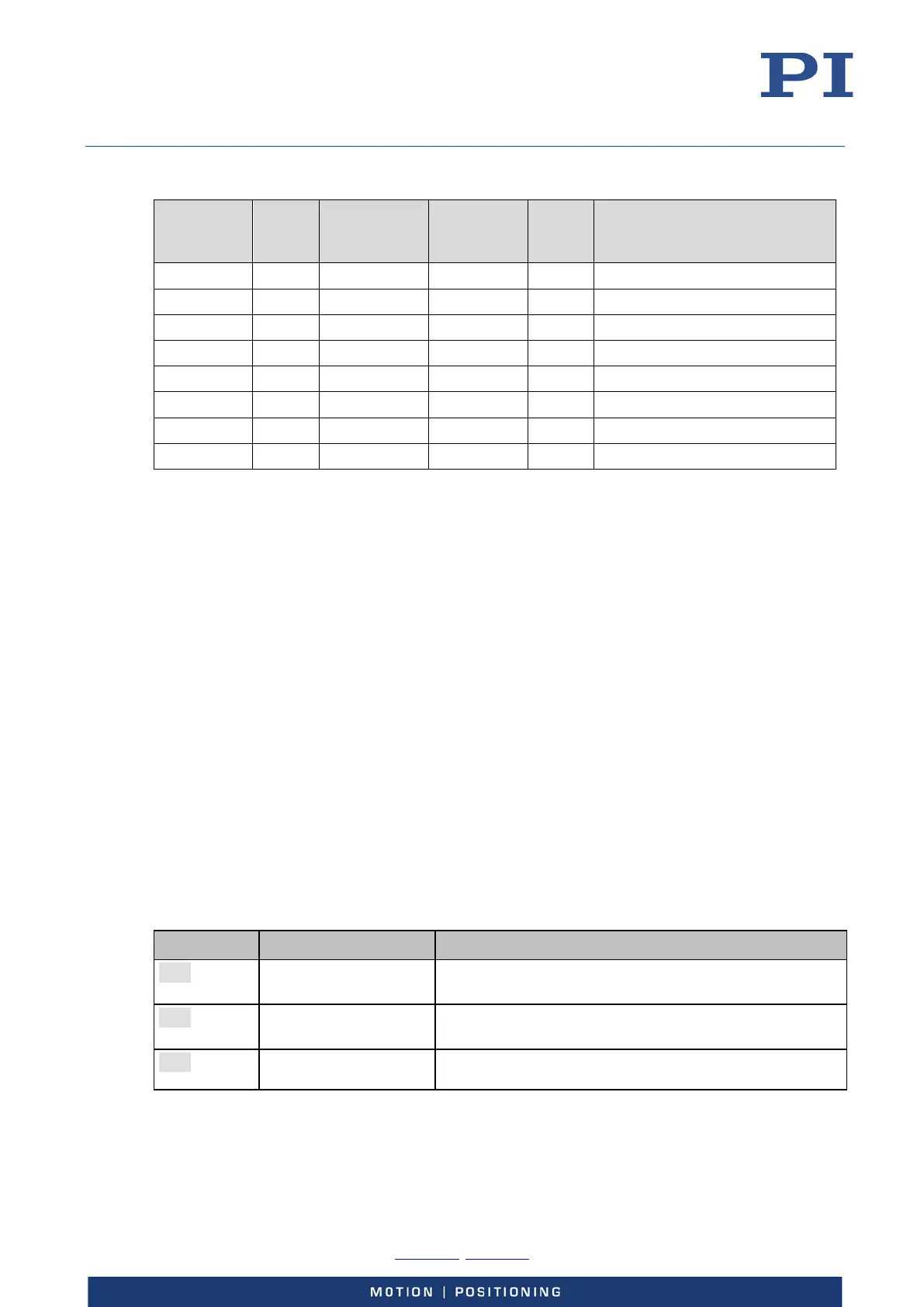User Manual
E727T0005, valid for E-727
BRO, 2019-06-28
Physik Instrumente (PI) GmbH & Co. KG, Auf der Roemerstrasse 1, 76228 Karlsruhe, Germany Page 121 / 240
Phone +49 721 4846-0, Fax +49 721 4846-1019, Email info@pi.ws, www.pi.ws
Parameter
ID
CCL for
write
access
Item Type
Concerned
Max. No. of
Items
Data
Type
Parameter
Description
0x0e000400 1 System 1 INT DDL license
0x0e000401 3 System 1 INT DDL license valid
0x14000001 1 Logical Axis 3 or 4 INT DDL repeat number
0x14000006 1 Logical Axis 3 or 4 FLOAT Time Delay Max
0x14000008 1 Logical Axis 3 or 4 INT Time Delay Change Rule
0x1400000b 3 System 1 INT Max DDL Points
See "Parameters" (p. 185) for more information regarding the controller parameters and their
handling.
Controller Macros
The E-727 can save and process command sequences as macros.
The following functionalities make macros an important tool in many application areas:
Several macros can be saved at the same time.
Any macro can be defined as the start-up macro. The start-up macro is executed
each time that the E-727 is switched on or rebooted.
Processing a macro and stopping macro execution can be linked to conditions. In this
way, loops can be realized as well.
Macros can call up themselves or other macros in max. 5 nesting levels.
Variables (p. 130) can be set for the macro and in the macro itself and used in
different operations.
Input signals can be evaluated for conditions and variables.
Commands for Macros
The following commands are specially available for handling macros or for use in macros:
Command Syntax Function
ADD <Variable>
<FLOAT1> <FLOAT2>
Adds two values and saves the result to a variable
(p. 130). Can only be used for local variables in macros.
CPY <Variable>
<CMD?>
Copies a command response to a variable (p. 130). Can
only be used for local variables in macros.
DEL <uint> Can only be used in macros. Delays <uint> milliseconds.