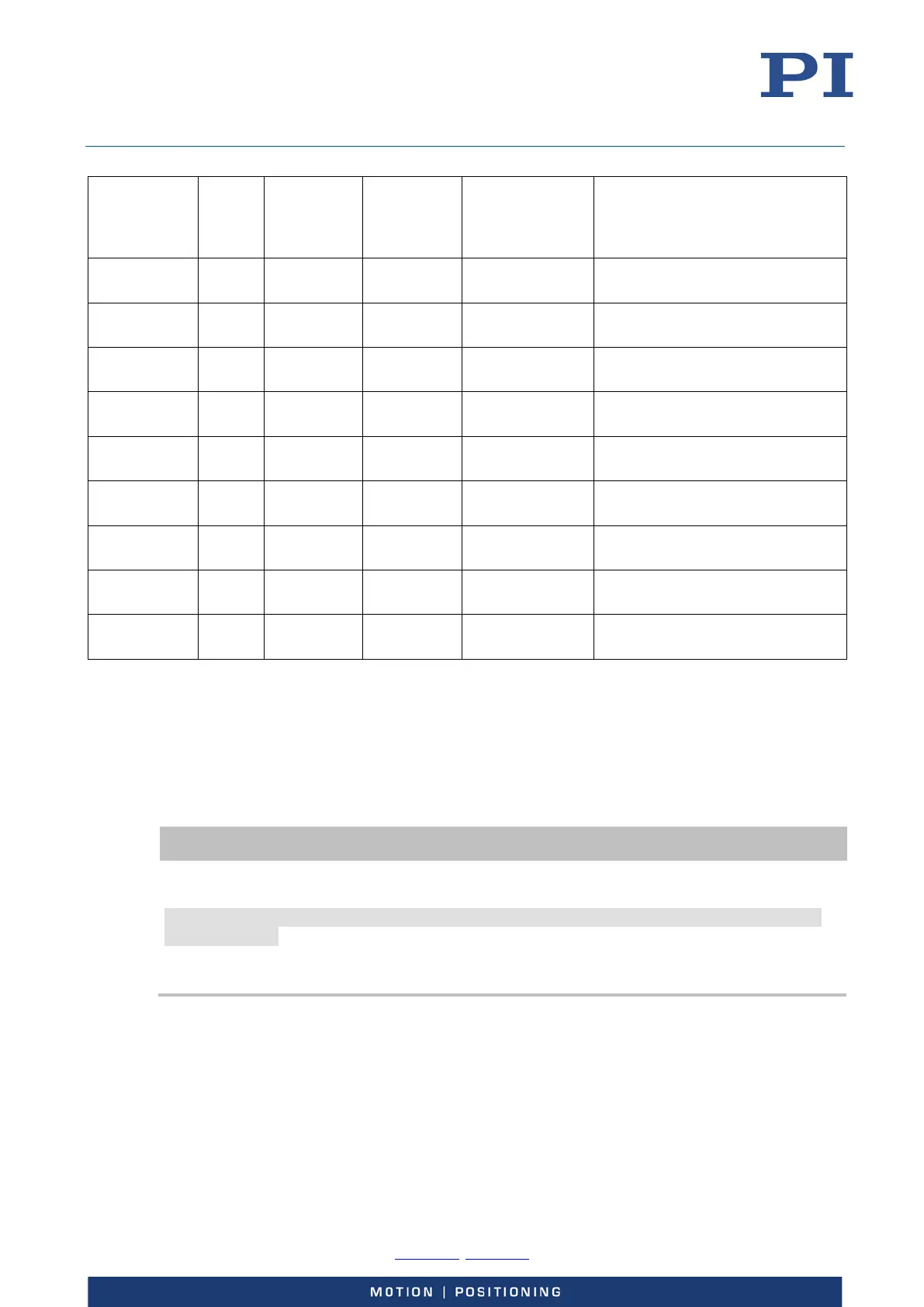User Manual
E727T0005, valid for E-727
BRO, 2019-06-28
Physik Instrumente (PI) GmbH & Co. KG, Auf der Roemerstrasse 1, 76228 Karlsruhe, Germany Page 204 / 240
Phone +49 721 4846-0, Fax +49 721 4846-1019, Email info@pi.ws, www.pi.ws
Parameter
ID (hexa-
decimal)
Data
Type
Command
Level for
Write
Access
Item Type Parameter
Name
Description
0xffff000e CHAR 2 Firmware
Unit
date of
firmware
0xffff000f CHAR 2 Firmware
Unit
firmware
developer
0xffff0010 INT 2 Firmware
Unit
firmware length
0xffff0011 INT 2 Firmware
Unit
firmware
compatibility
0xffff0012 INT 2 Firmware
Unit
firmware rel.
address
Unit
type
0xffff0014 INT 2 Firmware
Unit
hardware
revision
0xffff0015 INT 2 Firmware
Unit
firmware dest.
addr.
Unit
configuration
Maintenance
Updating Firmware
INFORMATION
The *IDN? command reads the version number of the firmware among other things.
Example of a response of the E-727:
(c)2015 Physik Instrumente (PI) GmbH & Co. KG, E-727, 115009227,
13.12.00.00
115009227: Serial number of the E-727
13.12.00.00: Firmware version
To update the firmware of E-727, the USB interface must be used with the PI Firmware Update
Wizard PC software.
Requirements
You have installed the PI Firmware Update Wizard on the PC (p. 43).
You have obtained the current firmware file from our customer service department (p. 234)