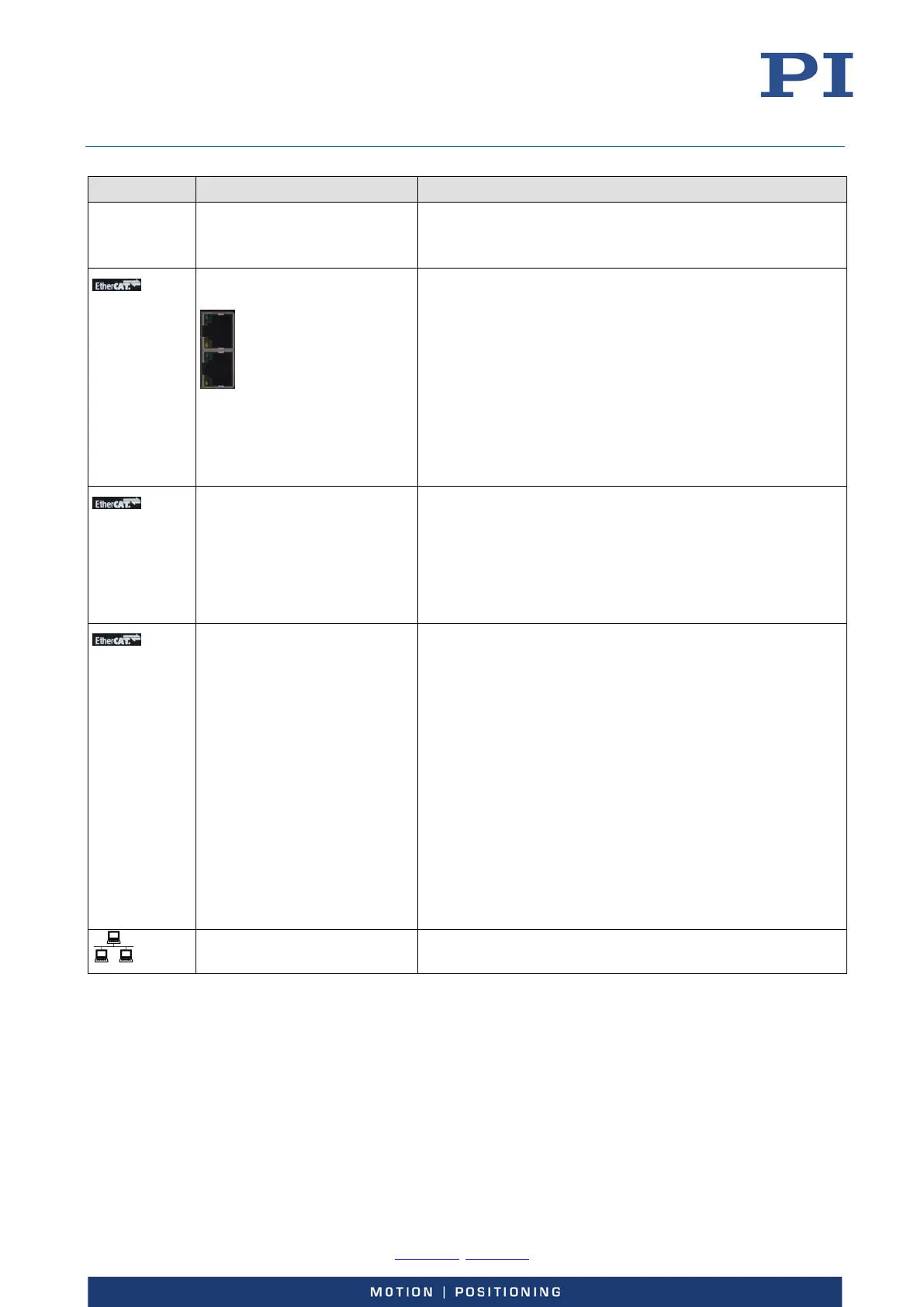User Manual
E727T0005, valid for E-727
BRO, 2019-06-28
Physik Instrumente (PI) GmbH & Co. KG, Auf der Roemerstrasse 1, 76228 Karlsruhe, Germany Page 18 / 240
Phone +49 721 4846-0, Fax +49 721 4846-1019, Email info@pi.ws, www.pi.ws
Labeling Type Function
D-Sub 9 (m)
(p. 230)
Serial connection to PC via UART, voltage level RS-232
If the E-727 is equipped with an EtherCAT interface, the RS-
232 connection is not present.
IN
OUT
RJ45 socket with green and
yellow LED
E-727.xxxF* and .xxxAF* only:
IN (on top): Connection for EtherCAT master
OUT (below): Connection for the next EtherCAT slave
Green LED:
On: The E-727 is linked via EtherCAT, but does not
send/receive frames.
Flickering (load-dependent): The E-727 is linked via
EtherCAT and sends/receives frames.
Off: The E-727 is not linked via EtherCAT.
Yellow LED: Not used.
RUN
LED
green
E-727.xxxF* and .xxxAF* only:
EtherCAT communication state of the E-727:
Off: E-727 is in INIT state.
Blinking (2.5 Hz): E-727 is in PRE-OPERATIONAL state
Single flash: E-727 is in SAFE-OPERATIONAL state
On: E-727 is in OPERATIONAL state
ERR
LED
red
E-727.xxxF* and .xxxAF* only:
EtherCAT communication state of the E-727:
Off: No error, EtherCAT communication is running
Blinking (2.5 Hz): Invalid configuration. General
configuration error. Possible reason: State change
commanded by master is impossible due to register or
object settings.
Single flash: Local error. E-727 has changed the
EtherCAT state
autonomously. Possible reason 1: A host
watchdog timeout has occurred. Possible reason 2:
Synchronization error, E-727 changes to SAFE-
OPERATIONAL automatically.
Double flash: An application watchdog timeout has
occurred. Possible reason: Sync Manager Watchdog
timeout.
RJ45 socket Ethernet interface for communication via TCP/IP, see p. 56
for details
* x is a placeholder; for the individual models see “Model Overview” (p. 13).