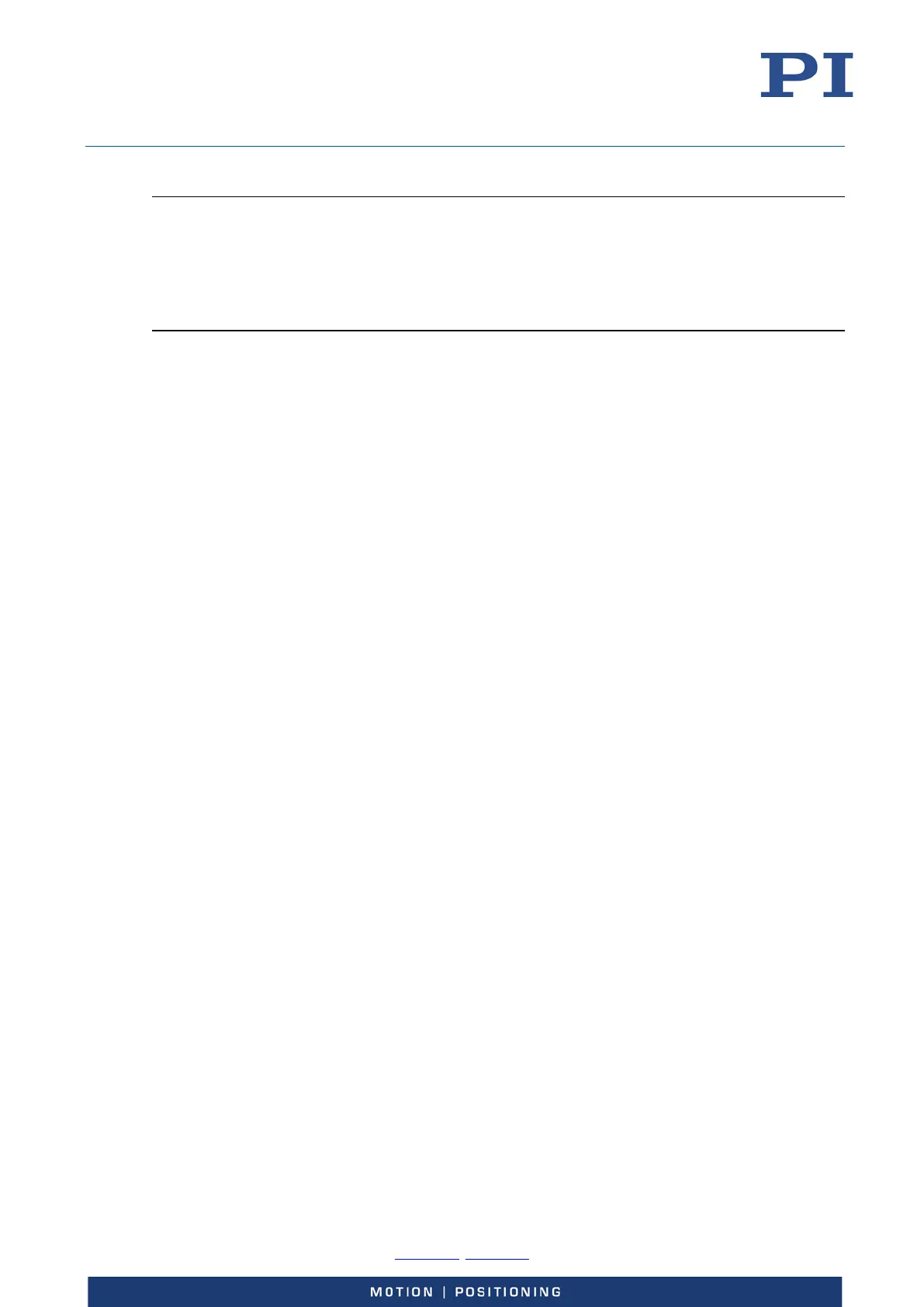User Manual
E727T0005, valid for E-727
BRO, 2019-06-28
Physik Instrumente (PI) GmbH & Co. KG, Auf der Roemerstrasse 1, 76228 Karlsruhe, Germany Page 3 / 240
Phone +49 721 4846-0, Fax +49 721 4846-1019, Email info@pi.ws, www.pi.ws
Start-Up 49
General Notes on Start-Up ................................................................................................................. 49
Starting the System in PIMikroMove ................................................................................................. 51
Creating Backup Files for Controller Parameters ............................................................................... 53
Executing Test Motions in Open-Loop Operation .............................................................................. 54
Operation 56
Communication .................................................................................................................................. 56
PC Interfaces ........................................................................................................................................... 56
Additional Interfaces .............................................................................................................................. 56
Communication via the TCP/IP Interface ............................................................................................... 56
Communication via the RS-232 Interface ............................................................................................... 61
Communication via the USB Interface .................................................................................................... 62
AutoZero Procedure ........................................................................................................................... 62
Objective and Prerequisites of AutoZero ............................................................................................... 63
Settings Changed by AutoZero ............................................................................................................... 63
Starting AutoZero via Command Entry ................................................................................................... 63
Starting AutoZero in PIMikroMove ......................................................................................................... 64
Starting AutoZero via EtherCAT Master ................................................................................................. 65
Special Function: Sensor Autoscaling ..................................................................................................... 65
Data Recording ................................................................................................................................... 65
How to Use the Data Recorder ............................................................................................................... 65
Data-Recorder Related Commands and Parameters .............................................................................. 67
Using Digital Input .............................................................................................................................. 68
Configuring Trigger Output ................................................................................................................ 69
Overview of Trigger Options, Commands and Parameters .................................................................... 69
Example—"Position Distance" Trigger Mode ......................................................................................... 71
Example—"On Target" Trigger Mode ..................................................................................................... 80
Example—"MinMax Threshold" Trigger Mode ...................................................................................... 81
Example—"Generator Level Trigger" Mode ........................................................................................... 82
Example—"Generator Pulse Trigger" Mode ........................................................................................... 83
Example—Polarity Setting ...................................................................................................................... 84
Examples—"TriggerOutAND" and "TriggerOutOR" Modes .................................................................... 84
Using the Analog Input ....................................................................................................................... 85
How to Work with the Analog Input - Overview .................................................................................... 85
Scaling the Analog Input ......................................................................................................................... 87
Use as Control Value Generation Source ............................................................................................... 90
Use as External Sensor Input .................................................................................................................. 91
Deactivation of Unused Analog Input Lines............................................................................................ 92
Analog-Input-Related Commands and Parameters ................................................................................ 92
Using the Analog Output .................................................................................................................... 94
How to Work with the Analog Output - Overview ................................................................................. 94
Use as Position Monitor ......................................................................................................................... 95
Use as Control Signal .............................................................................................................................. 96
Analog-Output-Related Commands and Parameters ............................................................................. 97
Wave Generator ................................................................................................................................. 99
How to Work with the Wave Generator................................................................................................. 99