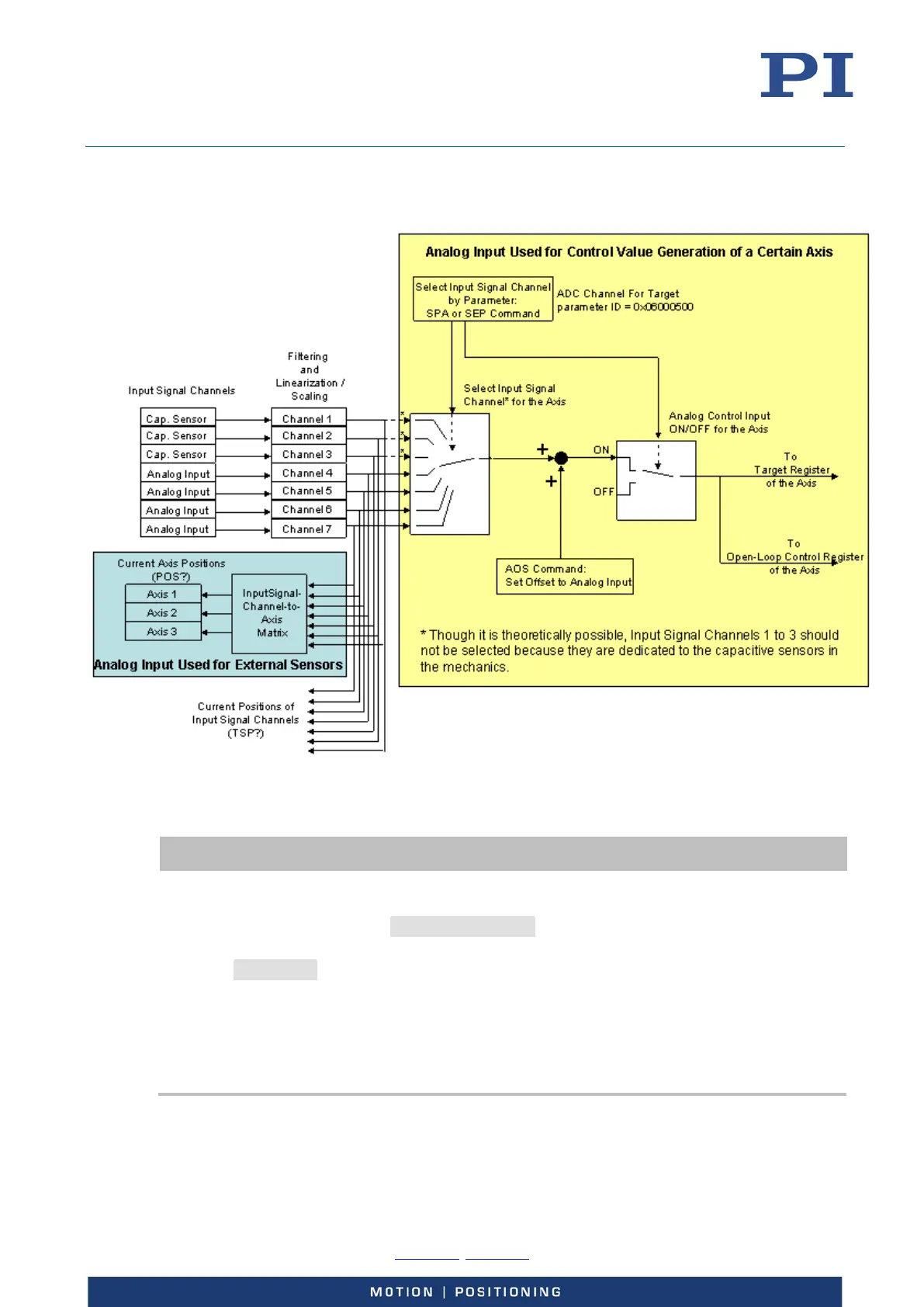User Manual
E727T0005, valid for E-727
BRO, 2019-06-28
Physik Instrumente (PI) GmbH & Co. KG, Auf der Roemerstrasse 1, 76228 Karlsruhe, Germany Page 86 / 240
Phone +49 721 4846-0, Fax +49 721 4846-1019, Email info@pi.ws, www.pi.ws
Figure 28: Overview over the usage of the analog input lines, exemplified by E-727.3CDA
INFORMATION
Changing the parameter values for configuration of the analog input requires command level 1.
Switch to command level 1 as follows:
In a terminal program: Send CCL 1 advanced
When prompted to enter a password in any PC software, e.g. in PIMikroMove:
Enter advanced.
If you want to work in the Device Parameter Configuration window of PIMikroMove (for an
example, see p. 53):
Read "Device Parameter Configuration" in the PIMikroMove manual.
Determine, modify and save parameter values with the corresponding buttons and menu
items in the Device Parameter Configuration window of PIMikroMove.