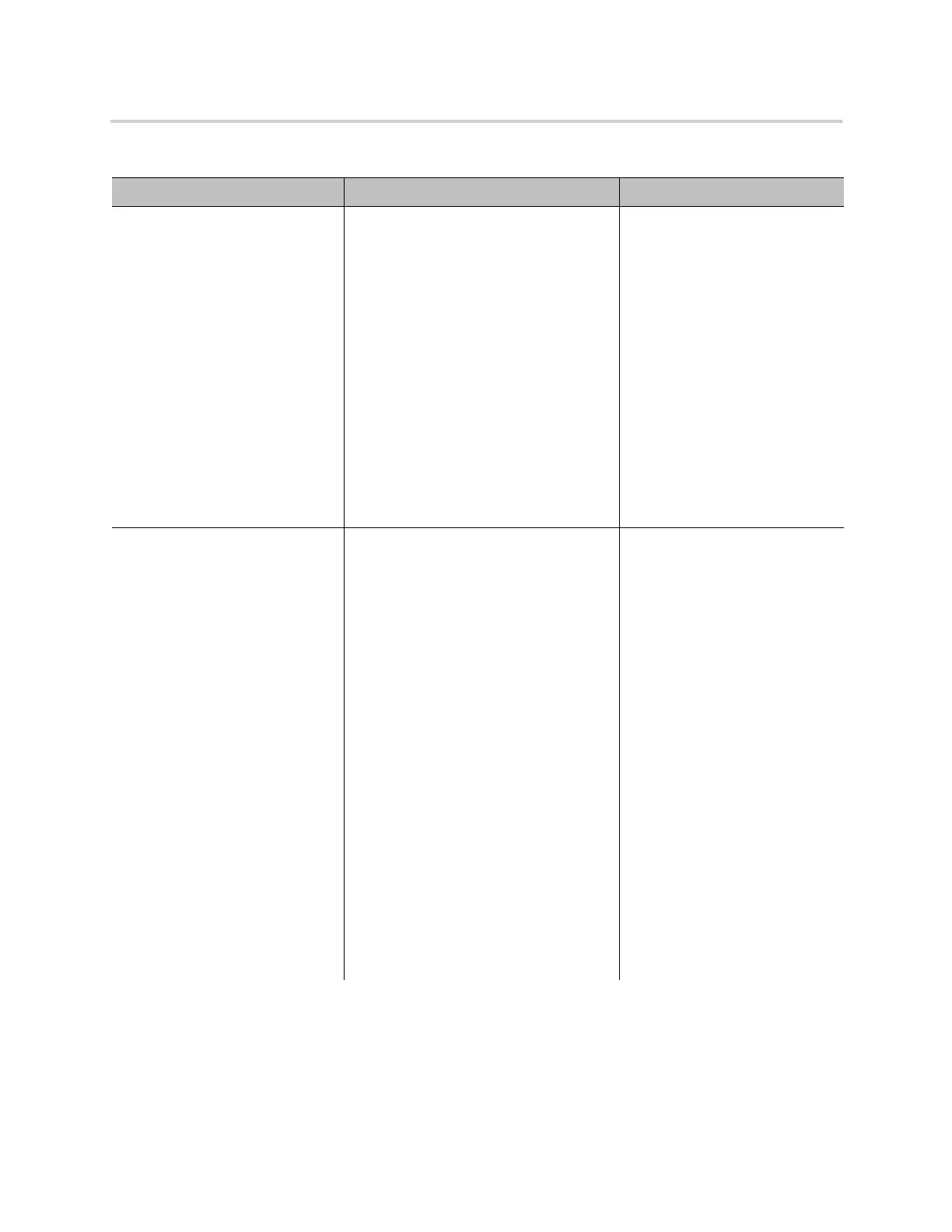Parameter Reference
95
CallTransferEnable Enables Call Transfer. If enabled, you
initiate Call Transfer by hanging up the
handset in one of the following scenarios:
• One call on hold while a second
• outgoing call ringing (Case 1)
• One call on hold while a second
• outgoing call connected (Case 2)
• One call connected while a second
• outgoing call ringing (Case 3)
• 3-way conference with both calls
• connected (Case 4)
If Call Transfer is disabled, hanging up
the handset in the above scenarios ends
all the calls except for the one that is
holding, which remains on hold (Cases 1
and 2).
Yes
ConferenceCallEnable Enables 3-way Conference Call w/ local
audio mixing. If enabled, you initiate
Conference Call by hook flashing the
handset in one of the following scenarios:
• One call on hold while a second
• outgoing call ringing (Case 1)
• One call on hold while a second
• outgoing call connected (Case 2)
Case 1 is an early conference, where the
second conferencee is still ringing. The
other two parties may converse while
hearing ringback tone in the back-ground
until the third party answers. In either
case, you can end the call with the
second conferencee by hook flashing
another time and the call reverts to a
2-way call.
If Conference Call service is disabled,
then hook flashing the handset resumes
the holding call but ends the second
outgoing call in Case 1, and swaps
between the two calls in Case 2 (as in a
call waiting situation).
Yes
Handsetn Settings Parameter Guide (n = 1, 2, ..., 9, 10)
Parameter Description Default Setting
