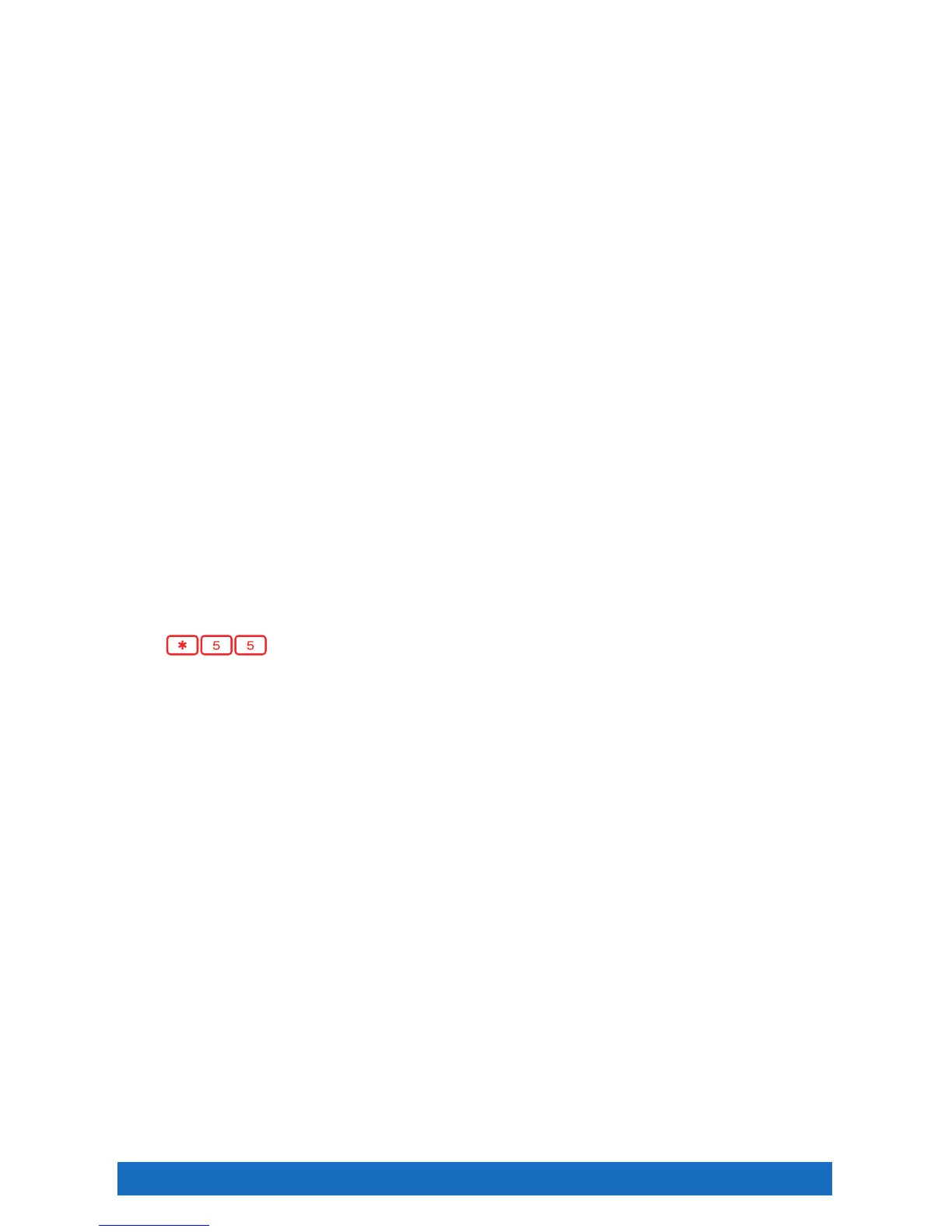End User 19
Features — On the Phone
The features listed below are configurable through your advanced IP phone.
Call Transfer
Quickly respond to customers by transferring incoming calls to the appropriate party or to an off-site facility.
To use Call Transfer:
1. Press the “Transfer” button on your phone.
2. Dial the phone number or extension of your destination party. Use the “Transfer” button to designate the
end of your number.
Call Transfer with Consultation
Announce your caller to a colleague or briefly explain a caller issue to be resolved.
To use Call Transfer with Consultation:
1. Press the “Transfer” button. Your caller is now on hold.
2. Dial the phone number or extension of your destination party.
3. When the second party answers, you can speak privately before you connect to your original caller. When
you are ready to connect all parties, press the “Transfer” button.
4. Hang up and your transfer is complete.
Call Transfer Direct to Voicemail
Quickly transfer the caller to a specific voicemail box.
To use Call Transfer Direct to Voicemail:
1. Use the switch hook or flash button on your phone to get a second dial tone.
2. Dial and the phone number or extension of your destination party.
3. Hang up and the incoming caller will be transferred directly to the destination voicemail box.
Call Hold
Call Hold enables you to quickly telephone a second number or check information while a customer is on
the line.
To use Call Hold:
1. Press the “Hold” button on your phone.
2. Your customer is now on hold. You can dial a second number.
3. To deactivate Call Hold and return to your original call, press the “Resume” button on your phone.
