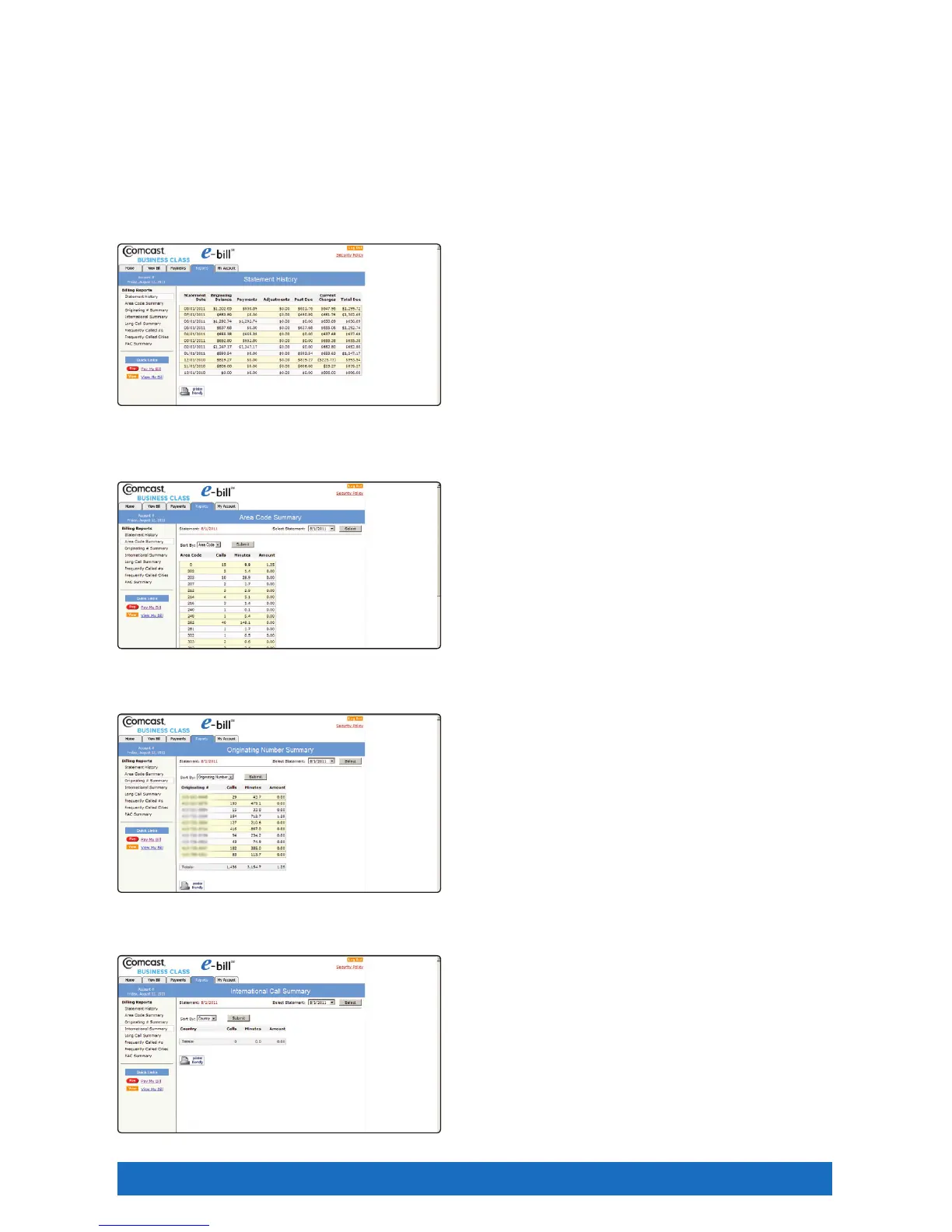XXXX 56Billing Features 56
Call Detail Records
Business VoiceEdge gives you the ability to see your detailed call records in different views through the use of
reports. From your Ebill portal simply choose the Reports tab to view the following Billing Reports.
Reports
To view standard billing reports, select the “Reports” tab. You can click on each report provided to see the
results.
The Statement History report shows balances and payments from past statements.
The Area Code Summary report shows the number of calls, duration and charge amount to every call area
code.
The Originating Number report shows the calls, duration and charges for each of your telephone numbers.
The International Call report shows all international calls.