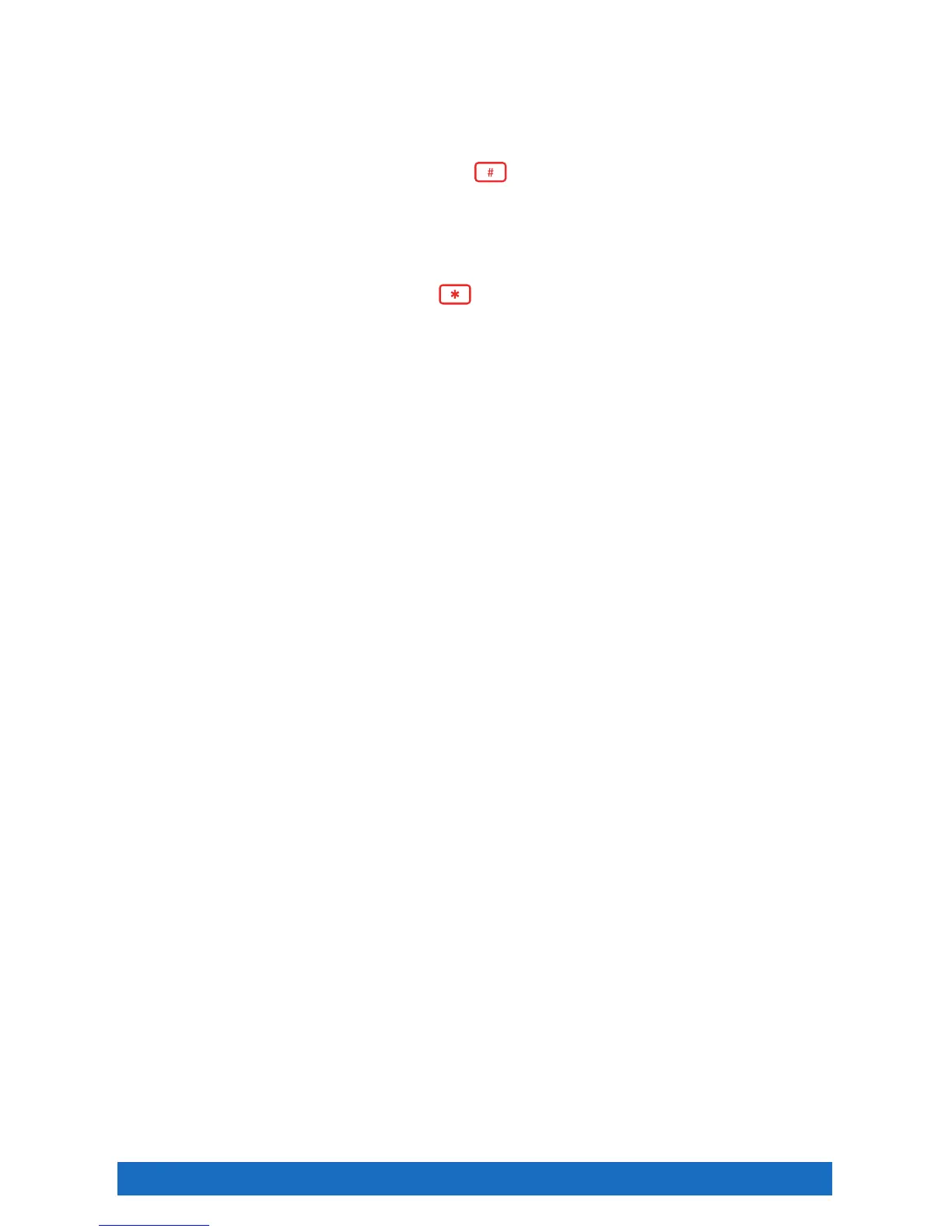Quick Start 8
Listening to Voicemail
When a voicemail has been recorded, your phone will alert you by flashing the red messages light.
To listen to your voicemail:
1. Push the “Messages” button on your phone.
2. When prompted enter your passcode and press the key.
3. Follow the prompts to listen to your messages.
To access your voicemail while you are away from your desk phone:
1. Dial your office telephone number.
2. When your personal greeting starts, press the
key.
3. Enter your passcode when prompted.
If you are a Unified Communications user, voicemail to email will be activated so that you will receive a copy
of your voicemail delivered to your email in a .wav format file. You can then listen to this voicemail on your
smartphone or wherever you check email.
Call Transfer
Business VoiceEdge allows users to quickly and easily transfer callers to the appropriate party. Users have the
option to blind transfer or transfer with a consultation. Blind transfers send the caller to a coworker without
knowledge of the call, while a consultative transfer allows the coworker to talk with the destination party prior
to transferring the call.
To blind transfer a call to another team member or to an off-site facility:
1. Press the “Transfer” button on your phone.
2. Dial the phone number or extension of the destination party.
3. Press the “Transfer” button again.
To transfer with consultation:
1. Press the “Transfer” button on your phone.
2. Dial the phone number of the destination party.
3. When the second party answers, you will be speaking privately.
4. When you are ready to connect all parties press the “Transfer” button once again.
5. Hang up. The transfer will be complete.
3-Way Calling
Often it’s more efficient to get your colleagues or clients on the phone at the same time. 3-Way Calling makes
it easy for multiple parties to collaborate on a call.
To connect a three-party conference:
1. Connect to the first party.
2. Press the “Conference” button on your phone.
3. Dial the second party.
4. When the second party answers press the “Conference” button again.