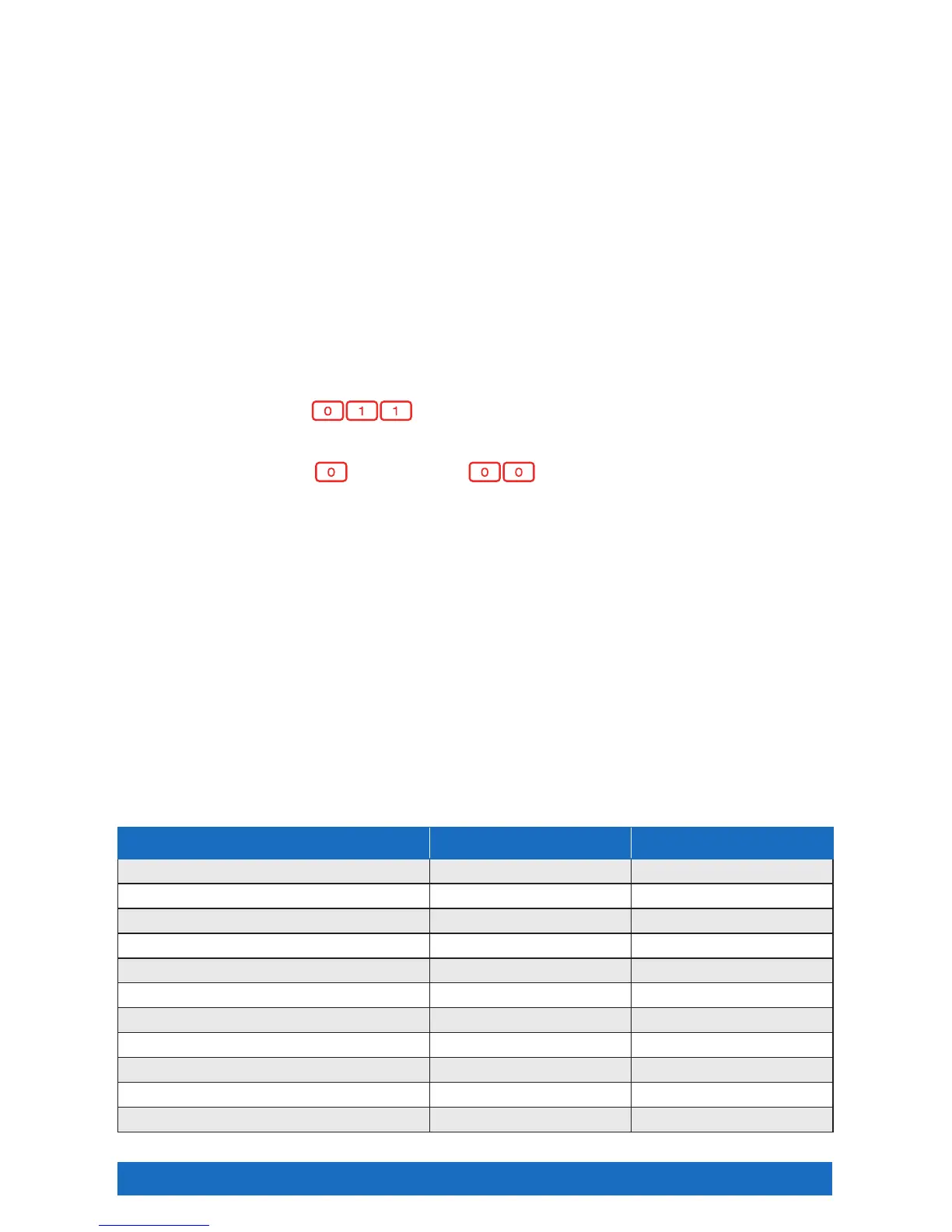XXXX 60Useful Tips 60
Useful Tips
Last Number Redial
Polycom SoundPoint 335: User may press the “Dial” button and last number dialed is displayed and may
be dialed.
Polycom SoundPoint 560 & 670: User may press the “Redial” button to dial the last number dialed.
Lists
Some of the calling features require you to create a list (e.g.: priority list, block list, etc.). These lists are
distinct from one another and remain stored so that each time you activate a particular feature, the feature will
refer to the list created for it.
Domestic Dialing
Dial as you normally would. You can also reference your local telephone book for more information on dialing
instructions and calling areas. Dialing a “1” before dialing the area code and number is not required.
International Dialing
To place the call yourself, dial , plus the country code, then the phone number.
Operator Services
To contact the operator, press for local calls and for long-distance calls. An operator can help
you place certain types of calls such as:
• Collect calls — The operator will connect you and request payment from the called party.
• Person-to-person calls — The operator will connect you to a specific person.
• Bill to third party calls — The operator will connect you and request payment from a third party.
Note: Services may not be available in all areas. Additional charges will depend on the service requested. For prices, call your Business
Customer Support Center.
Feature Access Codes
To view an available list of Feature Access Codes, navigate to the following location in the Business VoiceEdge
portal.
1. Log on to http://hdvdmsweb.onvoip.net.
2. From the left-hand side of your Main Navigation Page, select “Utilities”.
3. Click “Feature Access Codes”.
Feature Activation Deactivation
Anonymous Call Rejection
*77 *87
Automatic Callback n/a
#8
Automatic Callback Menu Access
#9
n/a
BroadWorks Anywhere E.164 Dialing
*14
n/a
Call Bridge
*15
n/a
Call Forwarding Always
*72 *73
Call Forwarding Always Interrogation
*21*
n/a
Call Forwarding Always To Voicemail
*21 #21
Call Forwarding Busy
*90 *91
Call Forwarding Busy Interrogation
*67*
n/a
Call Forwarding Busy To Voicemail
*40 #40
