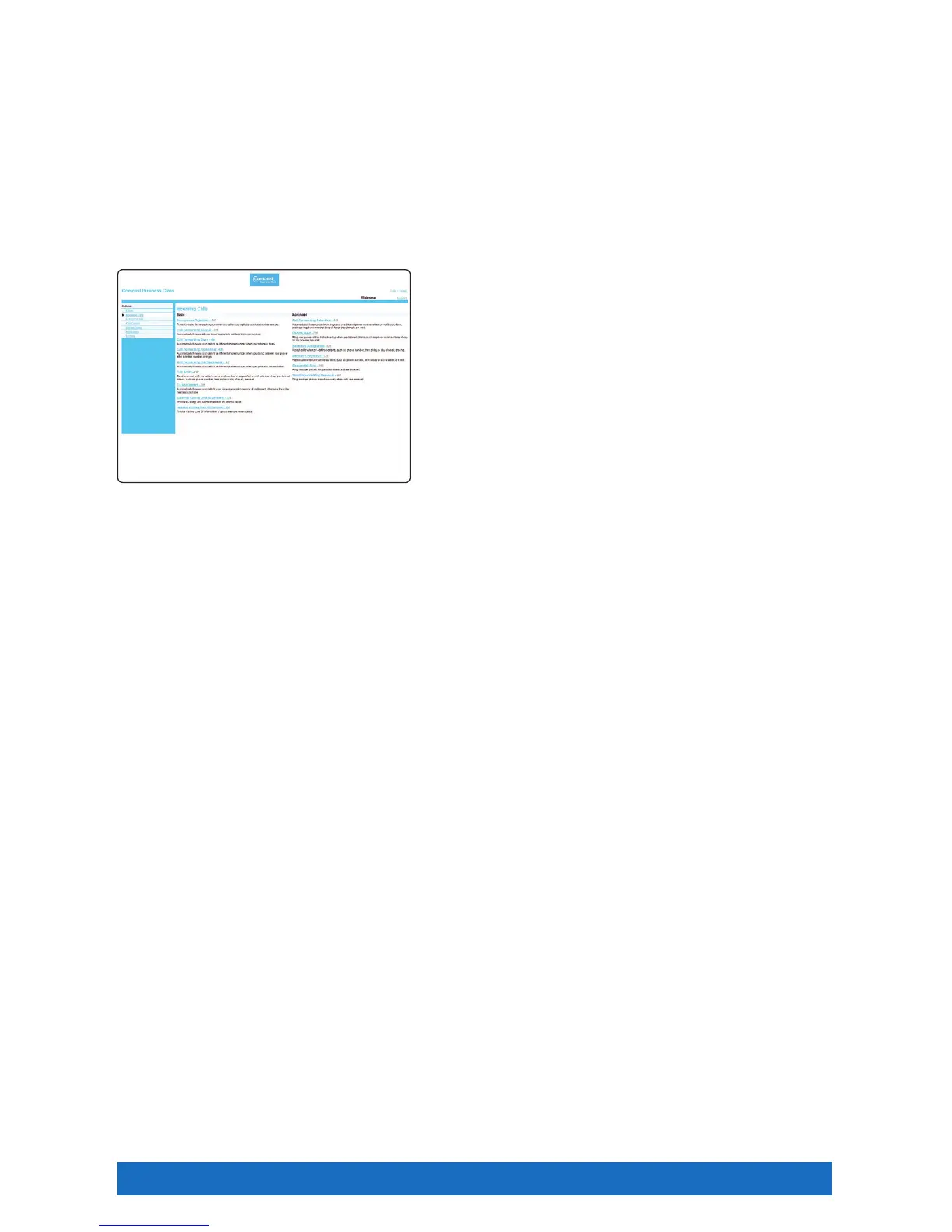End User 31
To deactivate Call Forwarding No Answer online:
1. From the Main Navigation Page, select “Incoming Calls”.
2. From the Incoming Calls Page, click “Call Forwarding No Answer”.
3. Click “Off”, then click “Apply”. Your call activity will return to normal.
Call Forwarding Selective
Forward only those calls you don’t want to miss. Call Forwarding Selective allows you to create a list
of people whose calls will be forwarded to a number you designate. When you activate this feature, only calls
from the individuals on your list will be forwarded.
To use Call Forwarding Selective:
1. From the Main Navigation Page, click “Incoming Calls”.
2. From the Incoming Calls Page, click “Call Forwarding
Selective”.
3. Designate the number to which you want to forward calls.
4. Click “Apply”.
5. After designating the forwarding number, click “Add”,
enter the list of numbers you want to selectively
forward and click “OK”.
6. Once your list is saved you can activate, edit and/or delete your list.
Sequential Ring
Sequential Ring enables you to define a “find me” list of phone numbers or URLs, which are alerted
sequentially when you receive an incoming call. If an incoming call to your line is not answered within a given
number of rings, your calling party will hear an announcement stating the system is attempting to locate you.
If your last Sequential Ring number remains unanswered, your caller is sent to your voicemail.
To set up Sequential Ring:
1. From the Main Navigation Page, click “Incoming Calls”.
2. From the Incoming Calls Page, click “Sequential Ring”.
3. From the Sequential Ring Page, select the “Use Base Location First” option.
• If the check box is selected, your base location phone rings first in the ring sequence.
• If the check box is cleared, the first phone in the ring sequence rings first.
4. Select the number of rings before incoming calls are redirected to your “find me” phone numbers.
5. Enter your “find me” phone numbers in the order most likely to reach you first.
6. Enter the number of rings before your incoming call is redirected to the next line.
7. Click “Apply”.
To activate/deactivate Sequential Ring:
1. From the Main Navigation Page, click “Incoming Calls”.
2. From the Incoming Calls Page, click “Sequential Ring”.
3. On the Sequential Ring Page, click “On” or “Off” to activate/deactivate.
