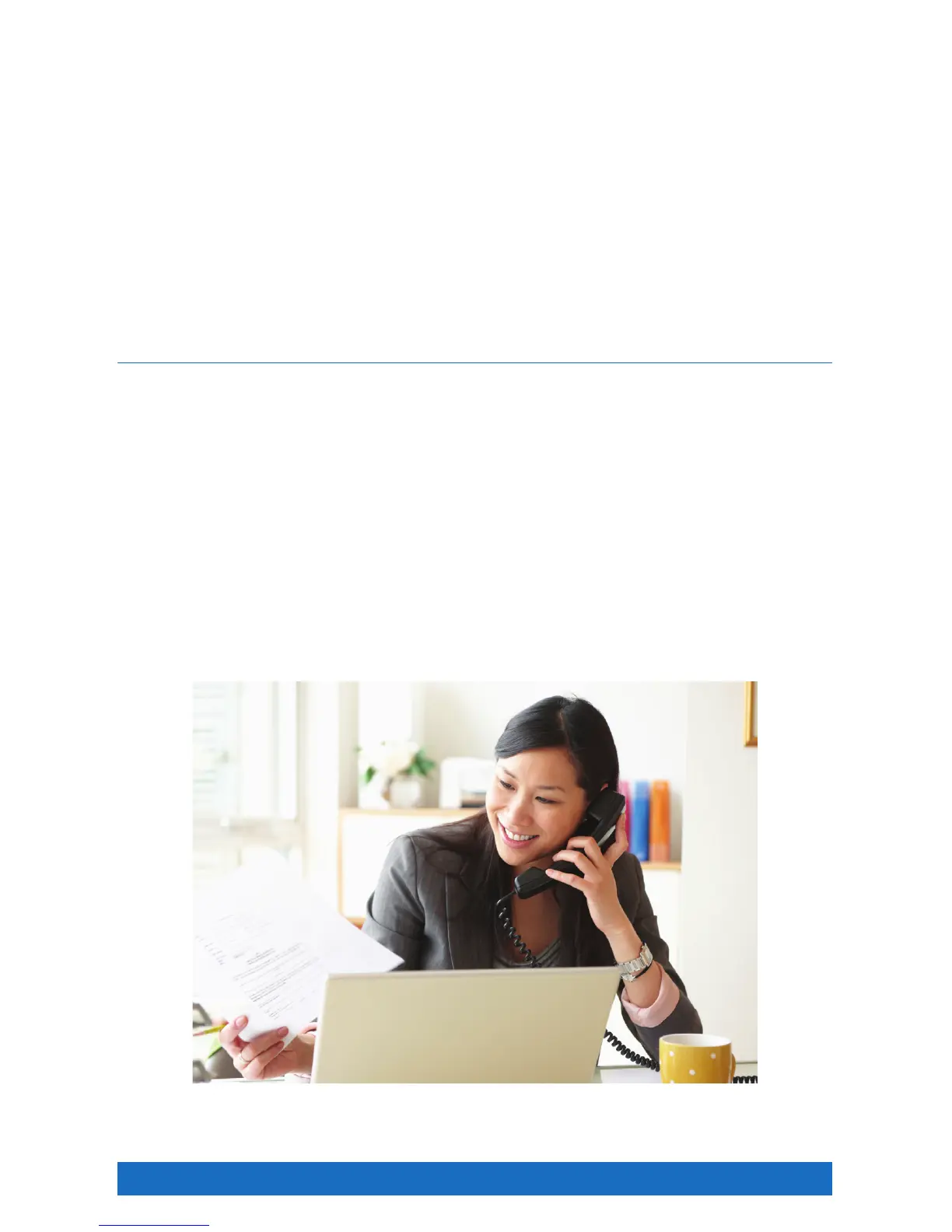Welcome 5
Welcome to Comcast Business VoiceEdge
™
Now that you have Comcast Business VoiceEdge
™
, you can focus on your business and not your business
communications. You’ll enjoy all the usual features you would expect of a phone service, plus advanced
features that help ensure your business voice continuity and can enhance your business productivity. You
could enjoy features like:
• Call Forward Not Reachable to assure your business keeps receiving calls, even when weather or power
outages keep the lights off
• Voicemail
• Voicemail to Email Integration so messages follow you wherever you’re located
• High-Definition Voice Calling with Advanced IP phones
And all of this is provided and managed by Comcast, bringing you the latest technology to help your business.
Plus, you get unlimited nationwide direct-dial calling for your office.
Enhancing features have never been so accessible. With Business VoiceEdge, you can access features
in three convenient ways — the Telephony Toolbar* available on your desktop integrated with Microsoft
Outlook
®
and/or Internet Explorer
®
and Mozilla Firefox
®
, the Comcast Business VoiceEdge Online Web portal
for additional point-click activation and for some features via feature access codes on your IP phone or via
your mobile smartphone.
To download the Telephony Toolbar or the Bria Softphone*, visit business.comcast.com/getstarted and
follow the links. Alternately for feature activation and customization, visit Business VoiceEdge Online at
http://hdvdmsweb.on voip.net.
To learn more about your convenient calling features and options, flip through the following pages or visit our
online interactive training at business.comcast.com/getstarted.
Still have questions? Want to add features and services? Your Business Customer Support
representatives will be happy to help. Just call 800-472-4176.
* Telephony Toolbar and Bria Softphone only available with the Unified Communications user package.
