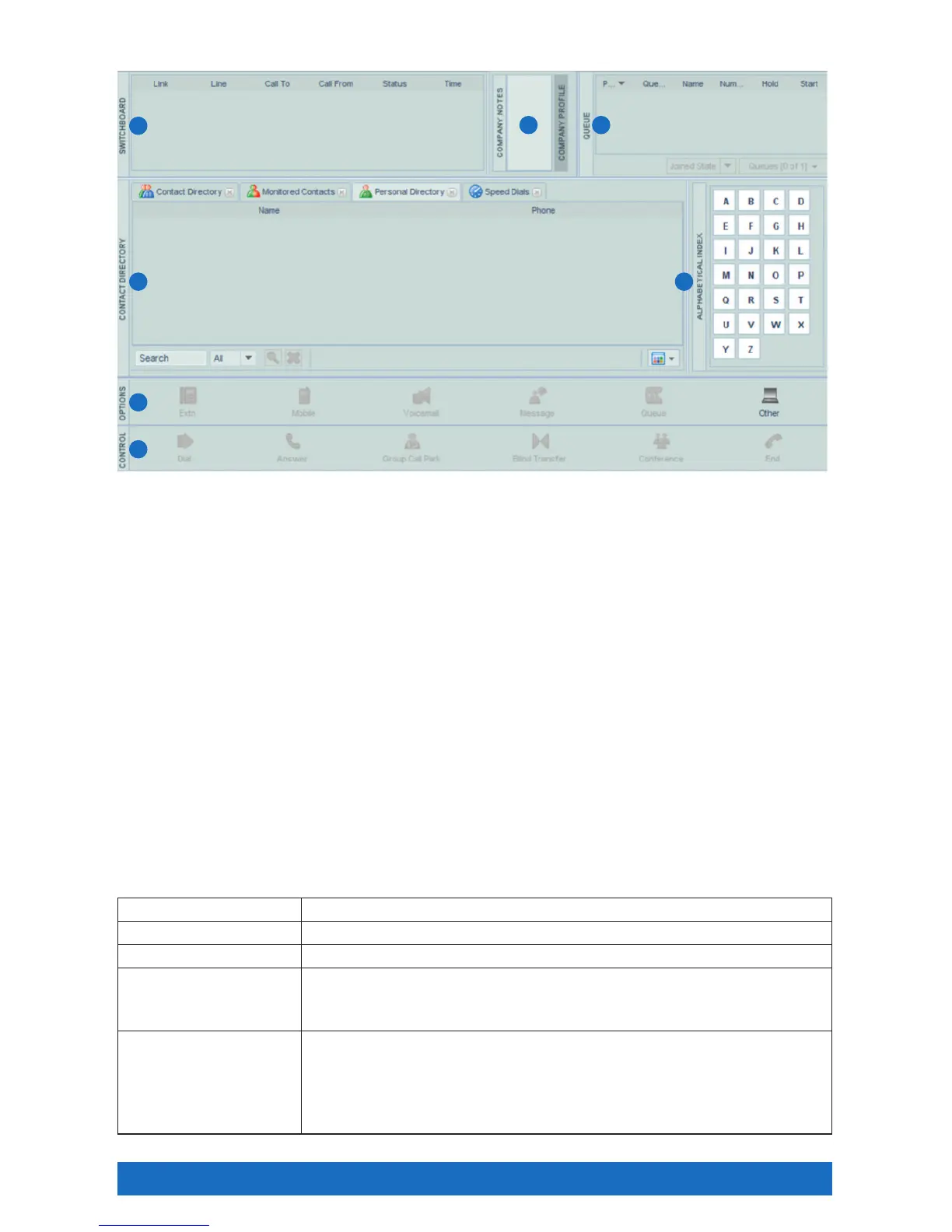End User 45
Reception Console Overview
1
4
7
6
5
2 3
The Reception Console interface contains the following work areas:
1. Switchboard panel
2. Company Notes and Profile area
3. Queue panel
4. Contact Directory panel
5. Alphabetical Index filter
6. Options panel
7. Control panel
Managing Calls with Reception Console
You manage calls using a combination of the panels in a top to bottom workflow style. You should be able to
distribute calls using this workflow for most of the common activities.
For more information about the user interface please see the full Receptionist Console User Guide at
business.comcast.com/getstarted.
System Requirements
Processor
Minimum: Pentium 3
®
1.2 GHz or higher or compatible CPU
Memory
Minimum: 512 MB of RAM
Hard Disk Space
60MB
Additional
Recommendations
Video graphics card with minimum of 8 MB of RAM
Super VGA monitor (15 inches or larger)
800 x 600 screen resolution minimum
Software Requirements
Windows 2000 with SP4 (or higher), Windows XP, or Windows Vista
Sun Microsystems 32-bit Java Runtime Edition, Version 6 Update 23, or later
Outlook 2000 SP3, 2002/XP SP2, 2003, 2007 (required for Outlook contact directory)
Microsoft Excel (Optional)
Flash Player 9 Runtime (ActiveX Control)
