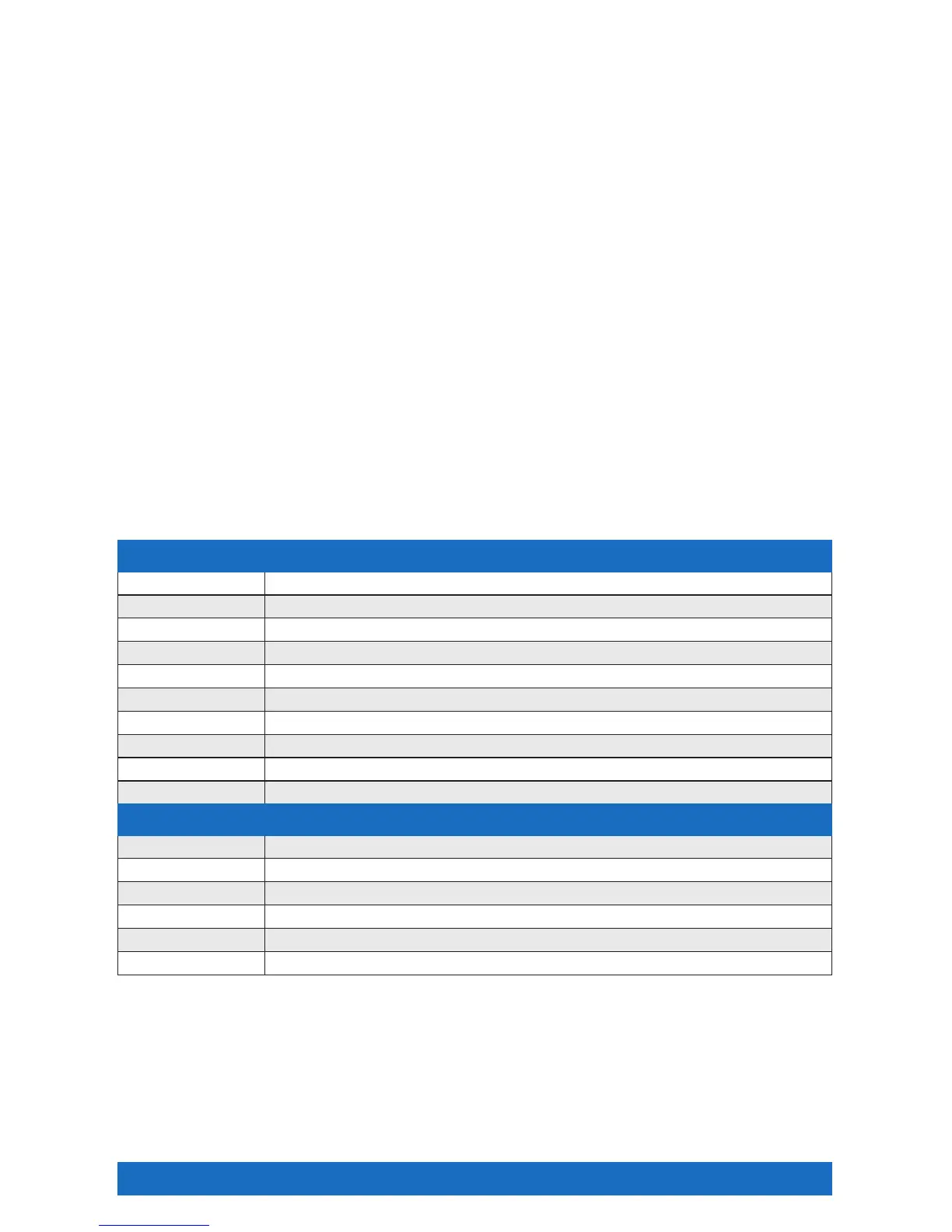End User 34
To deactivate your phone device as a guest:
1. Click “Off”.
2. Save your changes. Click “Apply” or “OK”. Apply saves your changes. OK saves your changes and displays
the previous page.
Call Control — Hoteling Host
1. On the User — Call Control menu page, click Hoteling Host. The User — Hoteling Host page appears,
showing information on the Hoteling Host services.
2. To designate your phone as a Hoteling Host, check “On”. To deactivate it, check “Off”.
3. To save your changes, click “Apply” or “OK”. Apply saves your changes. OK saves your changes and
displays the previous page.
To exit without saving, select another page or click “Cancel” to display the previous page.
Hoteling Guest
Users with Hoteling Guest assigned associate themselves with a Host via the Business VoiceEdge Online
portal or the Voice portal. From the web portal, users select an idle Host and associate their service profiles
with this Host. From the voice portal, users dial in from the host phones they wish to associate their service
profiles with. After entering their identities and passwords, they invoke the Hoteling menu and can associate
their service profiles with the host phone.
The User — Hoteling Guest voice portal controls to enable and disable a guest, are as
follows:
Voice Portal Main Menu (If Hoteling Guest is Assigned)
Default Key Option
1 Access Voice Messaging
2 Change CommPilot Express Profile
3 Record Personalized Name
4 Change Call Forwarding Options
6 Make Call
7 Access Hoteling
8 Change Passcode
9 Exit Voice Portal
# Repeat Menu
Hoteling Menu
Default Key Option
1 Check Host Status
2 Associate With Host
3 Dissassociate From Host
4 Return to Main Menu
# Repeat Menu
