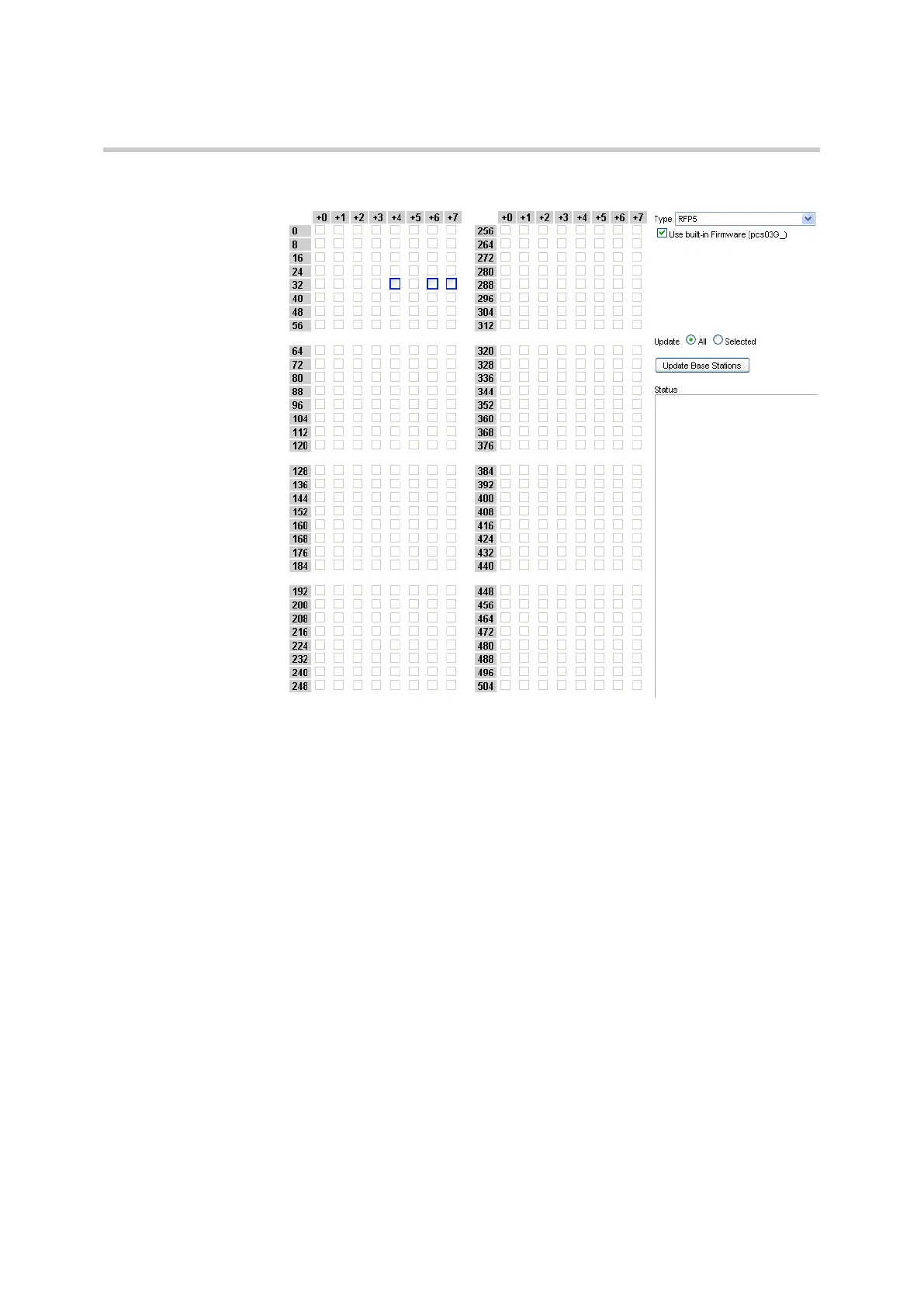Polycom, Inc. 34
Update Firmware General System Settings
Figure 4-20 RFP Firmware update matrix (by means of embedded SW)
2 From the Update radio boxes select either All (if you want to update all
RFPs at once) or Selected (in this case you need to select in the RFP matrix
the RFPs which need to be updated).
3 Click the Update Base Stations button and the update process will begin.
You can check the operation progress in application bottom bar. An alert
window will inform whether the updating was successfully performed or
an error occurred. The status of the operation will be written in the Status
textbox.
RFP Flash Update by means of external file
1 Uncheck the Use built-in Firmware (e.g. pcs03G_) checkbox. Click the
Browse... button to select the Base station Firmware file.