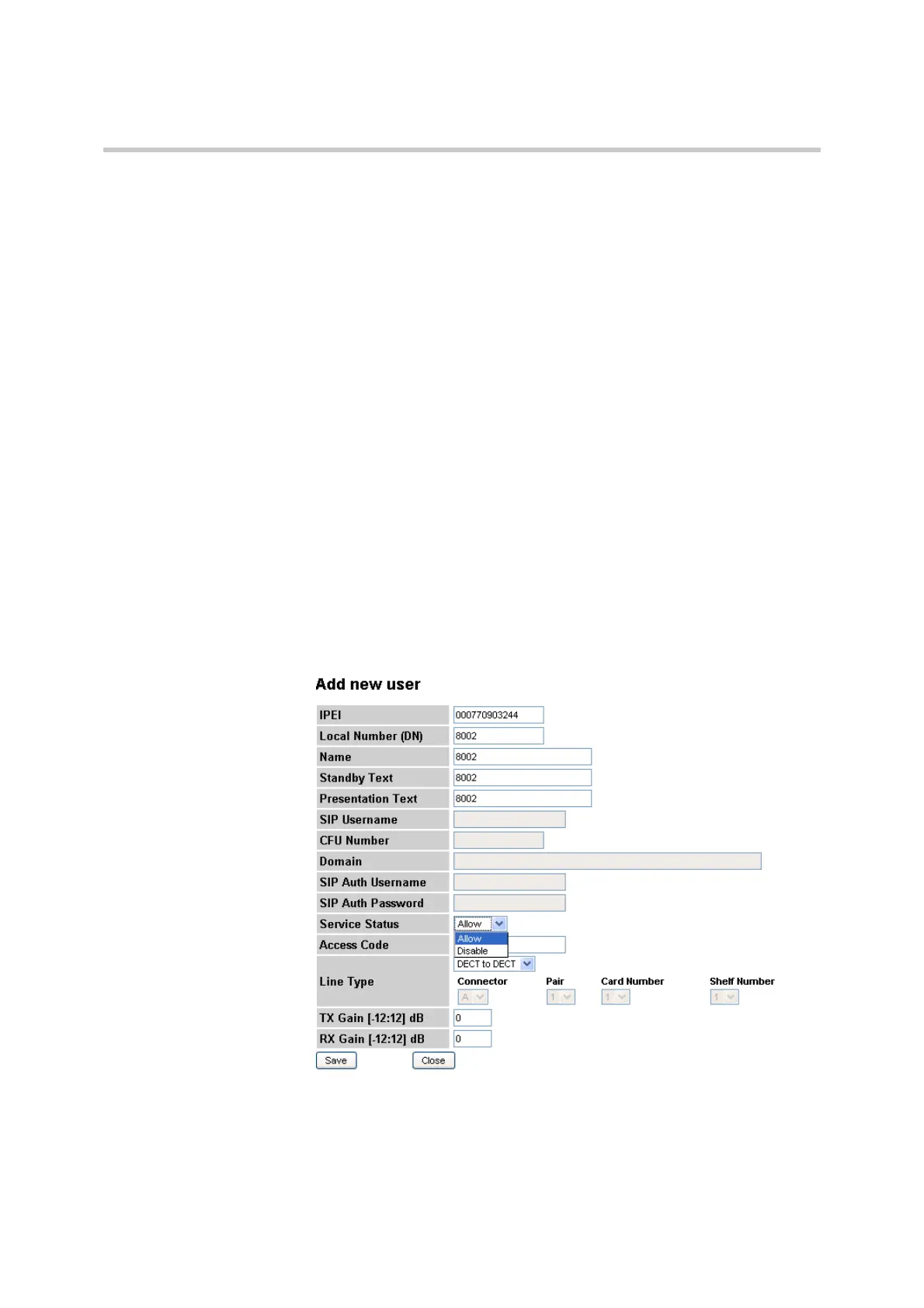Polycom KIRK Wireless Server 8000 & KIRK Wireless Server 2500 Configuration Guide User Registration
45 Polycom, Inc.
8 In the Access Code field, type the authentication code (AC). This field is
optional.
9 From the Line Type list, select Analogue.
10 From the Connector drop-down list, select the connector (A-D) to which
the handset is connected.
11 In the Pair list, enter the wire pair (1-4) to which the handset is connected.
12 In the Card Number list, enter the card number to which the handset is
connected.
13 In the Shelf Number list enter the shelf number to which the handset is
connected.
14 In the TX Gain [-12:12] dB field, type a value between -12:12.
15 In the RX Gain [-12:12] dB field, type a value between -12:12.
16 Click Save to save the registration.
17 You can continue with new registrations, or click Close to close the
window.
To Register New DECT to DECT Line Type Users
1 Repeat steps 1 to 8 from “To Register New Analogue Line Type Users”
section.
Figure 5-3 Add new DECT to DECT user
2 From the Line Type drop-down list, select DECT to DECT.