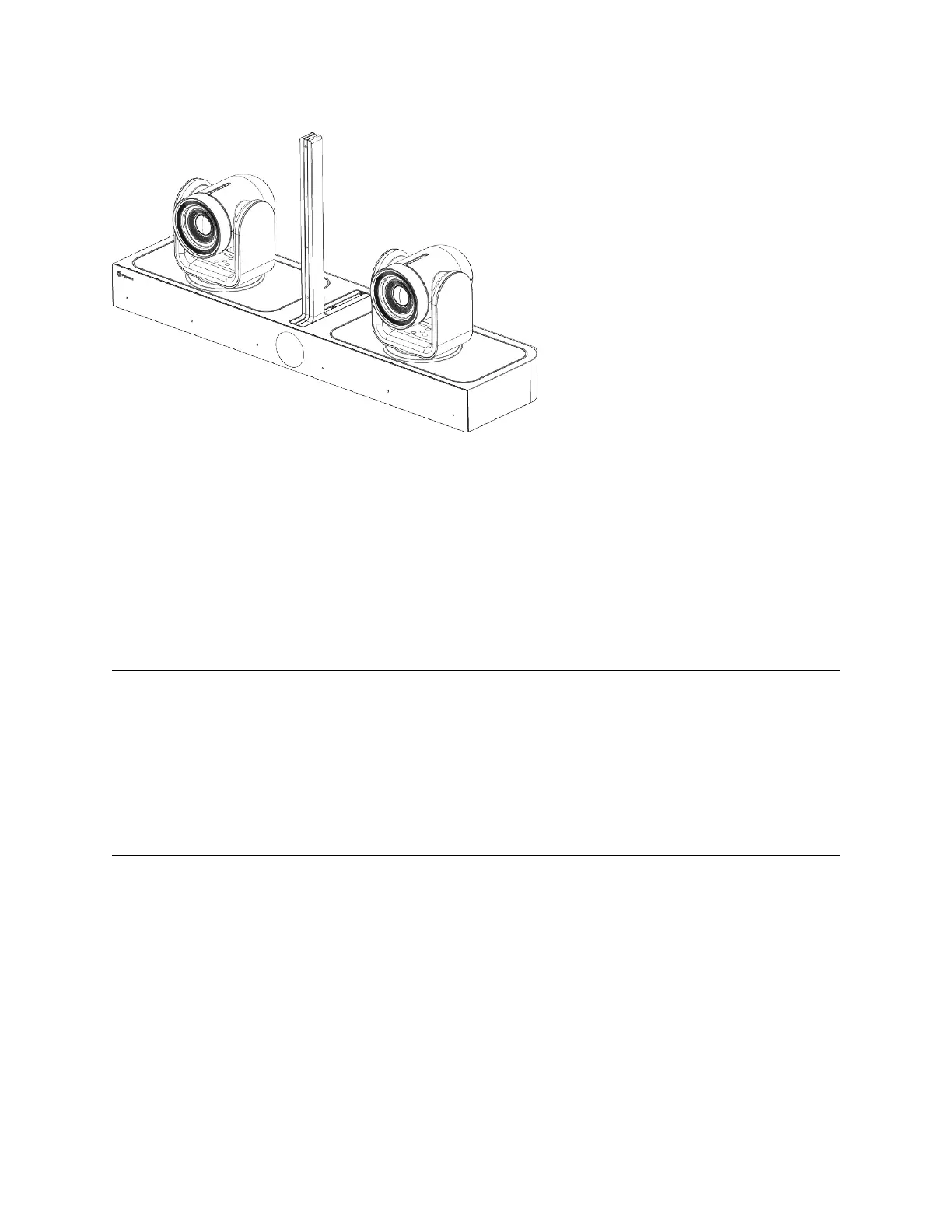Figure 1:
The EagleEye Director II camera system uses two cameras. Initially, the current view is captured by one
camera, while the other camera is searching and tracking the next target. If two persons speak
alternately, the camera tracks the person who is speaking, while the other camera tracks the other person
who is speaking. The camera system continuously scans the room and commands the movable camera
to pan, tilt, and zoom, framing users with face detection technology. By providing automatic and intelligent
views in various speaking scenarios during a conference, the EagleEye Director II camera system
delivers a user experience similar to a newscast video production.
The analytics camera captures group view video only when the EagleEye Director II camera system is in
tracking mode or when the analytics camera is in tilt position. At the same time, the two EagleEye IV
cameras in active state display a LED light. In any other state, the analytics camera does not send video
to the RealPresence Group Series system.
Note: The Polycom EagleEye Director II camera system is compatible with two Polycom EagleEye
IV-12X cameras and does not support a single camera configuration. The cameras must be
paired with the EagleEye Director II camera system. A wide angle adapter is supported if it is
used with both EagleEye IV cameras.
The EagleEye Digital Extender and RealPresence Digital Breakout Adapter can help with
installations that require longer connections between your camera and system (except for the
required audio connection). For information, see the Polycom RealPresence Group Series
Integrator Reference Guide.
The Horizontal Field of View (HFOV) of the analytics camera is 80 degrees. The analytics camera
provides participant count details and PIP video. The participants who are outside the HFOV are not
detected by the EagleEye Director II analytics camera system and are not counted or shown in the PIP.
The camera system detects the speaker through participant voices. If there is a microphone for a local
speaker along with the EagleEye Director II camera system, the performance of the EagleEye Director II
camera system affects the frame speaker behavior.
During an active conference call while using the camera system, Polycom recommends that you do not to
use a microphone for local speakers.
Configuring a Camera or Camera Control System
Polycom, Inc. 170