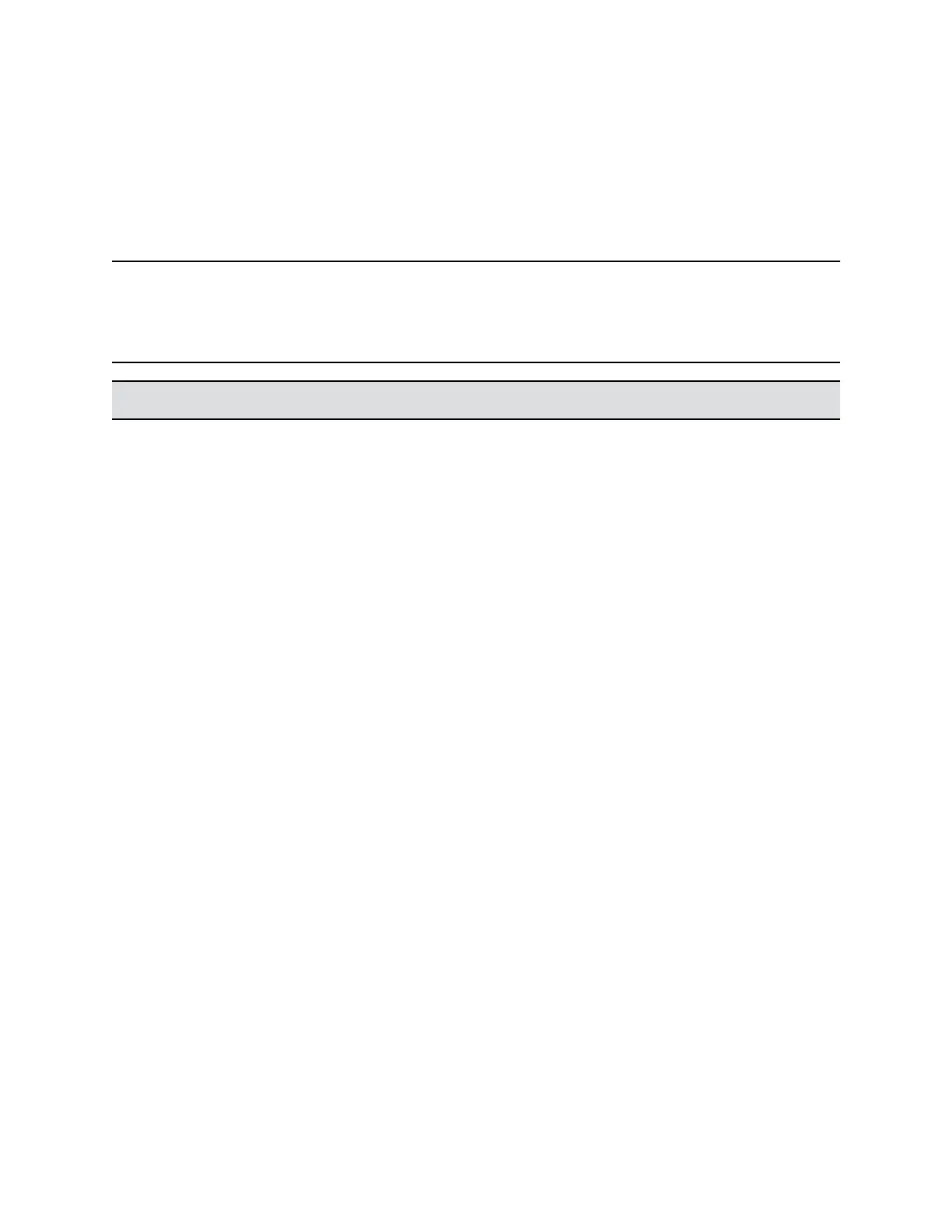The CDR database is limited to the 150 most recent entries. If you are concerned about tracking all CDR
records, ensure that you download the records at regular intervals so that the limit of 150 entries is not
exceeded and records are not lost.
The size of a CDR can become unmanageable if you don't download the record periodically. A full report
with 150 entries results in a CDR of approximately 50 KB. Your connection speed can also affect how fast
the CDR downloads. You can set up a schedule to download and save the CDR after every 120 calls to
keep track of all call entries and make the file easy to download and view.
Note: The RealPresence Resource Manager system captures CDR information for the EagleEye
Producer and the EagleEye Director II cameras and generates it to the RealPresence Resource
Manager system CDR. The call details include People Minutes and People Count (Call Begin)
at the beginning of a call and People Count (Peak Value) at the end of a call.
Data Description
Row ID Each call is logged on the first available row. A call is a
connection to a single site, so there might be more than
one call in a conference.
Start Date The call start date, in the format dd-mm-yyyy.
Start Time The call start time, in 24-hour format hh:mm:ss.
End Date The call end date.
End Time The call end time.
Call Duration The length of the call.
Account Number If Require Account Number to Dial is enabled on the
system, the value entered by the user is displayed in
this field.
Remote System Name The far site’s system name.
Call Number 1 The number dialed from the first call field, not
necessarily the transport address.
For incoming calls — The caller ID information from the
first number received from a far site.
Call Number 2
(If applicable for call)
For outgoing calls — The number dialed from the
second call field, not necessarily the transport address.
For incoming calls — The caller ID information from the
second number received from a far site.
Transport Type The type of call — Either H.323 (IP) or SIP.
Call Rate The bandwidth negotiated with the far site.
Troubleshooting
Polycom, Inc. 286