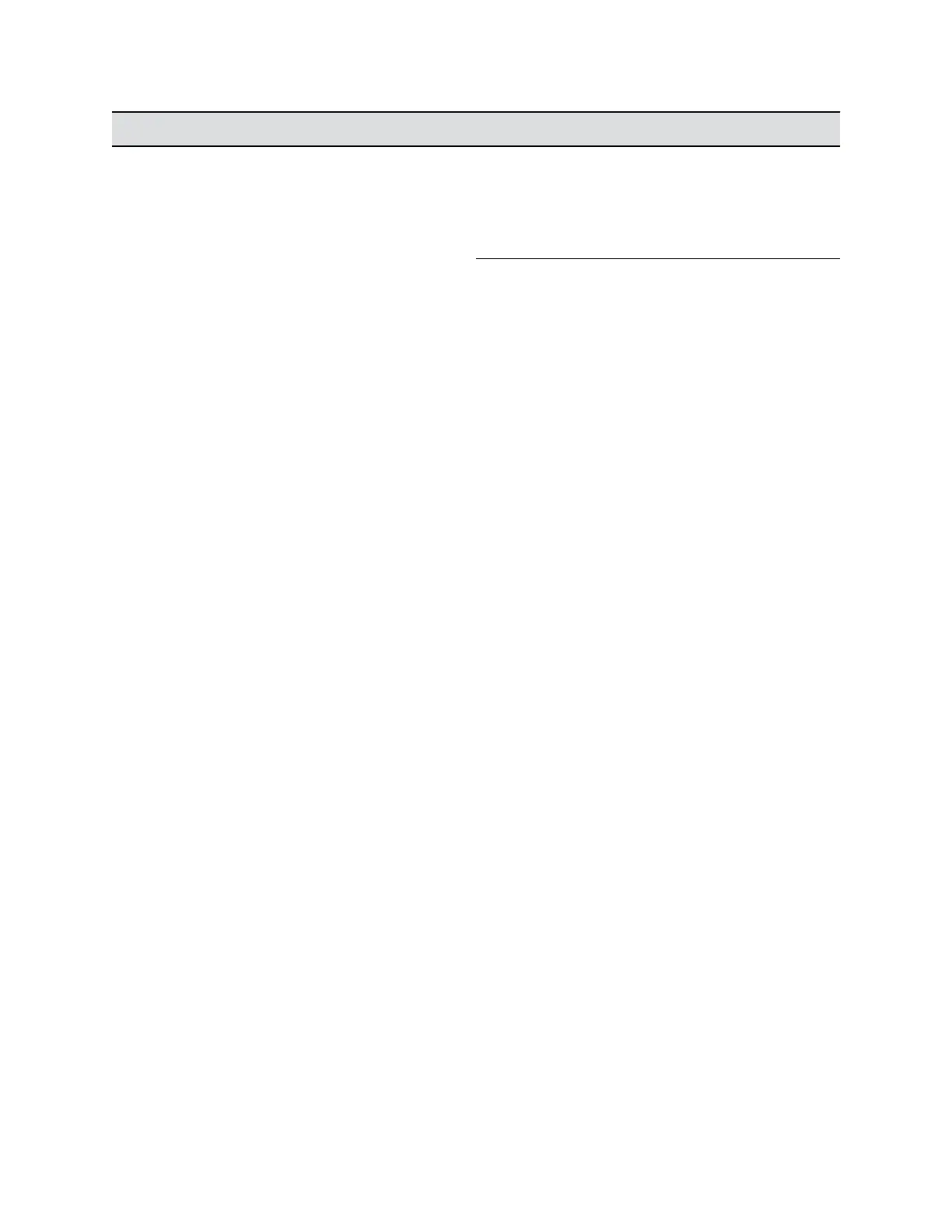Setting Description
Enable PC LAN Port This setting appears only for RealPresence Group 700
systems.
Specifies whether the PC LAN port is enabled on the
back of the system. Disable this setting for increased
security.
Enable LLDP
(under General Settings in the local interface)
Specifies if you want the system to advertise itself on
the network using the Link Layer Discovery Protocol
(LLDP). Enable if you want your system to operate on a
virtual LAN (VLAN).
Enable EAP/802.1X
(under EAP 802.1X in the local interface)
Enables EAP/802.1X network access. The system
supports the following authentication protocols:
• EAP-MD5
• EAP-PEAPv0 (MSCHAPv2)
• EAP-TTLS
• EAP-TLS
EAP/802.1X Identity
(under EAP 802.1X in the local interface)
Specifies the identity the system uses for 802.1X
authentication. This setting is available only when you
enable EAP/802.1X. You can’t leave this field blank.
EAP/802.1X Password
(under EAP 802.1X in the local interface)
Specifies the password the system uses for 802.1X
authentication. This setting is required when you use
EAP-MD5, EAP-PEAPv0, or EAP-TTLS.
Enable 802.1p/Q
(under 802.1p/Q in the local interface)
Enable if you want to configure your system with a
virtual LAN (VLAN) and set link layer priorities.
VLAN ID Identifies the VLAN you want your system to operate
on. This setting is available only when you enable
802.1p/Q. You can use values from 1 to 4094.
Video Priority Sets the link layer priority of video traffic on the wired
LAN. Video traffic is RTP traffic consisting of video data
and associated RTCP traffic. This setting is available
only when you enable 802.1p/Q. You can use any value
from 0 to 7, although Poly recommends not using 6
and 7.
Audio Priority Sets the link layer priority of audio traffic on the wired
LAN. Audio traffic is RTP traffic consisting of audio data
and associated RTCP traffic. This setting is available
only when you enable 802.1p/Q. You can use any value
from 0 to 7, although Poly recommends not using 6
and 7.
Configuring Network Settings
Polycom, Inc. 60