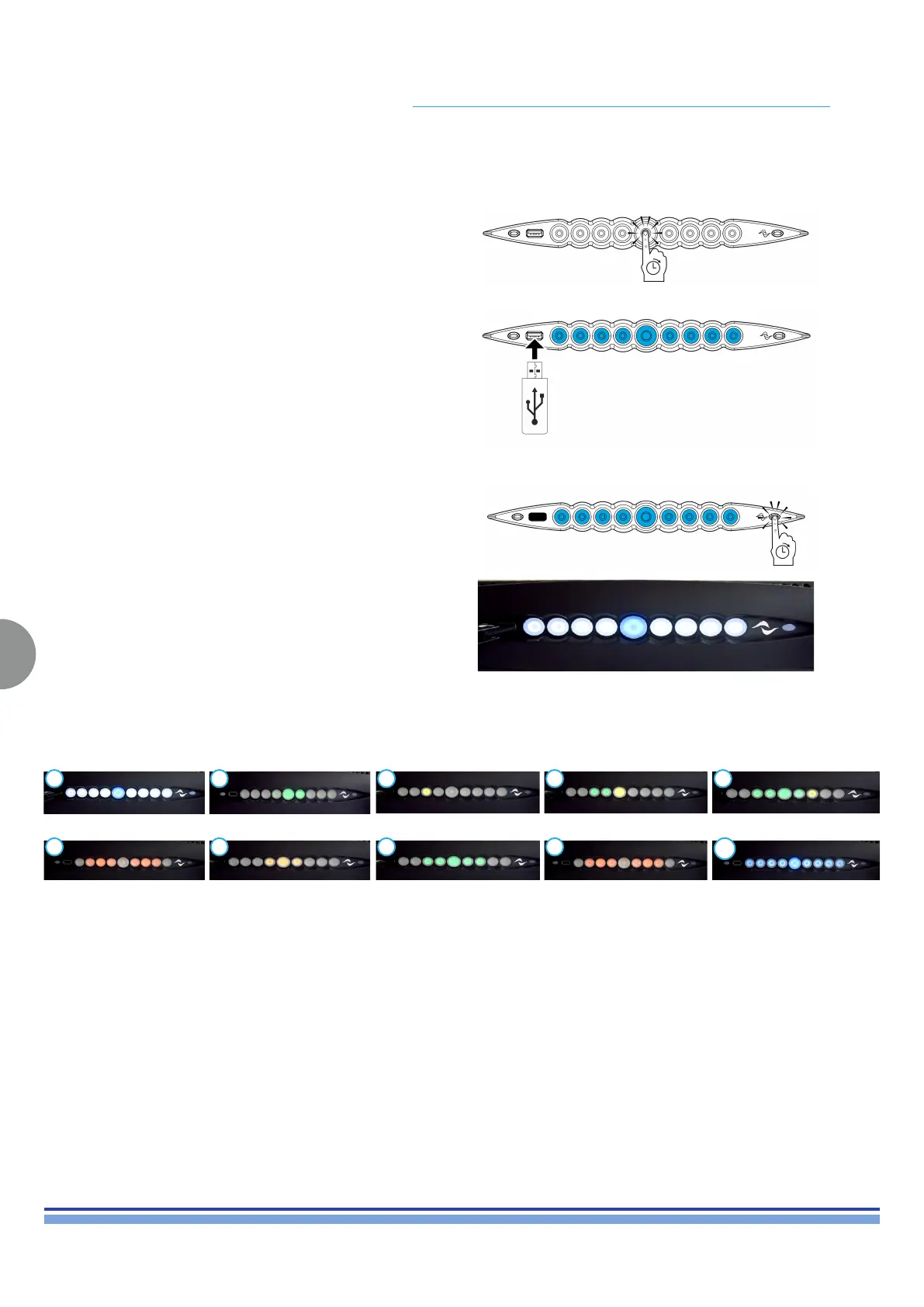24
X8 | SERVICE MANUAL
Updated releases of the X Series software are available at http://www.powersoft-audio.com/it/downloads/rmware/x-series-3, ex:”X8
FW 1.7.6.36”
The package contains the software update le whose name is in the form:
update-version#-model.bin
Extract and place the downloaded le (ex update-v1.7.6.36-x8.bin) into a FAT32 Formatted USB Pen Drive.
Press the central button in order to switch on the amplier.
Wait For the completion of the start up procedure. (Fig.
37)
Plug the USB Pen Drive in the slot on the front of the
amplier. (Fig. 38)
Feedback of a properly congured USB Pen Drive is
given by the leftmost LED.
If the LED does not turn on, check if the USB Pen Drive
has been properly congured.
As soon as the leftmost button (left to the USB port)
starts blinking, press and hold the rightmost button.
Keep pressed the rightmost pushbutton for 5 seconds
(Armonía callback) until the second beep is emitted and
the LEDs resemble what is portrayed on (Fig. 39).
Wait for the amplier to restart and complete a start up procedure. All front buttons should tourn solid blue. EST time: 3.20 min
(Fig. 37)
(Fig. 38)
(Fig. 39)
Upgrading the Firmware via Pen Drive:
1
6
2
7
3
8
4
9
5
10
INDEX