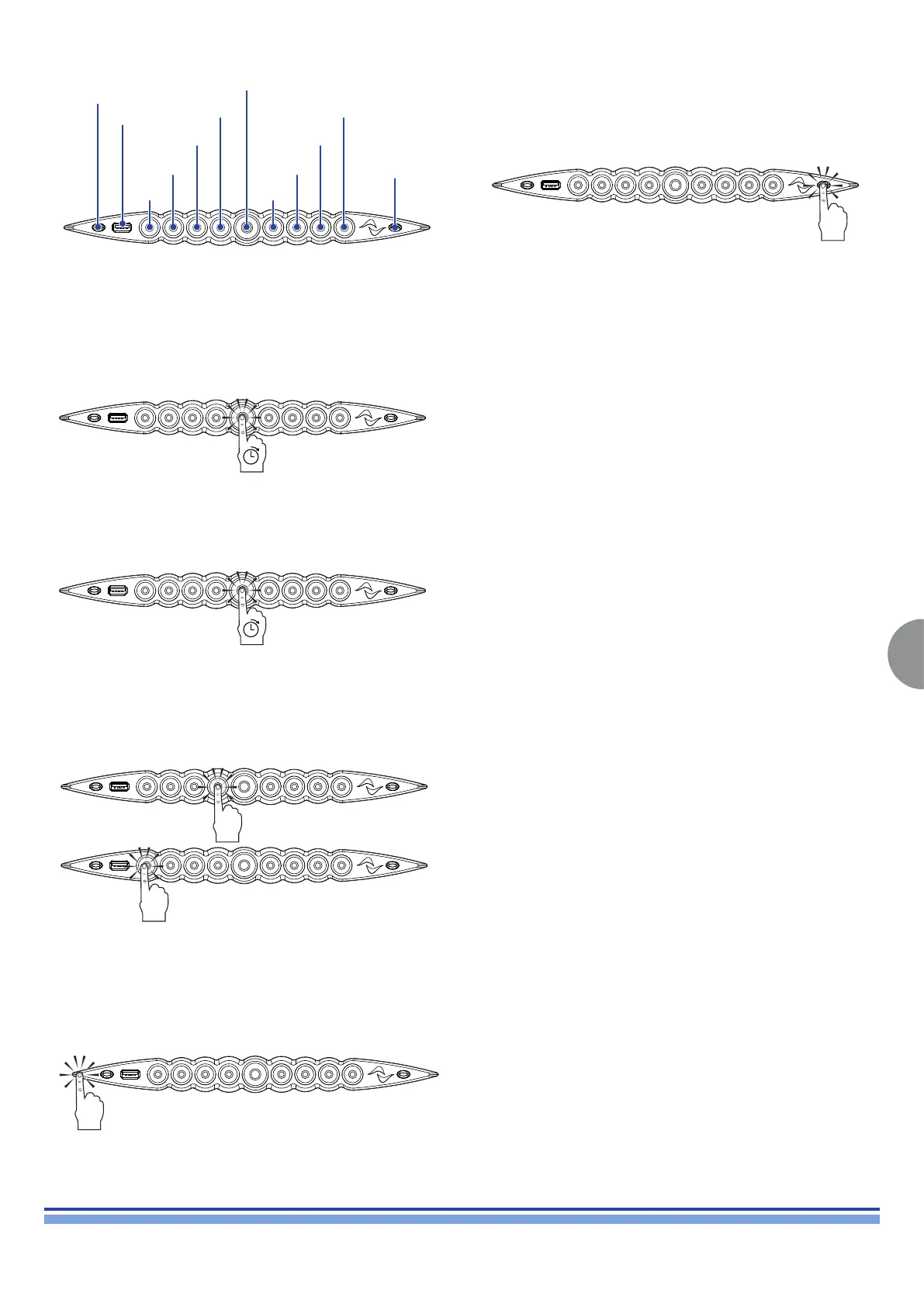5
X8 | SERVICE MANUAL
INDEX
Switch on
As soon as you you connect the amplier to the power grid, the
amplier’s power supply start supplying power to the auxiliary
systems. The border of the central button starts blinking white: the
amplier is in standby mode.
A pressure on the central button will wake up the amplier
Switch off
Keep pressed the central button for 3 seconds to switch the
amplier off. The amplier platform turns completely off only when
the mains connector is unplugged.
Mute
A short pressure of the central button toggles MUTE/ UNMUTE
to all active channels: any already muted channel remains in its
mute status.
All other circular buttons except the central one toggle the MUTE/
UNMUTE to the specied output channel.
WiFi
Press the leftmost button: the button will light up and the system
will establish a new local WiFi network whose SSID is in the form:
Powersoft-MODELNAME-SERIAL (e.g. Powersoft-X8-70133)
and default password: 0123456789.
Armonía callback
In order to indentify the unit into the Armonía Workspace, push
on the rightmost button. On the other hand, if you click on Un/
Blink from the contextual menu of the amplier into the Armonía
Workspace, all the front LEDs of the amplier will blink for a while.
X8 front panel.
WiFi
on/off switch
Main on/off switch
MUTE ALL
Armonía
callback
USB
port
CH1
MUTE
CH5
MUTE
CH2
MUTE
CH6
MUTE
CH3
MUTE
CH7
MUTE
CH4
MUTE
CH8
MUTE
MUTE/UNMUTE ALL
MUTE/UNMUTE CH2