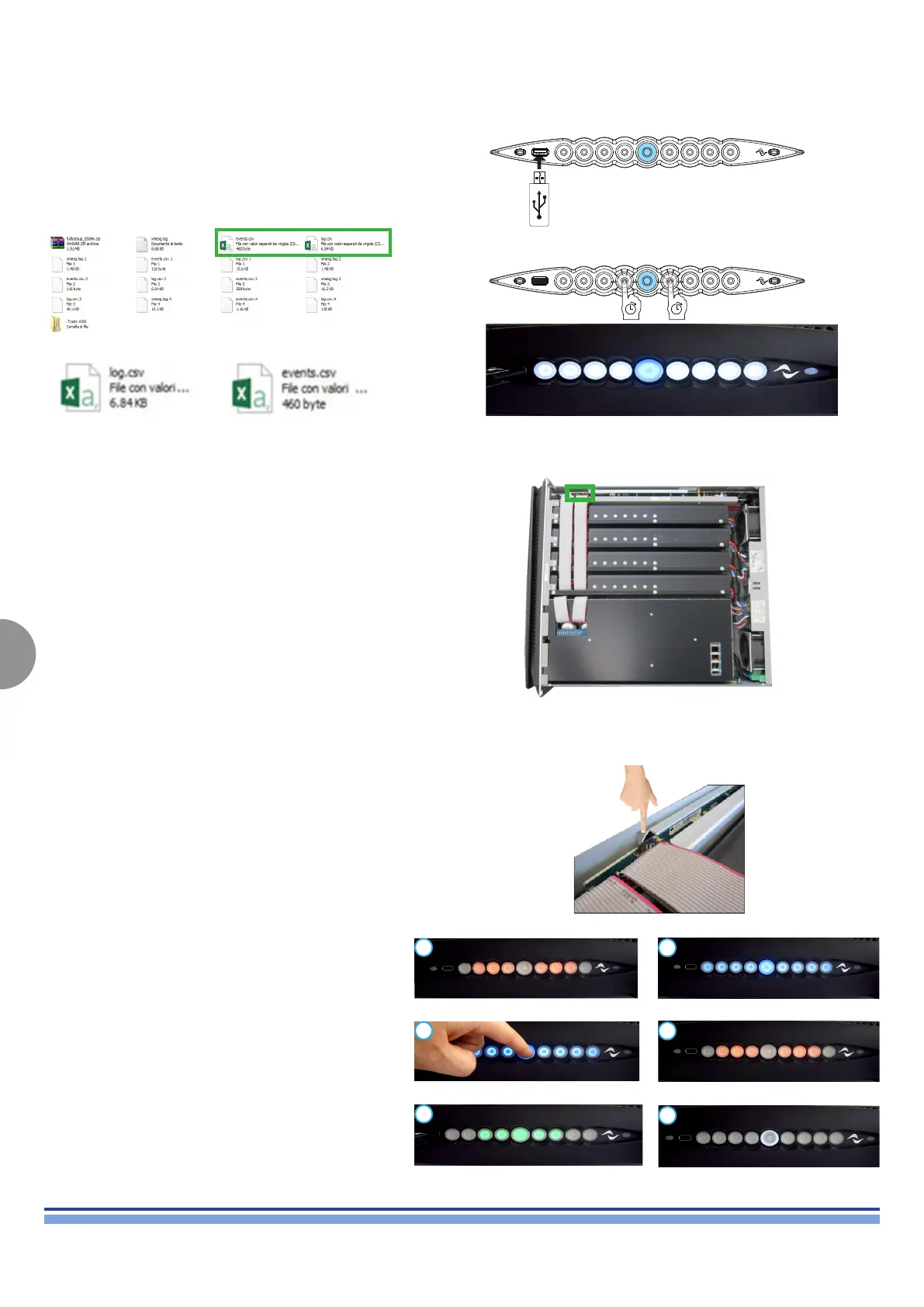26
X8 | SERVICE MANUAL
By inserting an empty FAT32 formatted USB pen drive
in the amplier (Fig. 40) and simultaneously pressing for
3 seconds both buttons as indicated in the picture (Fig.
30), it is possible to automatically extract the log les into
the pen drive itself.
The log le will be named: log.csv
The Event le will be named events.csv
With the amplier turned off, remove the SD Card and place
it in an sd card adaptor.
Plug the sd card adaptor in the computer, look for the log
le: log.csv
Attach the le to an e-mail and send it to service@powersoft.it
Remember to place the SD Card back in its original location.
(Fig. 29)
(Fig. 40)
SD Card Location
Attach this files to an e-mail and send it to service@powersoft.it
(Fig. 41)
(Fig. 42)
Unit in stand-by. Switch back on.
SD Card Recovery Complete.
Extracting the Log Files via Pen Drive
Extracting the Log Files via SD Card
12. Recovery SD Card Procedure
Have the unit turned off for a few minutes in order to
completely discharge the internal capacitor’s bank.
With the unit still OFF, replace the original SD Card with
the X8 Recovery SD Card. (Provided to the authorized
service centre) (Fig. 31)
Switch the unit On, and complete the 6 steps portrayed
on (Fig. 32), est time 2.50 min.
Once completed, turn the unit OFF, restore the original
SD Card, and turn the unit ON again.
1
2
3
4
5
6
INDEX
