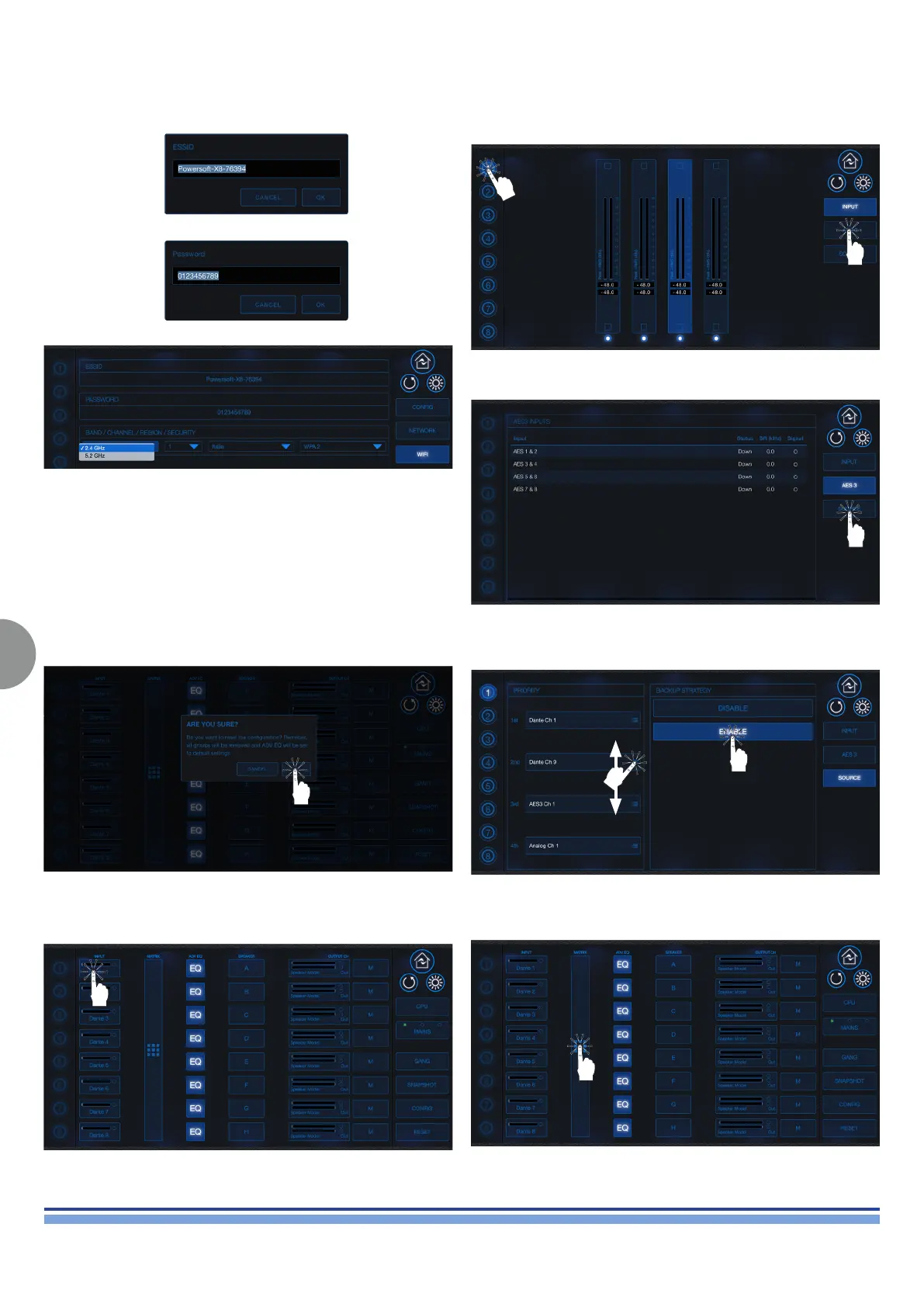40
X8 | SERVICE MANUAL
RESET
INPUT
MATRIX
Tap the RESET button in order to perform a soft reset of the
following settings:
• EQ
• Groups
• Matrix
This soft reset is equal to Armonía’s Device Reset, found on
Armonía’s Workspace.
By tapping any Channel Input it is possible to access an overview
of the Channel Input itself, whether Dante
TM
, or Analog/AES.
To access the routing matrix, tap the matrix bar on the main page.
By tapping the Wi-Fi button, it is possible to edit the ESSID, the
default Password and the Band.
Tap “ESSID” in order to modify how the X Series Amplier Platform
displays its name on the network.
Tap “PASSWORD” in order to modify the default Password.
Choose the appropriate BAND Setting.
Within the Input window, by tapping on the AES 3 button, it is
possible to monitor the AES 3 Signal Status.
Tap any channel on the CH Navigation bar in order to access the
channel’s monitoring functions.
By tapping on the SOURCE button, it is possible to access the
Channel Priority Selection
In order to establish Channel Priority, enable the Backup Strategy
by tapping the ENABLE button. It is now possible to drag the
desired channel to the bespoken location.
INDEX
