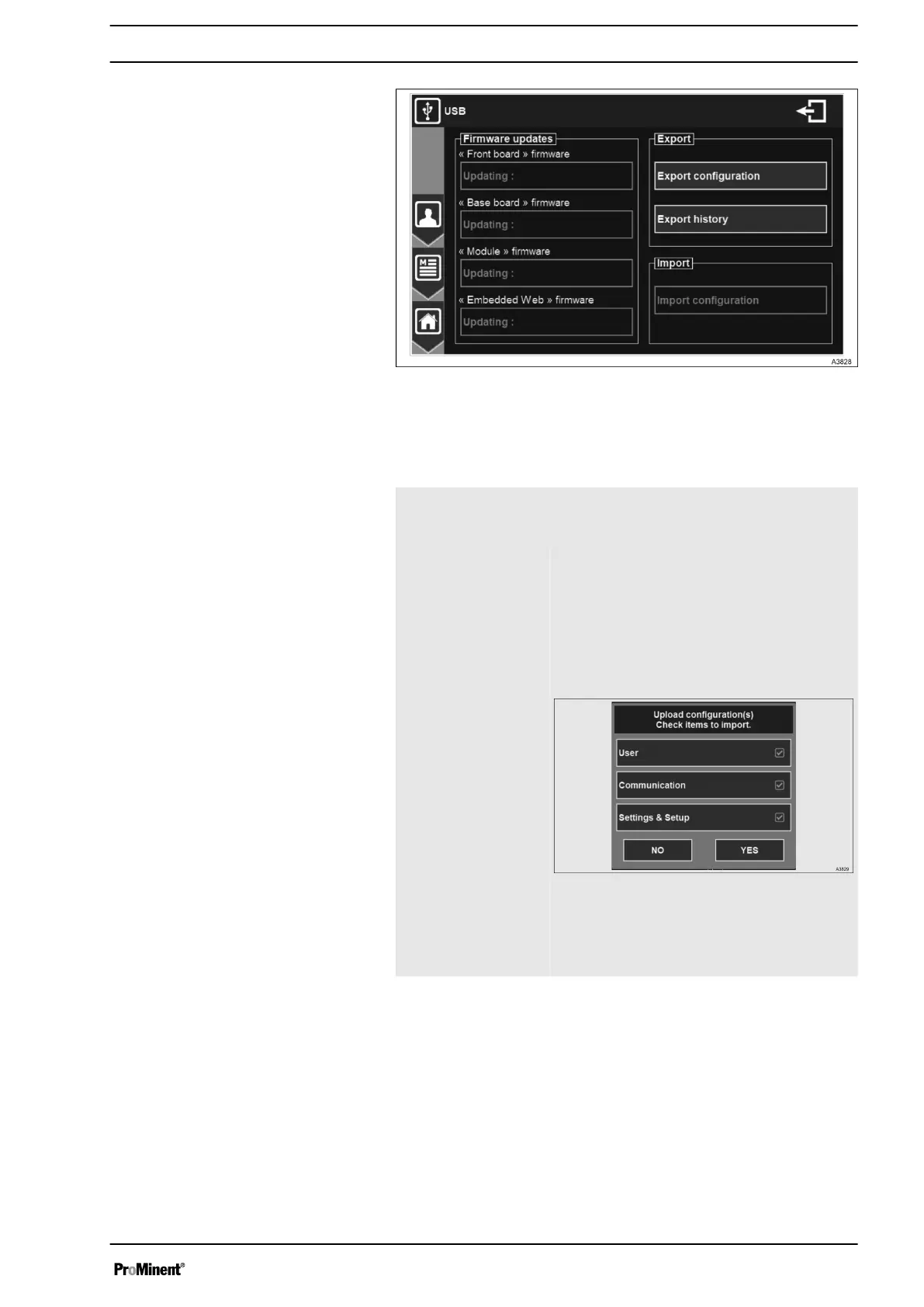Fig. 84: Menu USB
To access this menu, you need to insert a USB key.
The USB key must be formatted to FAT32.
Firmware updates When a firmware for the front face is avail‐
able on the key, the corresponding update
button activates.
Export configuration Export the complete controller configura‐
tion to a binary file on the USB key.
Export history Export the data history.
Import configuration When a configuration file is available on
the key the button activates. It is possible
to import “User”, “Communication” and
“Setup & Settings”.
When you are on the main screen and you
insert a USB key with an update, the
window below will open automatically
asking you if you want to open the USB
menu.
7.3.6 INPUT TEST
INPUT TESTS menu shows raw values and measurement values
of all selected inputs.
General Menu
71