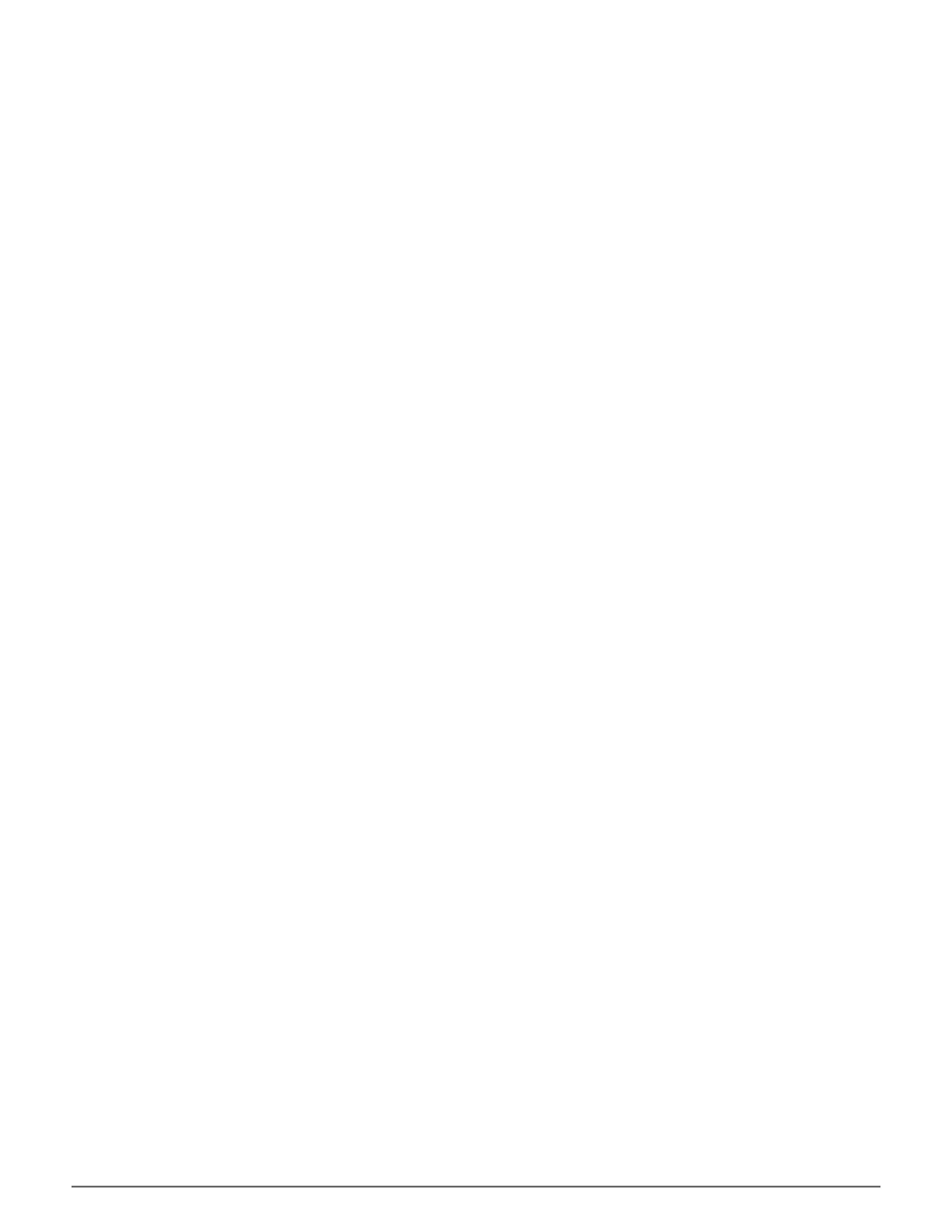aDMiniStRatiVe toolS �������������������������������������������������������������������������������������������������������������������������������������67
Restore factory default settings .........................................................................................................................67
Clear Statistics ................................................................................................................................... 67
USeR ManageMent ������������������������������������������������������������������������������������������������������������������������������������������ 68
Viewing User Information ................................................................................................................................... 68
Making User Settings .......................................................................................................................................... 68
Making Your Own User Settings ........................................................................................................ 69
Changing Your Own Password .......................................................................................................... 69
Creating a User .....................................................................................................................................................70
List of User Privileges ........................................................................................................................ 71
Deleting a User .................................................................................................................................. 71
View Network Settings ........................................................................................................................................ 72
Software Management ........................................................................................................................................ 72
Importing a Conguration Script ........................................................................................................ 73
Exporting a Conguration Script ........................................................................................................ 74
Saving a Service Report .................................................................................................................... 75
Email Service ....................................................................................................................................................... 77
Stop Email Service ............................................................................................................................ 77
Restarting Email Service ................................................................................................................... 77
Email Settings .................................................................................................................................... 78
Sending A Test Email Message .......................................................................................................... 78
Performance Monitoring ......................................................................................................................................79
contRolleRS ����������������������������������������������������������������������������������������������������������������������������������������������������81
View Controller Information ................................................................................................................................81
Viewing Controller Statistics .............................................................................................................................. 83
Controller Settings .............................................................................................................................................. 84
encloSUReS ������������������������������������������������������������������������������������������������������������������������������������������������������85
Enclosure Information ........................................................................................................................................ 85
Enclosure temperature sensor settings ........................................................................................................... 86
Buzzer Settings .................................................................................................................................................... 86
phySical DRiVeS ����������������������������������������������������������������������������������������������������������������������������������������������87
DiSk aRRayS anD logical DRiVeS ����������������������������������������������������������������������������������������������������������������� 89
Logical drive management ..................................................................................................................................91
SpaRe DRiVeS ��������������������������������������������������������������������������������������������������������������������������������������������������� 92
Running Spare Check ........................................................................................................................ 92
logical DRiVe SUMMaRy ���������������������������������������������������������������������������������������������������������������������������������93
