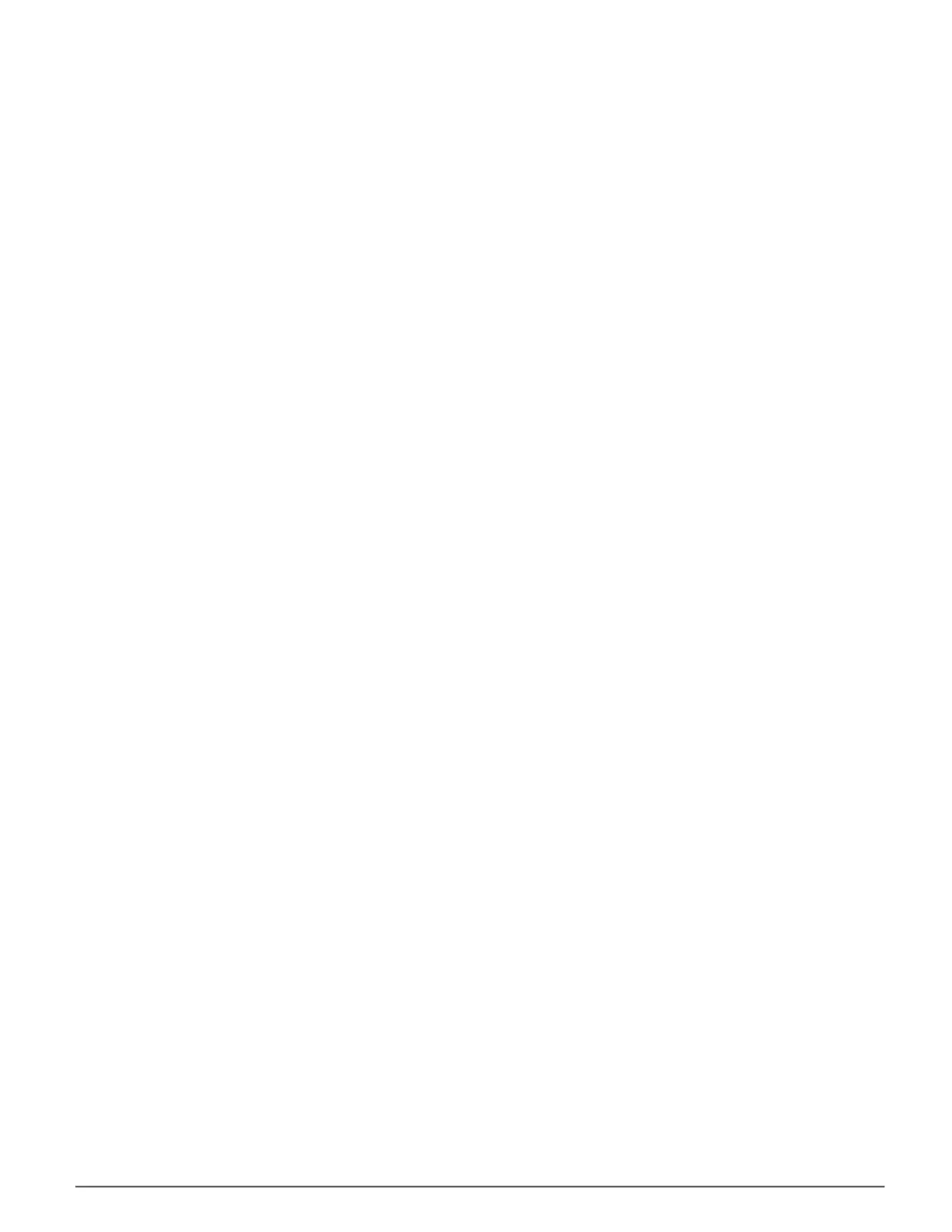Managing with WebPAM PROe ................................................................................................................ 40
Logging into WebPAM PROe .............................................................................................................................. 40
Logging in at the Enclosure ............................................................................................................... 40
Logging in over the Network .............................................................................................................. 41
Login Screen ...................................................................................................................................... 43
Quick Links menu ................................................................................................................................................ 44
Using the WebPAM PROe Interface ................................................................................................................... 45
Using the Header ............................................................................................................................... 46
Using Tree View ................................................................................................................................. 46
Using Management View ................................................................................................................... 47
Choosing a Display Language ............................................................................................................................47
Viewing the Event Frame ................................................................................................................... 48
Logging out of WebPAM PROe ......................................................................................................... 49
Creating Your Logical Drives ............................................................................................................................. 50
Automatic Conguration .................................................................................................................... 51
Express Conguration ....................................................................................................................... 52
Advanced Conguration .................................................................................................................... 54
SUbSySteM ManageMent ��������������������������������������������������������������������������������������������������������������������������������57
backgRoUnD actiVitieS �����������������������������������������������������������������������������������������������������������������������������������58
View Current Background Activities ................................................................................................... 58
View Background Activities Parameters settings ............................................................................... 58
Manage Background Activities Settings ........................................................................................................... 59
Rebuild Settings ................................................................................................................................. 60
Background Synchronization ............................................................................................................. 60
Logical Drive Initialization .................................................................................................................. 61
Redundancy Check ........................................................................................................................... 62
PDM ................................................................................................................................................... 63
Transition ........................................................................................................................................... 63
Media Patrol ......................................................................................................................................................... 64
Managing actiVity ScheDUleS ����������������������������������������������������������������������������������������������������������������������65
Add or delete an activity schedule ..................................................................................................... 65
View or modify an existing activity schedule ...................................................................................... 65
eVent logS ������������������������������������������������������������������������������������������������������������������������������������������������������66
