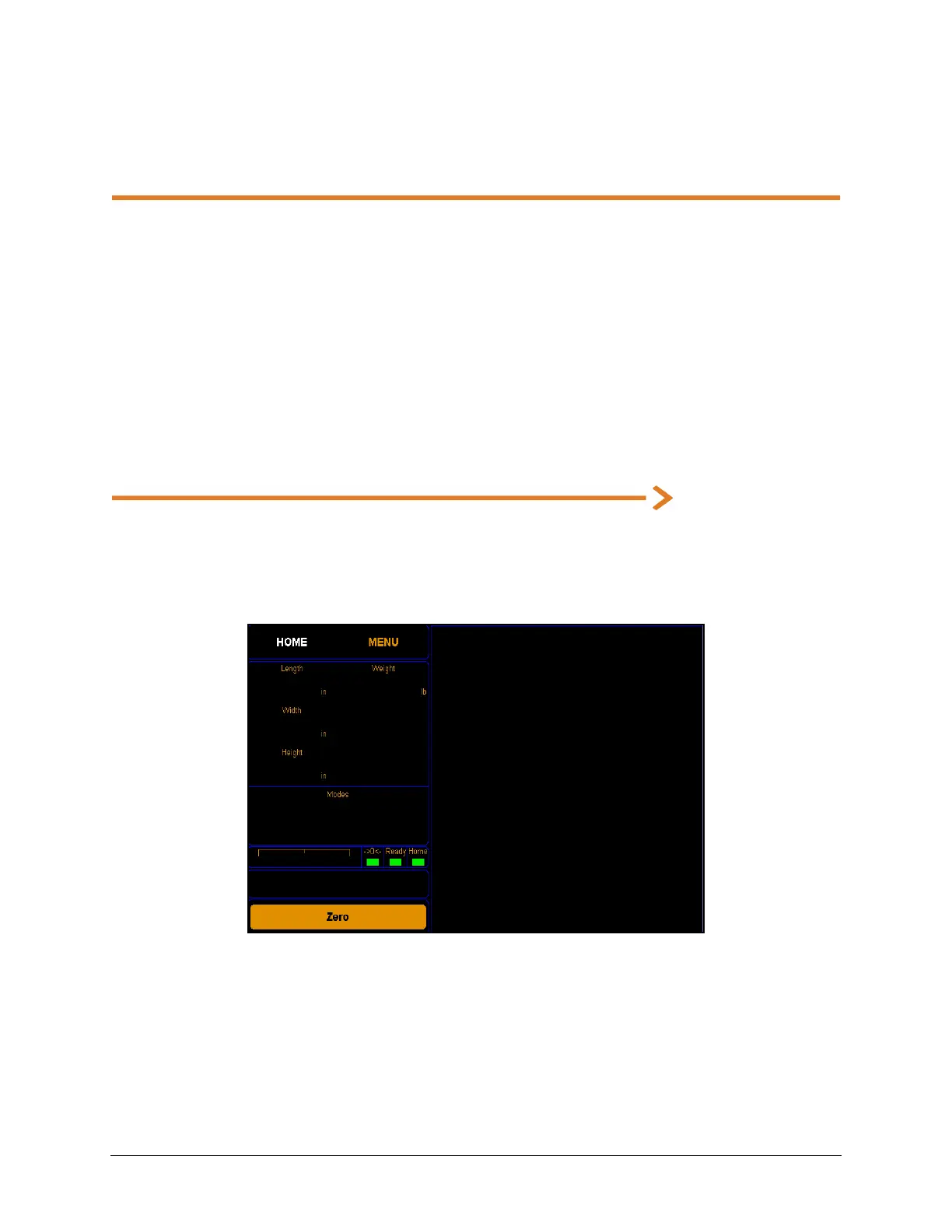Cubiscan 325 Service Manual 15
CHAPTER 2
SCALE CALIBRATION
To calibrate the Cubiscan 325 scale, you will need an official test weight up to 50 pounds (25 kg)
(it is recommended that you calibrate with the maximum weight).
IMPORTANT: Do not begin scale calibration until you have the test weight. Calibrating without
an accurate known weight (within 0.01 of a lb/kg) can make all future weight readings inaccurate.
When calibrating the scale, the Cubiscan 325 must be stable with no movement of the platform
such as that caused by vibration or air movement.
Scale calibration
Take the following steps to calibrate the Cubiscan 325 scale.
1. At the home screen, tap MENU.
2. Tap CALIBRATE. Select the Scale option if it is not already selected. Make sure the weight
and weight units displayed are correct for the test weight you are using. Tap Next to begin
the scale calibration. You can change your units from lbs to kgs under MENU > CONFIGURE
> Units.
Figure 5
Home screen