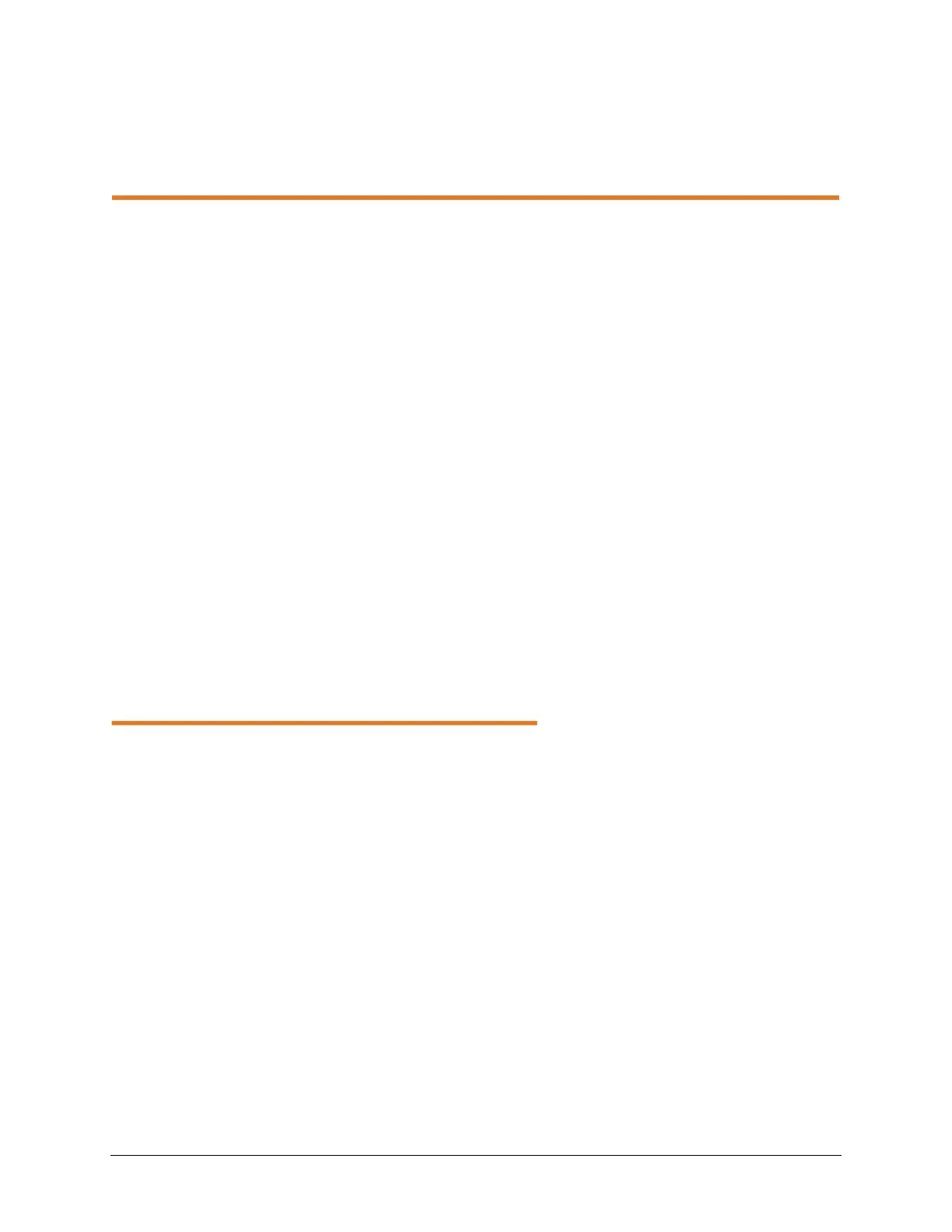Cubiscan 325 Service Manual 26
CHAPTER 6
PART REPLACEMENT
This section describes the procedures used to replace various parts of the Cubiscan 325. The
parts are listed below.
–“Replacing a fuse” on page 26
–“Replacing a height receiver board” on page 27
–“Replacing a height transmitter board” on page 28
–“Replacing a width transmitter board” on page 29
–“Replacing a width receiver board” on page 31
–“Replacing the encoder” on page 32
–“Replacing the encoder magnet strip” on page 34
–“Replacing the proximity sensor” on page 35
–“Replacing the controller box” on page 36
–“Replacing the motherboard” on page 38
–“Replacing the power supply” on page 39
–“Replacing the scale card” on page 41
–“Replacing the load cell summing board” on page 43
–“Replacing a load cell” on page 44
–“Replacing/Adjusting carriage assemblies” on page 47
Replacing a fuse
This section describes how to replace a fuse on the
Cubiscan 325.
Items needed
–Replacement fuse
Complete the following steps to replace a fuse.
1. Power the Cubiscan 325 off.
2. Disconnect the power cord from the Cubiscan 325.
3. The fuse drawer is located next to the power switch.
Open the fuse drawer by pushing the top and
bottom tabs simultaneously.
4. Remove the old fuse and replace it with the new
fuse.