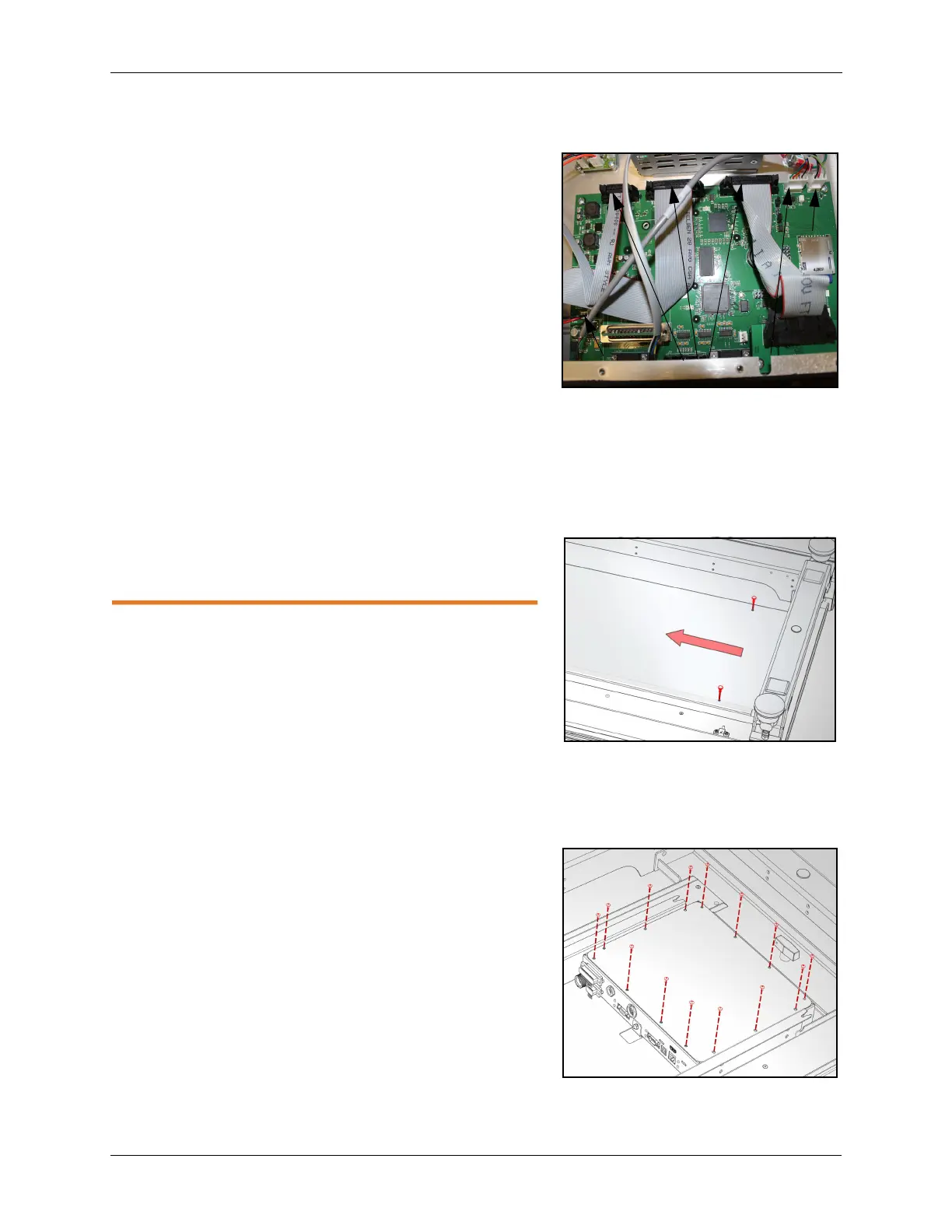PART REPLACEMENT Replacing the power supply
Cubiscan 325 Service Manual 39
8. Using the Phillips screwdriver, remove the screws
(four total) located on each corner of the
motherboard.
9. Carefully remove the motherboard and discard it.
10. Locate the replacement motherboard and screw it
into place.
11. Reconnect the cables that were disconnected in
previous steps.
12. Replace the controller box lid and screw it in place.
13. Slide the center cover back into place and tighten
the thumb screws.
14. Power the Cubiscan 325 on.
Replacing the power
supply
This section describes how to replace the power supply.
The power supply is located in the controller box.
Handle the power supply with care.
Items needed
–5/64'' Allen wrench
–Phillips screwdriver
–Pliers
–Replacement power supply
Complete the following steps to replace the power
supply.
1. Power the Cubiscan 325 off.
2. Remove the two center cover thumb screws that are
located on the right side of the system.
3. Slide the center cover to the left so that you can
access the controller. See Figure 46.
4. Using the 5/64'' Allen wrench, remove the 14 screws
holding the controller box lid in place and remove
the lid. See Figure 47.
Figure 45
Motherboard cables
Figure 46
Remove center cover
Figure 47
Controller box screws
Gate Power
Ribbon Cables
Encoder
Proximity