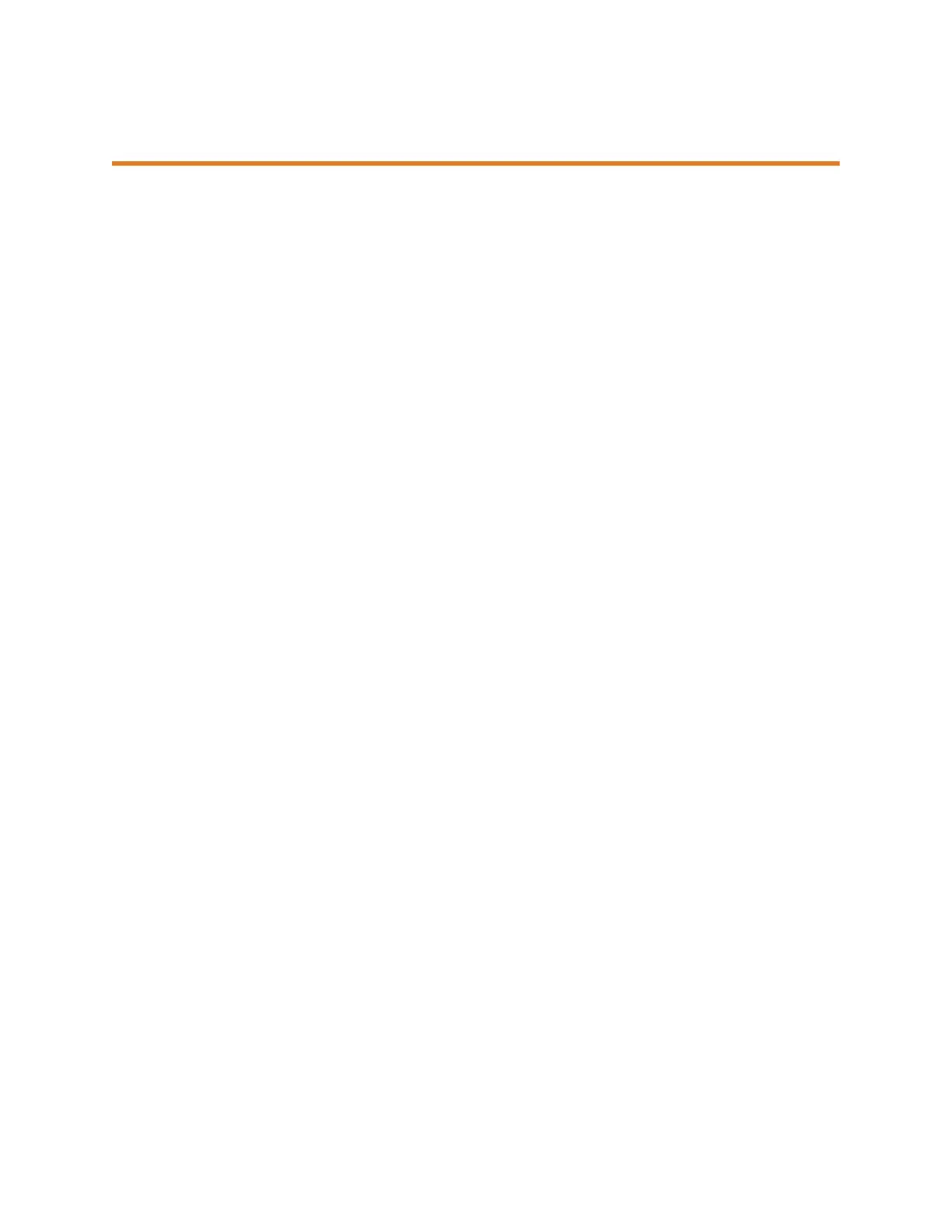TABLE OF CONTENTS
CHAPTER 1 DIAGNOSTICS. . . . . . . . . . . . . . . . . . . . . . . . . . . . . . . . . . . . . . . . 1
Booting process errors . . . . . . . . . . . . . . . . . . . . . . . . . . . . . . . . . . . . . 2
Failure in initialization process. . . . . . . . . . . . . . . . . . . . . . . . . . . . 2
Failure to turn on. . . . . . . . . . . . . . . . . . . . . . . . . . . . . . . . . . . . . . . 3
Dimensional errors . . . . . . . . . . . . . . . . . . . . . . . . . . . . . . . . . . . . . . . . 4
Inconsistent measurement readings . . . . . . . . . . . . . . . . . . . . . . . 4
Incorrect height measurement . . . . . . . . . . . . . . . . . . . . . . . . . . . 4
Item exceeds boundary . . . . . . . . . . . . . . . . . . . . . . . . . . . . . . . . . 5
Invalid yellow shapes in measurement results. . . . . . . . . . . . . . . 6
Gate movement errors . . . . . . . . . . . . . . . . . . . . . . . . . . . . . . . . . . . . . 8
Gate cursor not moving . . . . . . . . . . . . . . . . . . . . . . . . . . . . . . . . . 8
Gate cursor out of box . . . . . . . . . . . . . . . . . . . . . . . . . . . . . . . . . . 8
Gate speed warning . . . . . . . . . . . . . . . . . . . . . . . . . . . . . . . . . . . . 9
Return gate to home error. . . . . . . . . . . . . . . . . . . . . . . . . . . . . . . 9
Miscellaneous errors . . . . . . . . . . . . . . . . . . . . . . . . . . . . . . . . . . . . . . 10
Frozen or not functioning. . . . . . . . . . . . . . . . . . . . . . . . . . . . . . . 10
Ready indicator not lighting. . . . . . . . . . . . . . . . . . . . . . . . . . . . . 10
Touchscreen is not functioning . . . . . . . . . . . . . . . . . . . . . . . . . . 11
Scale errors. . . . . . . . . . . . . . . . . . . . . . . . . . . . . . . . . . . . . . . . . . . . . . 12
Dashes in weight field. . . . . . . . . . . . . . . . . . . . . . . . . . . . . . . . . . 12
Different load cells report different weights . . . . . . . . . . . . . . . 13
No zero indicator. . . . . . . . . . . . . . . . . . . . . . . . . . . . . . . . . . . . . . 14
CHAPTER 2 SCALE CALIBRATION. . . . . . . . . . . . . . . . . . . . . . . . . . . . . . . . 15
Scale calibration. . . . . . . . . . . . . . . . . . . . . . . . . . . . . . . . . . . . . . . . . . 15
CHAPTER 3 CLEANING . . . . . . . . . . . . . . . . . . . . . . . . . . . . . . . . . . . . . . . . . . . 18
Cleaning the Gate Filters . . . . . . . . . . . . . . . . . . . . . . . . . . . . . . . . . . 18
Cleaning the Glass Platform. . . . . . . . . . . . . . . . . . . . . . . . . . . . . . . . 18
Cleaning the Touchscreen. . . . . . . . . . . . . . . . . . . . . . . . . . . . . . . . . . 18
CHAPTER 4 UPDATING THE FIRMWARE. . . . . . . . . . . . . . . . . . . . . . . . . 19
Updating firmware via the SD card . . . . . . . . . . . . . . . . . . . . . . . . . . 19
Updating firmware via a serial connection . . . . . . . . . . . . . . . . . . . . 20