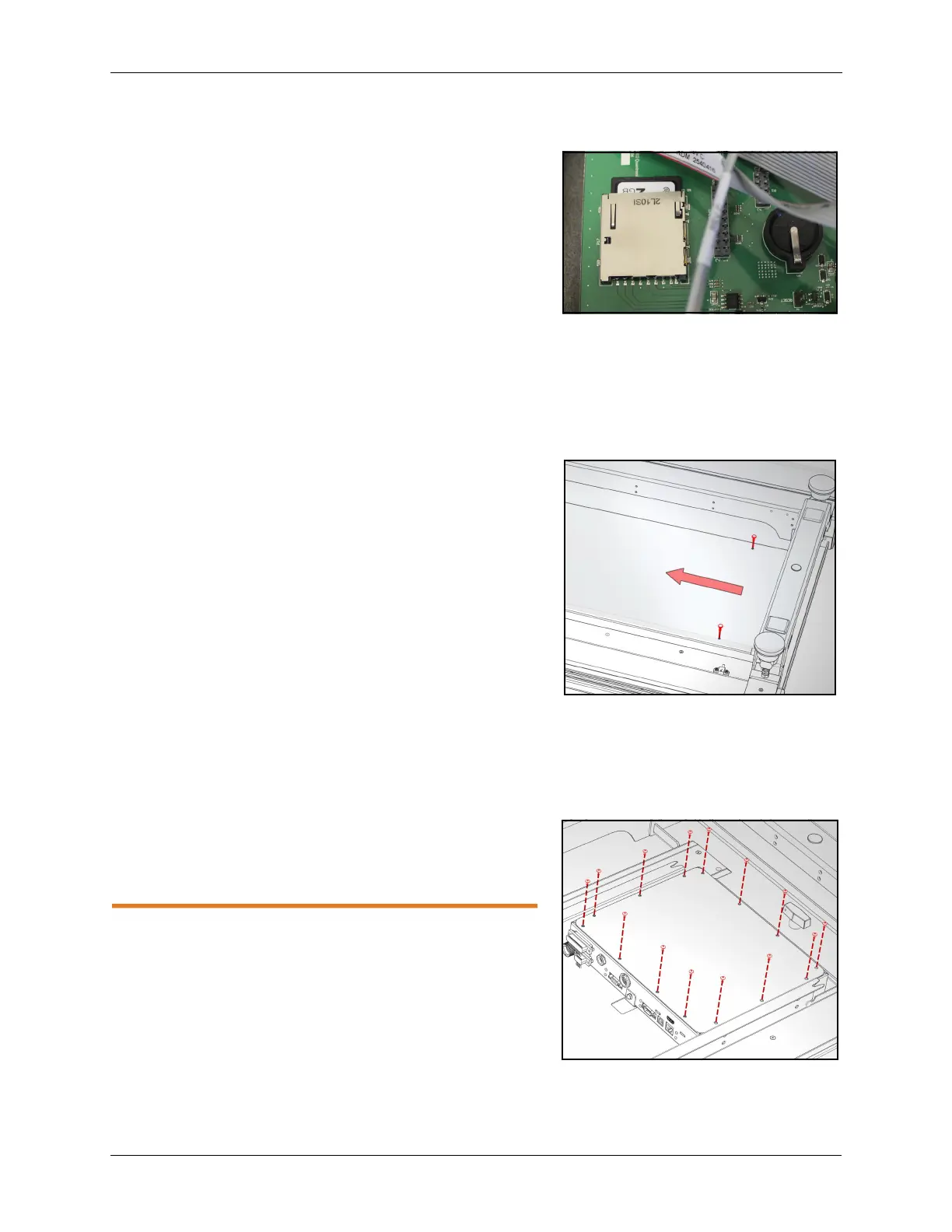UPDATING THE FIRMWARE Updating firmware via a serial connection
Cubiscan 325 Service Manual 20
9. Insert the SD card into your PC and copy the
provided CS325.bin onto the SD card. This new file
will replace any previous existing versions of the
CS325.bin file.
10. Remove the SD card from the PC and return it to its
slot.
11. Power the Cubiscan 325 on.
12. Go to MENU > Configure > Other. Select the
correct bin file and tap Update Firmware.
13. The Cubiscan 325 will take several moments to
update the firmware. Do not power off the Cubiscan
while the firmware is being updated, this may
damage circuit boards.
14. Once the Cubiscan reports Firmware Update
Complete, tap Reset. The Cubiscan will reboot with
the new firmware.
15. Move the jumper back to the Protected mode.
Moving the jumper to the Protected mode will
prevent the firmware file from being lost.
16. Replace the controller box lid and screws.
17. Slide the center cover back into place and tighten
the thumb screws.
18. To confirm the new firmware update, see “Checking
the firmware version” on page 22.
Updating firmware via a
serial connection
This section describes how to update the Cubiscan 325’s
firmware using a serial connection.
Items needed
–PC with serial port (or a USB to Serial Adapter)
–RS-232 Cable
–5/64 Allen wrench
–CS25Downloader.exe
–CS325.bin file
Figure 11
SD card
Figure 12
Remove center cover
Figure 13
Controller lid screws