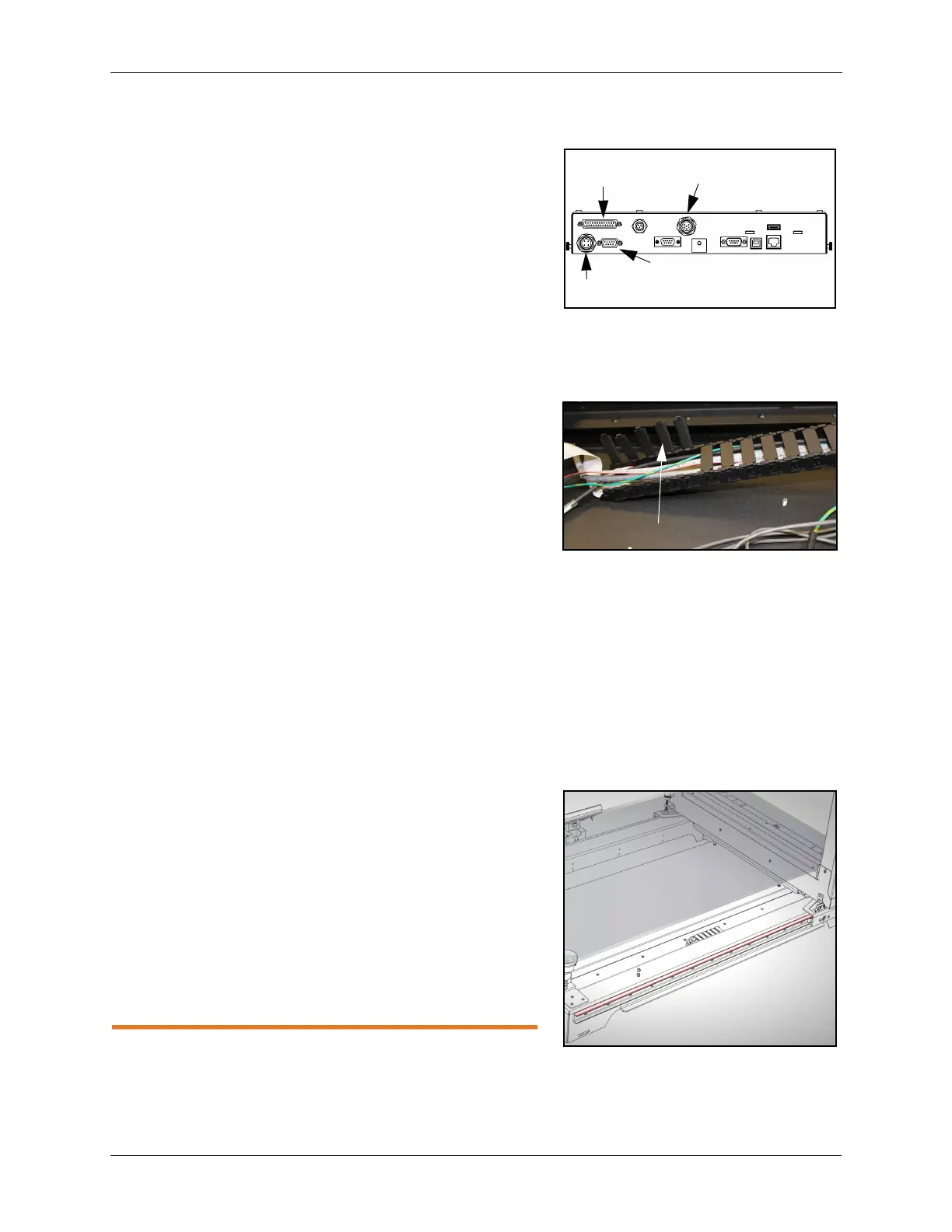PART REPLACEMENT Replacing the encoder magnet strip
Cubiscan 325 Service Manual 34
needed by pinching the joints together and
snapping it out of place.
14. Screw the replacement encoder into place on the
gate bracket. The cable should face away from the
gate. Make sure that the arrow on the encoder is
pointing down. The encoder should hover just
above the magnetic strip, but should not touch it.
15. Route the cable into the cable carrier and secure it
with zip ties. Snap the end of the cable carrier in
place if you removed it in an earlier step.
16. Snap the plastic cable carrier latches back into place.
17. Replace the cable carrier bracket and screw it in
place.
18. Tuck the cable carrier back into its former position
and screw it into place.
19. Plug and screw the gate power and encoder cables
back into place. Refer to Figure 33.
20. Screw the ribbon cables back into place.
21. Power the Cubiscan 325 on.
22. Move the gate slowly back and forth and make sure
that everything appears to be working correctly.
Make sure that no wires are being pinched and the
gate has free movement. Make sure the encoder
does not touch the magnetic strip but is very close
to it. Make sure the green light on the encoder is lit.
23. Replace the glass platform if you removed it.
24. Replace the center cover and tighten the thumb
screws that hold it in place.
Replacing the encoder
magnet strip
This section describes how to replace the encoder
magnet. The encoder magnet sits on top of the back
linear guide. Refer to Figure 35.
Figure 33
Controller box connectors
Figure 34
Cable carrier latches
Figure 35
Encoder magnet
Gate DB25
ribbon
Gate
power
Gate DB9
ribbon
Encoder