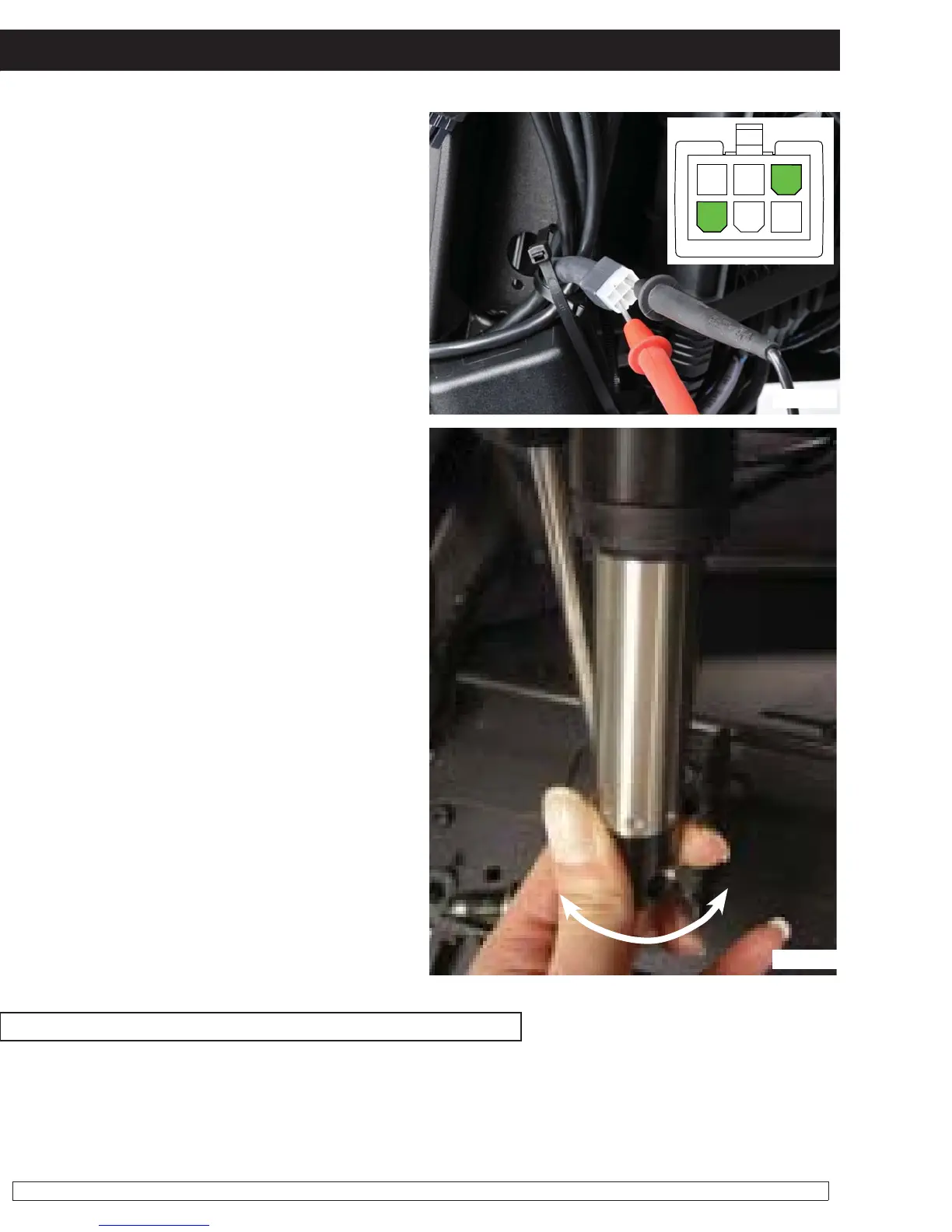RHYTHM SERVICE MANUAL
PAGE 6.3
2009SUNRISE MEDICAL
4. If you have a correct reading at this location,
skip to step 6.
If your reading is open, take a reading directly
from the 6-pin recline actuator harness (fi g 6.3.1)
at pins 3 & 4.
5. If your reading is still open, replace the
recline actuator and re-rest.
If your reading matches the Recline Calibration
Chart above, then replace the harness from the
recline actuator to the ISM.
6. If do you have a reading, but fi nd that is
does not match the calibration chart based on
your preset angle, remove the recline actuator
(follow installation instructions from this manual).
Once removed, run direct power to the actuator
until you are able to match the desired resistance
1.0 k ohms when monitoring pins 3 & 4 with your
multi meter. Once this reading is achieved, you
will be able to rotate the actuator rod to match the
length listed on the calibration chart. (fi g 6.3.2
Power Chair will not Drive in Creep Speed when Reclined
If the wheelchair is not driving in creep speed when the backrest is reclined more than 110 degrees,
refer to the above the recline actuator calibration process. And re-test.
If the calibration process does not correct the issue, please contact Sunrise Medical Tech Support.
123
4
56
Section 6
fig. 6.3.1
fig. 6.3.2