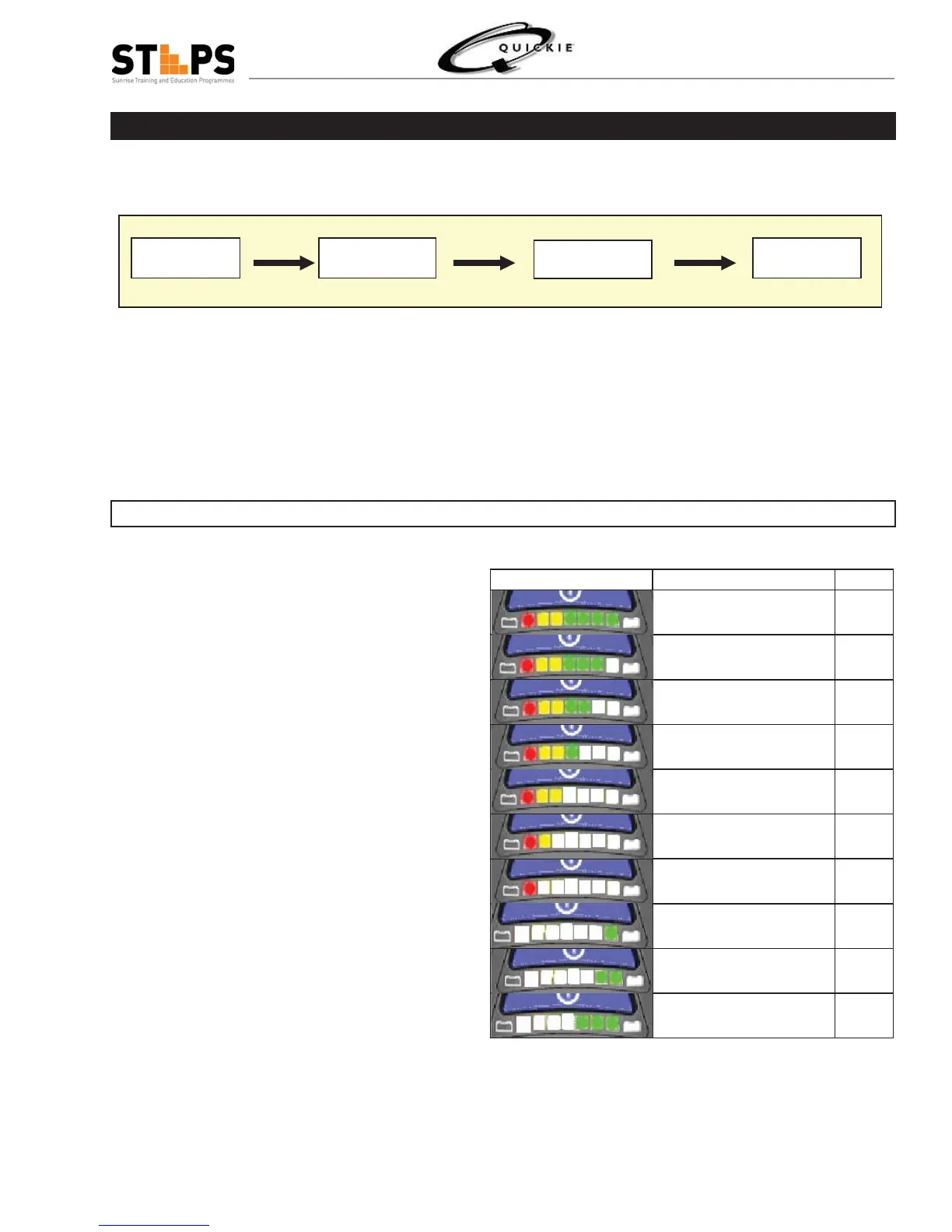53
©2006 Sunrise Medical
QUICKIE ELECTRONICS SECTION
The fi rst step in Troubleshooting any Power Wheelchair is to look at the chair and break it down into four simpler
groups.
Refer to the following tables for a quick diagnostic
guide provided by the Battery Gauge on the Quickie
system.For additional information, refer to the Users
guide for each system.
Priority Values show which error takes priority in the
event of multiple errors.
(1=Highest Priority, 10=Lowest Priority)
Drive Mode errors are indicated by the red LED next to
the Mode Button Flashing RED.
Module
MotorsHarnessBattery
LED illumination state Error Description Priority *
Motor Controller Internal
Module Error
2
Module Communication Error 3
Input Device Out of Neutral at
Power On
8
Park Brake Open Circuit Error 6
Right Motor Open Circuit Error
or Right Motor Encoder Error
4
Left Motor Open Circuit Error or
Left Motor Encoder Error
5
Battery Under Voltage Error or
Battery Over Voltage Error
9
Motor Controller High Tempera-
ture Warning
10
Invalid System Confi guration
Error
1
Drive Lockout External Source 7
Drive Mode Errors
Diagnostics Overview
Quickie by Delphi Diagnostic Codes