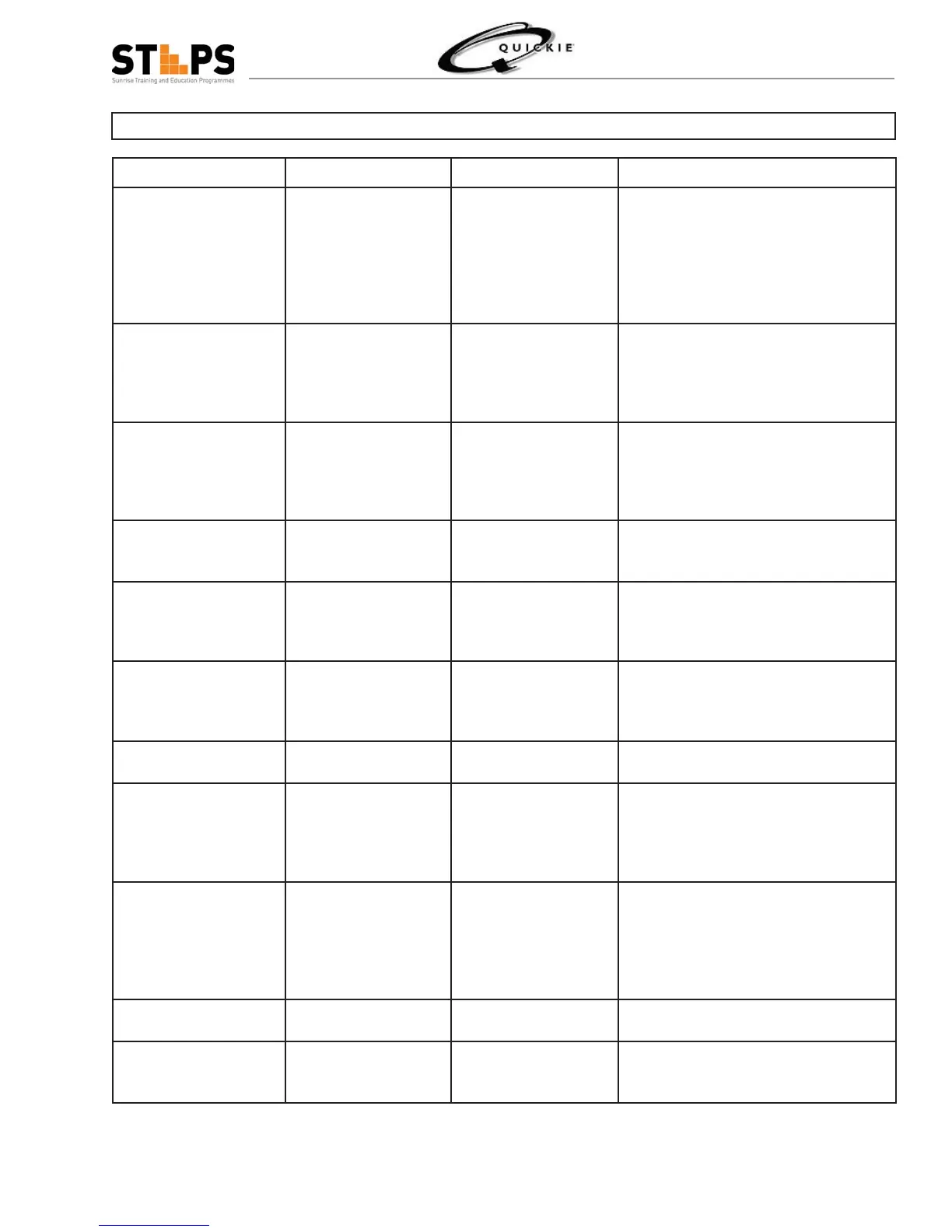55
©2006 Sunrise Medical
QUICKIE ELECTRONICS SECTION
Delphi Diagnostics Trouble Shooting Chart
Symptom Code Flash Diagnosis Solution
Battery Voltage has
Dropped Lower or Raised
Higher Than Operating
Voltage
1 Bar – every 2 seconds Batteries Depleted
Loose or Disconnected
battery
Bad Cells
Overcharged Batteries
Recharge batteries
Test with Volt Meter
Load Test Batteries
Check Connections
Replace batteries with New Set. Check Battery
Condition for Overcharged You will notice
sides of Batteries Concaved (overcharged)
Disconnect Left. Motor Con-
nection
2 bars – every 2 seconds Motor 2 Open Circuit Check motor connector
Check Armature Resistance
Switch Motor Leads
Replace Brushes
Replace Motor
Disconnect Right. Motor
Connection
3 bars – every 2 seconds Motor 1 Open Circuit Check motor connector
Check Armature Resistance
Switch Motor Leads
Replace Brushes
Replace Motor
Disconnect of Left or Right
Brake Connection or com-
plete Motor Connection
4 bars – every 2 seconds Park Brake 1 or Park Brake
2 open circuit
Reconnect brake
Check brake resistance
Switch motor leads replace motor
Active Input Not Neutral At
Power-On Error
5 Bars – every 2 seconds Active Input Not Neutral At
Power-On Error
Check to see if client has their hand on remote
Reset Power check integrity of Joystick Gimbal
If bent Replace out
Replace Joystick Module.
Loss of Communication 6 Bars – every 2 seconds Loss of Communication
with Bus Line
Devices on Bus
Check wiring connections
Check all bus connections
Check diagnostic readings Replace compo-
nents causing failure if constant problem.
Motor Controller Internal
Module Error
7 Bars – every 2 seconds Motor Controller Internal
Module Error
Replace Control module
Check all connections
Motor Controller High Tem-
perature Warning
1 Green (far right green) Motor Controller High Tem-
perature Warning is TRUE
Stop Chair
Check Motor Connections
Check Motor resistance (Refer to Section 4)
Check all connections
Replace Control Module
Invalid System Confi gura-
tion
2 Green (right to left) Invalid System Confi gura-
tion Error is TRUE
Check to see if Module is compatible with
system
If using QC control and hooking up non proto-
col device error will occur
If compatible with system try another control
module unplug Device
Drive Lockout External
Source
3 Green (right to left) Drive Lockout Source is
True
Connection to source of inhibit such as tilt
system Recline
Charger is Plugged in Ripples up from 1st LED to
Top LED #7
Charger Plugged In – In-
hibit Circuit
Disconnect Charger
Check wiring for Common Pin 2 and Pin 3
short