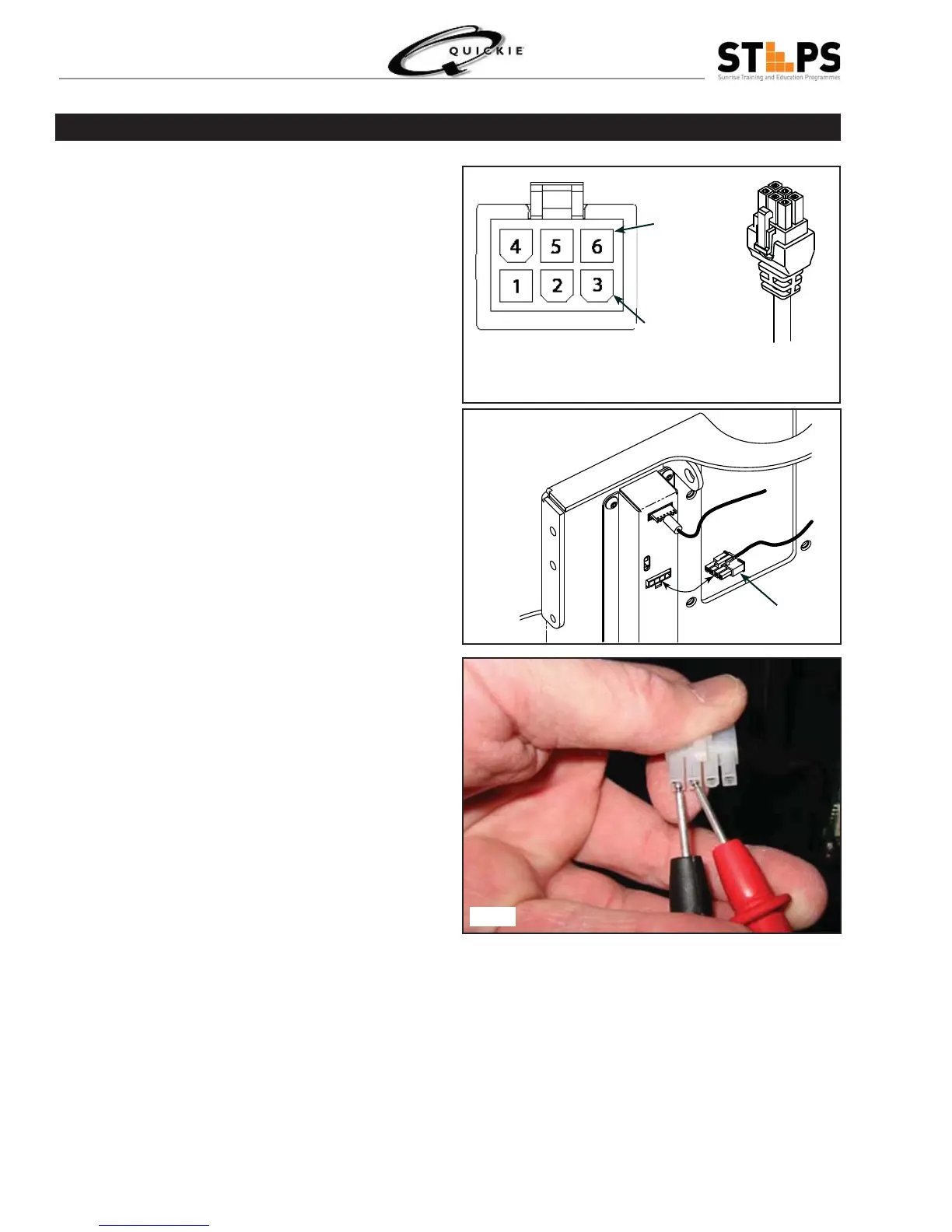88©2006 Sunrise Medical
SEATING SECTION
Prior to troubleshooting the Perfect Fit seating system,
verify that the QR-MAC is correctly programmed and
that the actuators are enabled. Refer to the HHP
Owners Manual.
See below to troubleshoot each indicated fault.
The Recline Actuator will not function or will not
correctly function.
Verify that the Recline functions illuminate on the input
device (joystick or Enhanced Display). If not, refer
to the Delphi troubleshooting section of the service
manual.
Open the cover on the back of the wheelchair. 1.
If a PCB Power Failure is noted, locate the 2.
Actuator Cable running from the control module
to the PC Board. Refer to the Perfect Fit Wiring
Diagram for the cable location.
Disconnect the cable. Turn on the wheelchair 3.
at the joystick (or other wheelchair control) and
within 3 minutes measure for full battery voltage
between pins 3 (ground) and 6 (positive battery
voltage).
If full battery voltage is not observed, ensure that 4.
the Actuator Cable is connected to the control
module. If not, reconnect and retest.
If voltage is still not present at the Actuator Cable, 5.
replace the Actuator Cable and retest.
If voltage is not present after replacing the Actuator 6.
Cable, replace the control module and retest.
Disconnect the 4-pin “Recline” cable (A) leading 7.
from the actuators to the Printed Circuit Board.
Using this connector, check the resistance of the 8.
actuators by measuring across the two left pins
on the connector (black and blue wires), followed
by the two right pins on the connector (black and
blue wires). Correct resistance is between 3 and
9 ohms. (Fig 3.52)
Troubleshooting the Recline Seating System - without QR-MAC
Ground
Full Battery Voltage
A
Fig 3.50
Fig 3.51
Fig 3.52