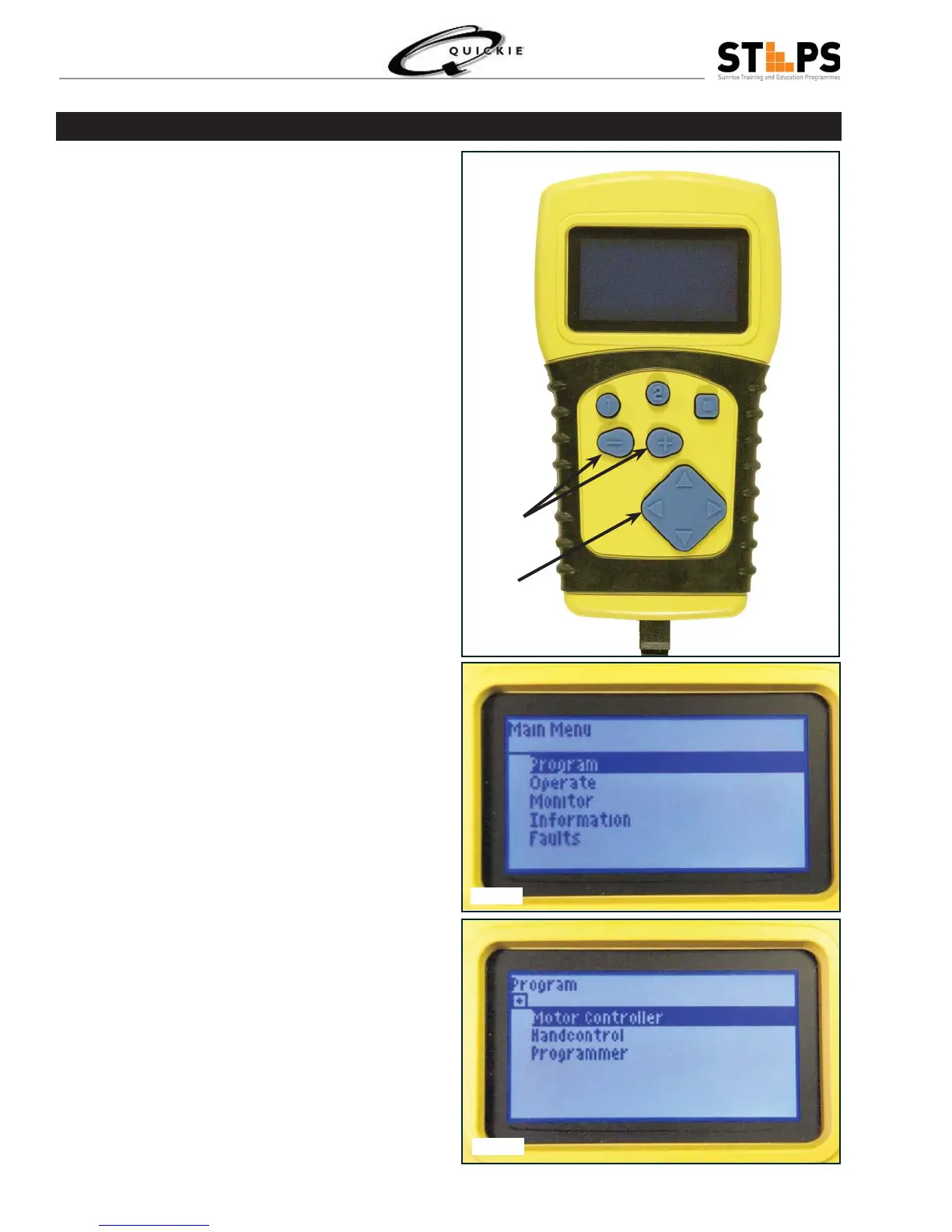48©2006 Sunrise Medical
QUICKIE ELECTRONICS SECTION
Hand Held Programmer
Hand Held Programmer
Features :
(+) and (-) keys (A) to increase or decrease •
data
Up, Down, Left, and Right key (B) Moves •
around in the menu
The top three buttons are reserved for future •
use
Menus broken down into levels (fi g 2.14)•
Levels identifi ed with (+) symbols (fi g 2.15)•
Main Menu followed by:•
(+) First Level
(++) Second Level, etc.
Note: When programming with the HHP, you need to
back out of the current menu screen for the new pro-
gramming to take effect.”
Programming Devices
A
B
Fig 2.14
Fig 2.15
Fig 2.13