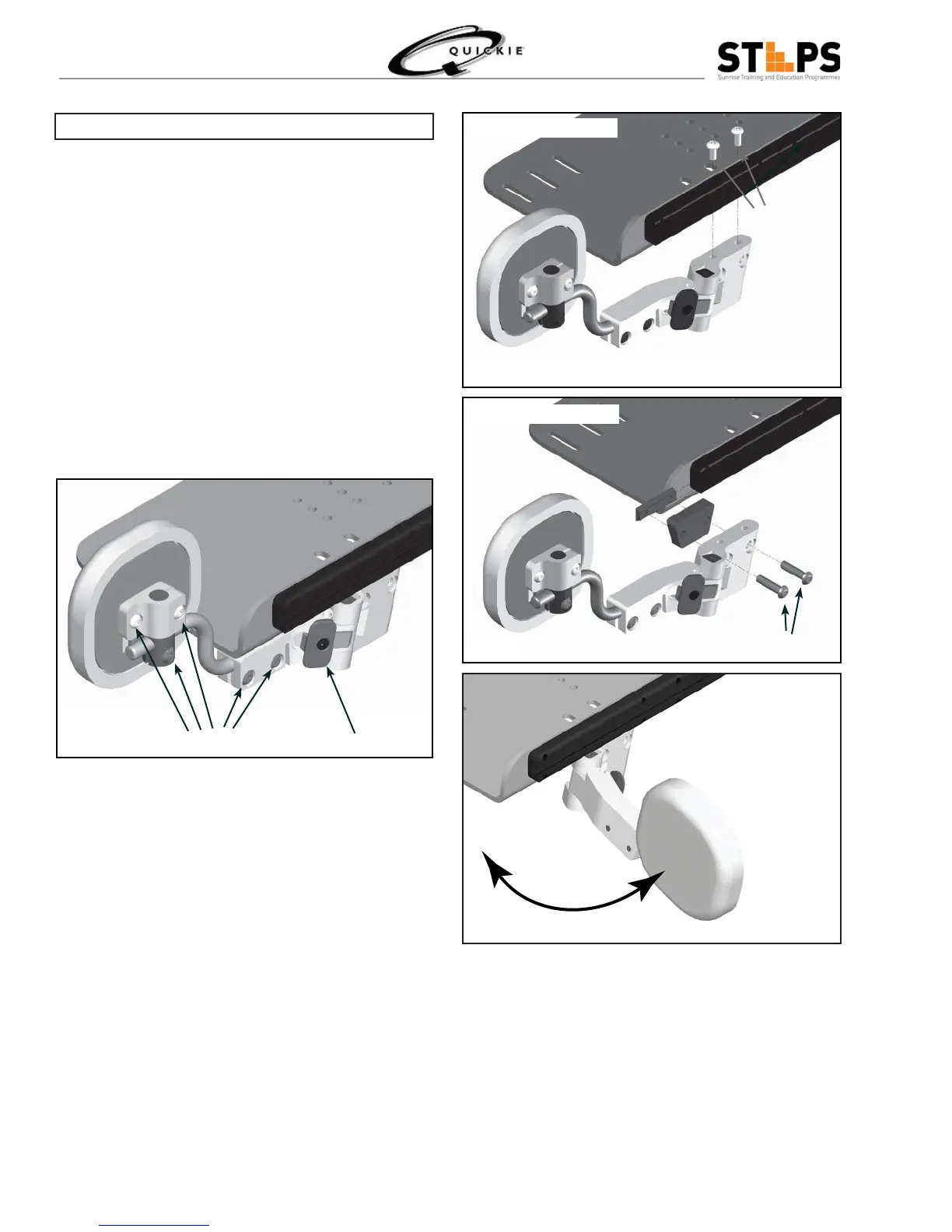82©2006 Sunrise Medical
SEATING SECTION
Mount and Adjust Lateral Knee Supports using •
the two mounting screws (Fig 3.37 & Fig 3.38).
To open Lateral Knee Supports, push release •
lever and rotate out (Fig 3.39).
To close Lateral Knee Supports, rotate to the •
front.
To adjust Lateral Knee Supports, loosen and •
rotate pad. Note: Arms come in either 2” or 4”
offset (Fig 3.40).
Installation - Adjustment of Lateral Knee Supports
Standard Mounting
Alternate Mounting
Adjustment Screws
Release Lever
Mounting Screws
Mounting Screws
Fig 3.36
Fig 3.37
Fig 3.38
Fig 3.39