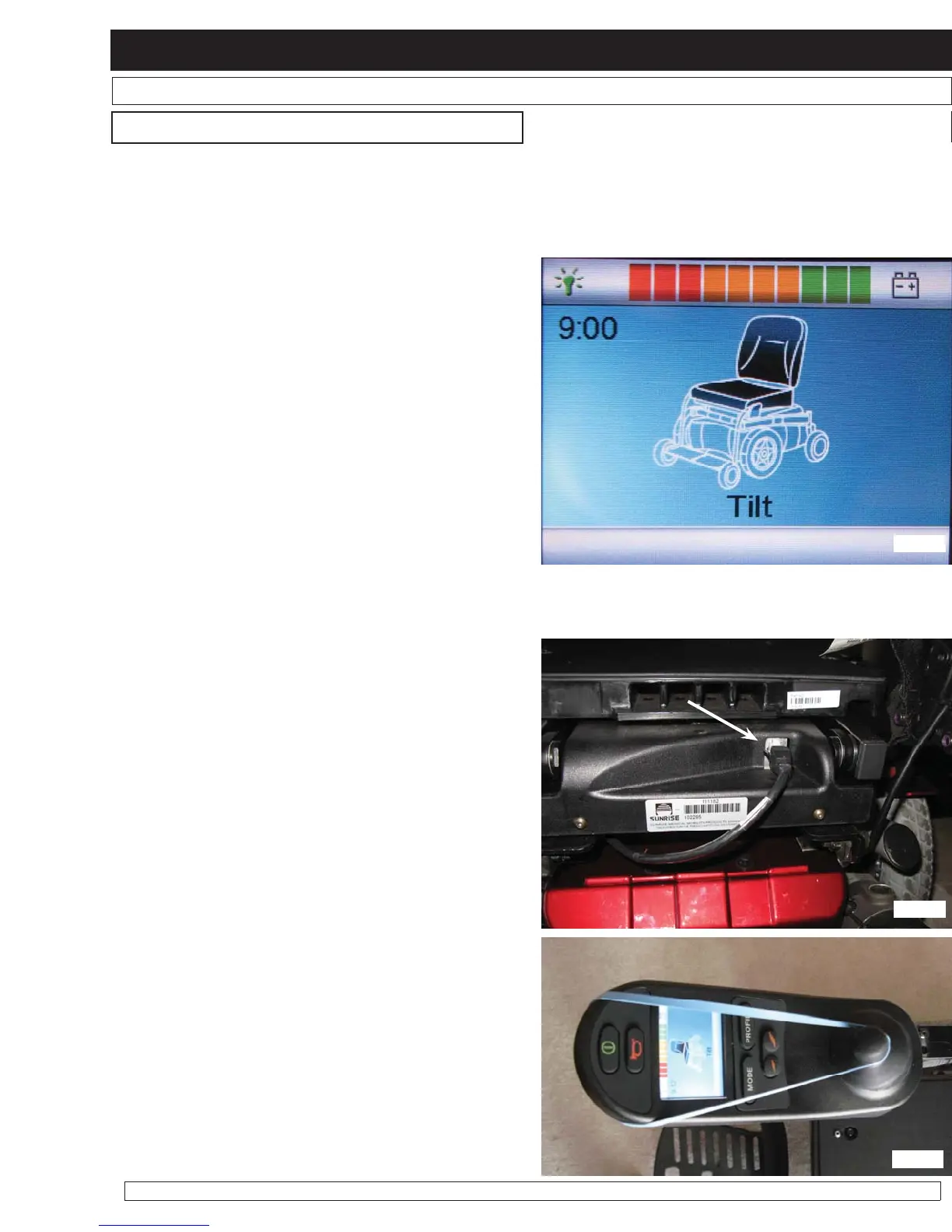RHYTHM SERVICE MANUAL
2009
PAGE 5.6
SUNRISE MEDICAL
Tilt Will Not Operate
1. Selected the tilt mode on the Joystick or
Omni. (fi g. 5.6.1). Operate the joystick and listen
closely to the control module for a click. This click
indicates that the control module is closing the
power relay inside and supplying power to the tilt
actuator.
If no click is heard, replace the control module or
ISM
If click is heard proceed to step 2.
2. Verify that tilt is selected on the hand
control. Operate the joystick and listen closely
to the tilt actuator. If the actuator appears to be
running but the tilt is not moving, replace the tilt
actuator.
3. If the actuator does not appear to be
running, locate the 6-pin connector on the rear of
the tilt actuator (fi g. 5.6.2) and disconnect it.
The tilt actuator used in the tilt system receives power through a 6-pin connector located at the rea
of the tilt. The actuator also contains micro-switches that open at the end of their stroke to prevent
stressing of the tilt system. Around these micro switches are diodes that allow reverse power to fl ow
to the actuator when reversing direction.
4. Select tilt on the hand control and place a
rubber band around the joystick to hold it displaced
(fi g. 5.6.3).
fig. 5.6.1
fig. 5.6.2
R-net Fault Codes cont.
Section 5
fig. 5.6.3