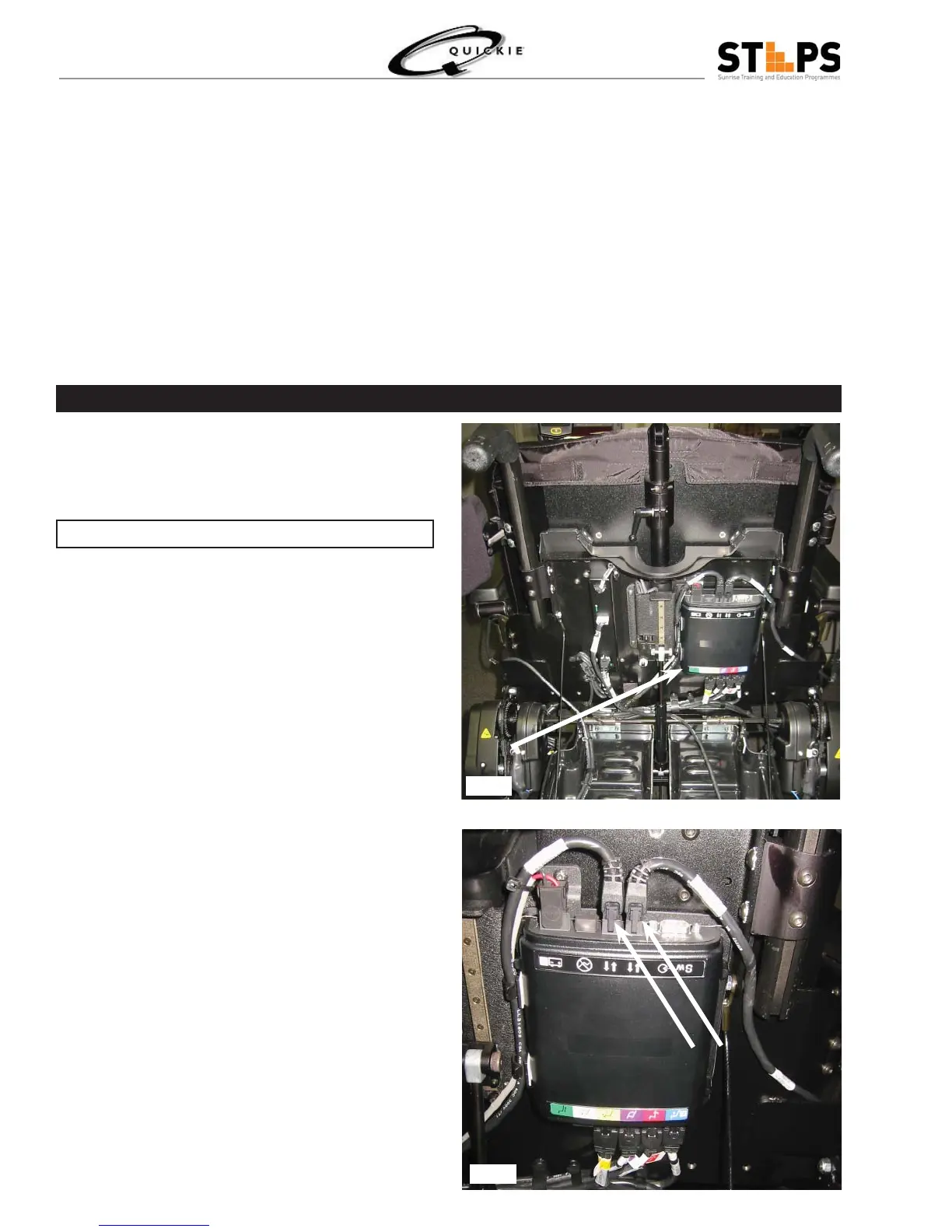92©2006 Sunrise Medical
SEATING SECTION
If any reading is not correct, disconnect each 4.
cable at the actuator and check for continuity
through it to the control module. Replace any
defective cable and retest.
If the readings are correct, replace the control 5.
module and retest.
If replacing the control module does not correct 6.
the problem, replace the appropriate actuator or
seating component and retest.
Note: Contact Sunrise Medical Tech Support for
assistance.
Troubleshooting the Perfect Fit System with QR-MAC
Total Seating System Failure
Prior to troubleshooting the Perfect Fit seating system,
verify that the QR-MAC is correctly programmed and
that the actuators are enabled. Refer to the HHP Own-
ers Manual.
Locate the QR-MAC mounted on the back of the 1.
wheelchair (Fig 3.62).
Verify that the BUS cables are connected to the 2.
QR-MAC (Fig 3.63). If disconnected, reconnect
and retest.
Fig 3.62
Fig 3.63