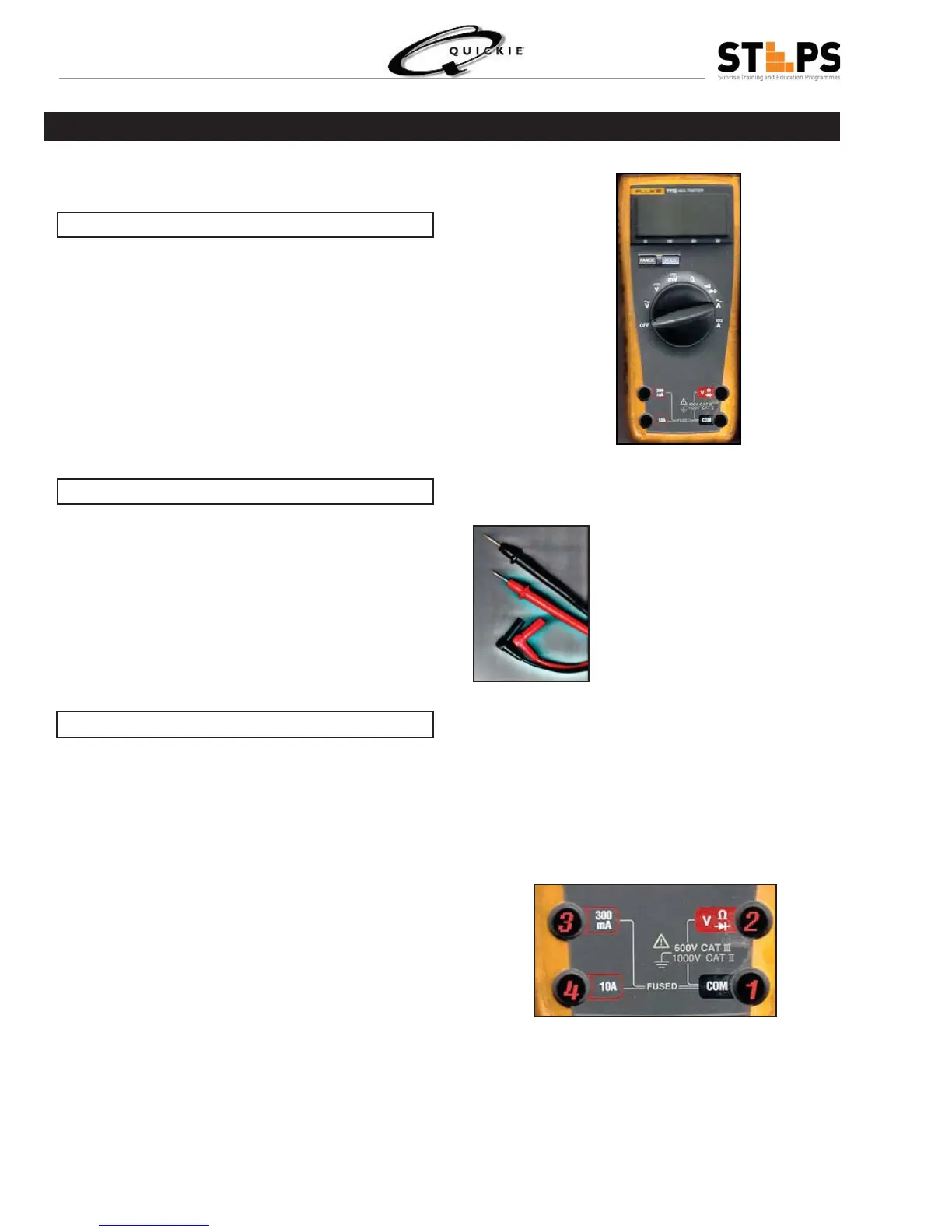8©2006 Sunrise Medical
INTRODUCTION
Multimeter Tutorial
The multimeter is one of the most useful tools in the
toolbox. It can be used to check wires, shorts, voltages,
resistance, all manner of electrical circuits. This tutorial
is designed to help clarify the symbols and socket op-
tions found on various multimeters.
Probes connect the meter to the circuit. Simply touch
them to the connections you want to measure and read
the display. Obviously, this depends on how the meter
is set up, and what is being measured.
The Common Port. 1.
Generally, the black probe plugs in here (negative)
and as the name suggests, it’s the common ele-
ment to all of the testing circuits. Think of it as the
ground rail.
Voltage, Resistance and Continuity port. 2.
This is commonly used option. Connect the red
(positive) probe to this port when using any volt-
age readings, resistance readings or when check-
ing wire continuity (explained in more detail later
in the tutorial).
Current up to 300mA. 3.
This port is used for “counting electrons” in a
circuit, and thus their rate of fl ow (current being
the fl ow of electrons). You’ll notice that this side
is “fused”, so that you don’t end up melting the
meter’s circuits.
Current up to 10A. 4.
Same as above, except it can take more current,
as the name suggests.
MULTIMETER
PROBES
PORTS
The Probes
The Ports
The Multimeter