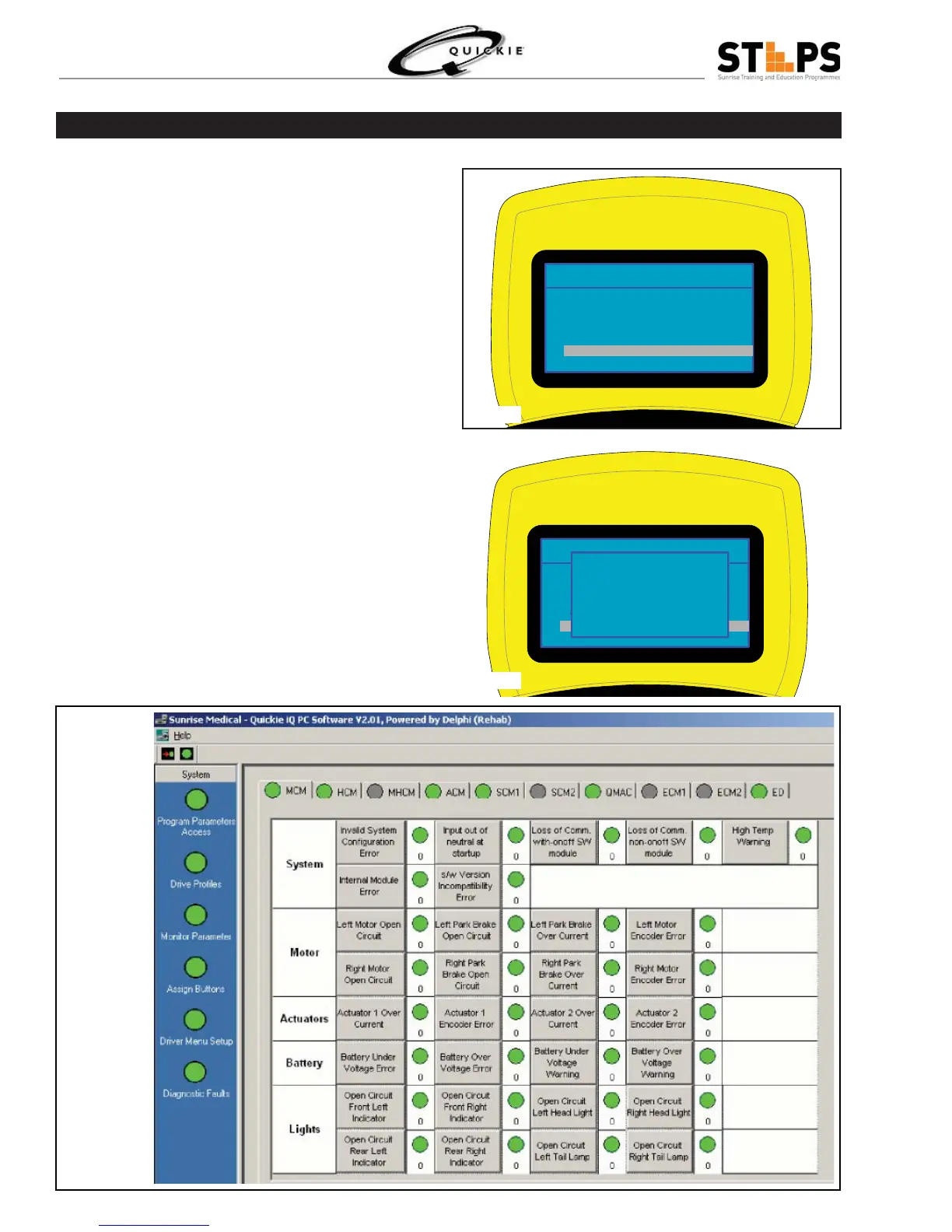56©2006 Sunrise Medical
QUICKIE ELECTRONICS SECTION
Introduction
Observe all safety precautions in the Quickie iQ, 1.
the HHP Owner’s Manual and the Rhythm and
Groove Technical Service Manual.
Connect the Quickie iQ or the HHP to the wheel-2.
chair per instructions in the Quickie iQ or the HHP
Owner’s Manual.
If using the HHP, select Faults on the Main Menu. 3.
(fi g 2.23.1)
If using Quickie iQ select Diagnostic Faults. Read 4.
and record the faults (fi g 2.23.3).
Refer to the Rhythm and Groove Technical Ser-5.
vice Manual to replace any defective components
on the wheelchair.
Clear the faults using either the HHP or Quickie iQ 6.
once the wheelchair has been repaired.
Complete the following tests to further isolate 7.
problems to individual components.
Main Menu
Program
Operate
Monitor
Information
Faults
Main Menu
Program
Operate
Monitor
Information
Faults
No Falts !
Fault Isolation Procedures Using Quickie iQ or Hand Held Programmer
Fig 2.23.1
Fig 2.23.2
Fig 2.23.3