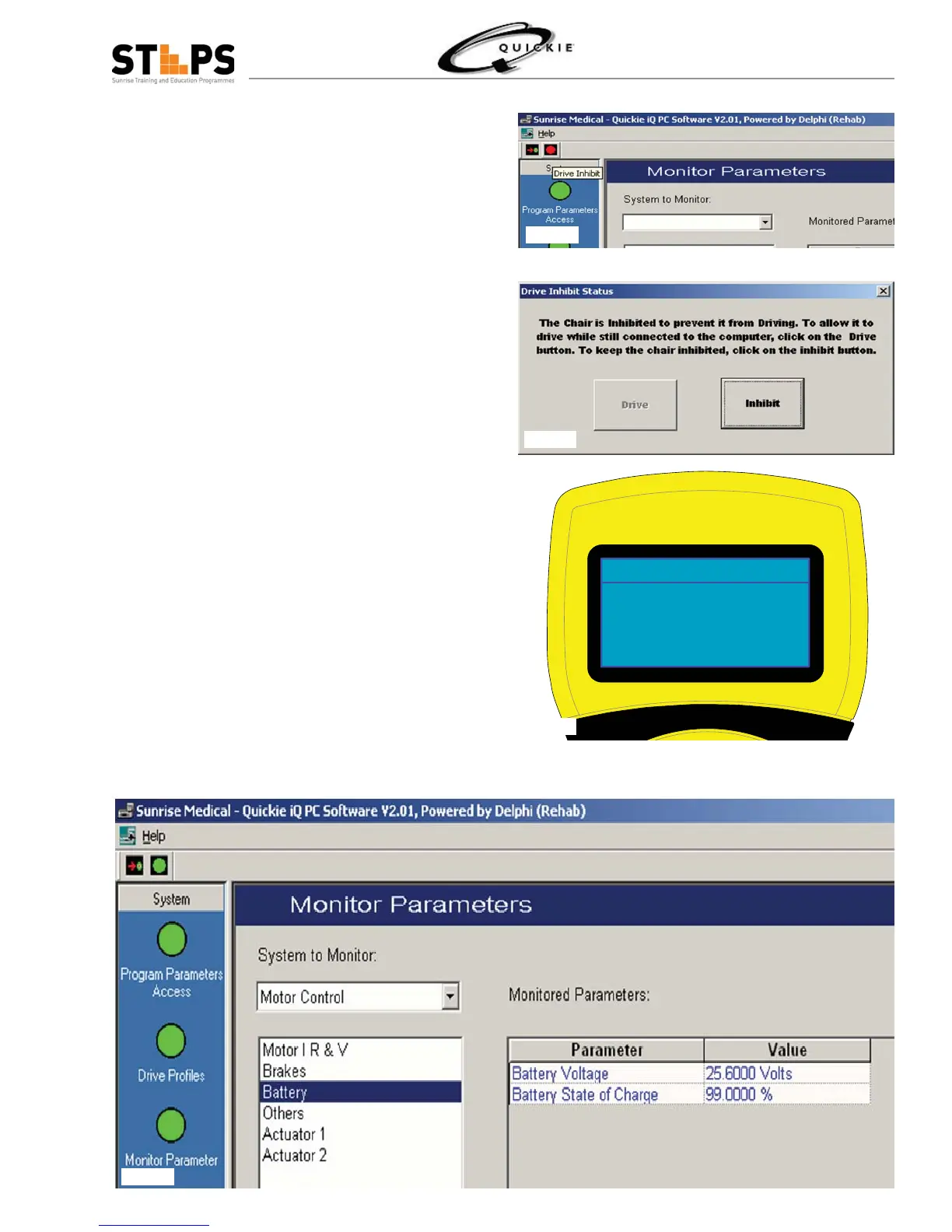57
©2006 Sunrise Medical
QUICKIE ELECTRONICS SECTION
Battery and Battery Charger Tests
Notes:
Fully charge the batteries prior to testing. Fully •
charged batteries are 12.8 VDC, or 25.6 VDC
for the pair.
After removing the batteries from the charger, •
operate the wheelchair for a few minutes to
remove any surface charge.
Battery Tests
Perform the following steps to check the initial state-of-
charge and to load test the Batteries.
Connect the Quickie iQ or HHP to the wheel-1.
chair.
Battery
+ + -
Battery Votage 25.6 U
Battery SOC 99 Z
Warning
If the following step is not completed the wheel-
chair may move unexpectedly possibly causing
injury.
Disengage the gearbox from the motors. Verify 2.
that the chair is in free-wheel by pushing on the
wheelchair.
Turn on the wheelchair.3.
If using Quickie iQ, enable Drive by selecting 4.
Drive (fi g 2.23.4) under Drive Inhibit Status. (fi g
2.23.5) Ignore this step if using the HHP.
If using the HHP, select Monitor, then System. 5.
Under System, select Battery (fi g 2.23.6).
If using the Quickie iQ, select Monitor Parameter 6.
followed by Motor Controller, then Battery. (fi g
2.23.7)
Record the voltage displayed. 7.
Fig 2.23.4
Fig 2.23.5
Fig 2.23.6
Fig 2.23.7