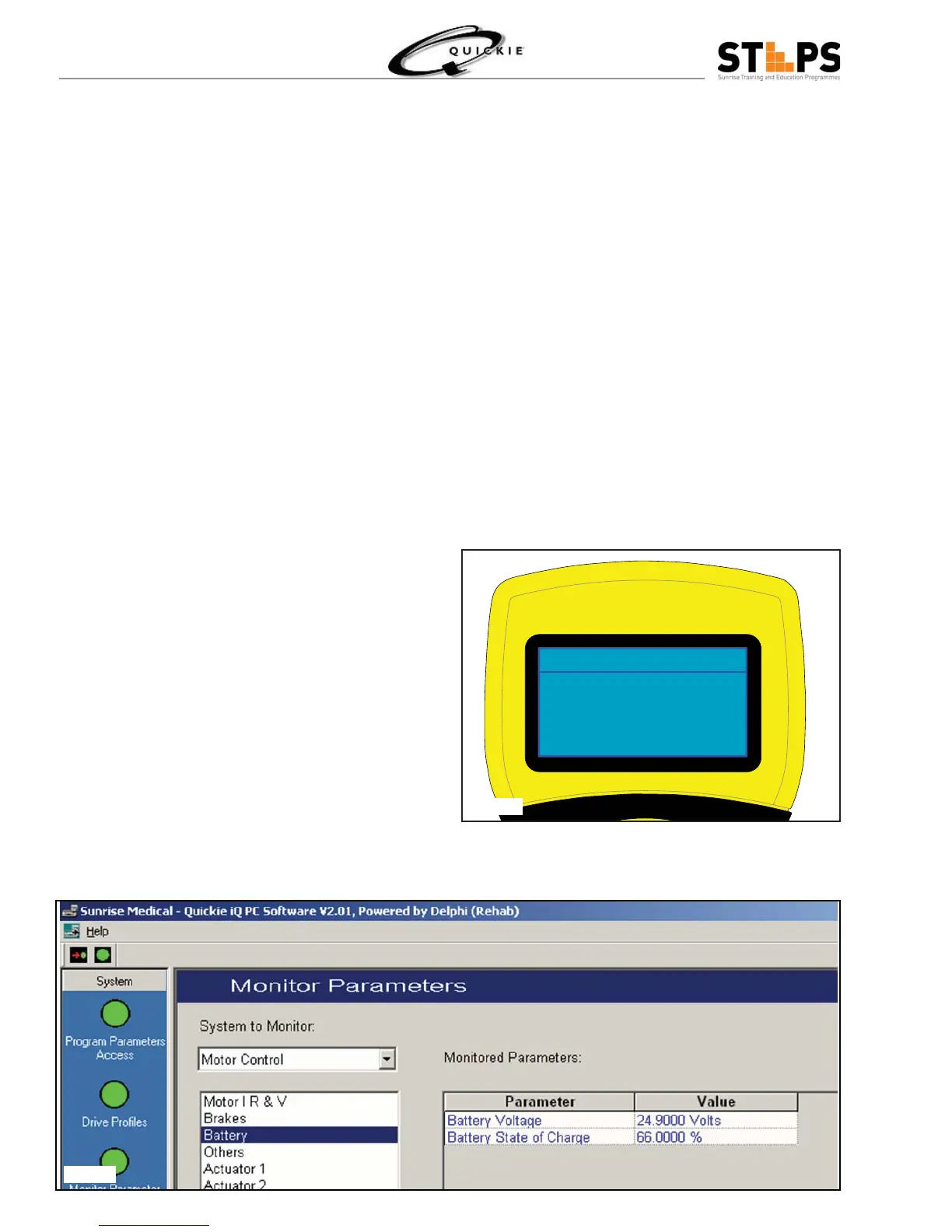58©2006 Sunrise Medical
QUICKIE ELECTRONICS SECTION
Operate the chair for one minute at high speed. (Gear boxes disengaged). Observe and record the voltage 8.
drop.
At the end of one minute, release the joystick. Observe the voltage for the next 5 minutes. Refer to the fol-9.
lowing notes:
Battery Charger Test
Perform the following steps to test the battery charger.
Complete the Battery Test prior to testing the bat-1.
tery charger to verify that the batteries are good.
Defective batteries must be replaced prior to per-
forming this test.
Run the chair for a few minutes to partially dis-2.
charge the batteries.
Connect either the HHP or the Quickie iQ to the 3.
wheelchair.
Turn on the wheelchair. 4.
If using the HHP, select Monitor then System. 5.
Under System, select Battery. (fi g 2.23.8)
If using the Quickie iQ, select Monitor Parameter 6.
followed by Motor Controller, then Battery (fi g
2.23.8).
Observe the battery voltage on either the HHP or 7.
Quickie iQ
a. If the voltage drops rapidly (typically 2 volts or more) during the fi rst 5 seconds, this •
is an indication that one or both of the batteries contains a bad cell.
b. If the voltage drops more than 0.6 VDC during the fi rst 5 seconds (typically 1 volt) •
and continues to drop slowly over the next 55 seconds, this is an indication that the batteries
are becoming weak and no longer performing as group 24 batteries (70 amp hour).
c. An indication that the batteries are getting weak and should be replaced soon is when •
the voltage does not return to the starting value at the end of the 5 minute rest.
d. If the voltage drops no more than 0.6 volts during the fi rst 5 seconds, followed by •
level state during the next 55 seconds, and recovers to within .1 VDC of the starting voltage
after 5 minutes rest, the batteries are good.
Replace any defective batteries. 10.
Battery
+ + -
Battery Votage 24.8 U
Battery SOC 63 Z
Fig 2.23.8
Fig 2.23.9
