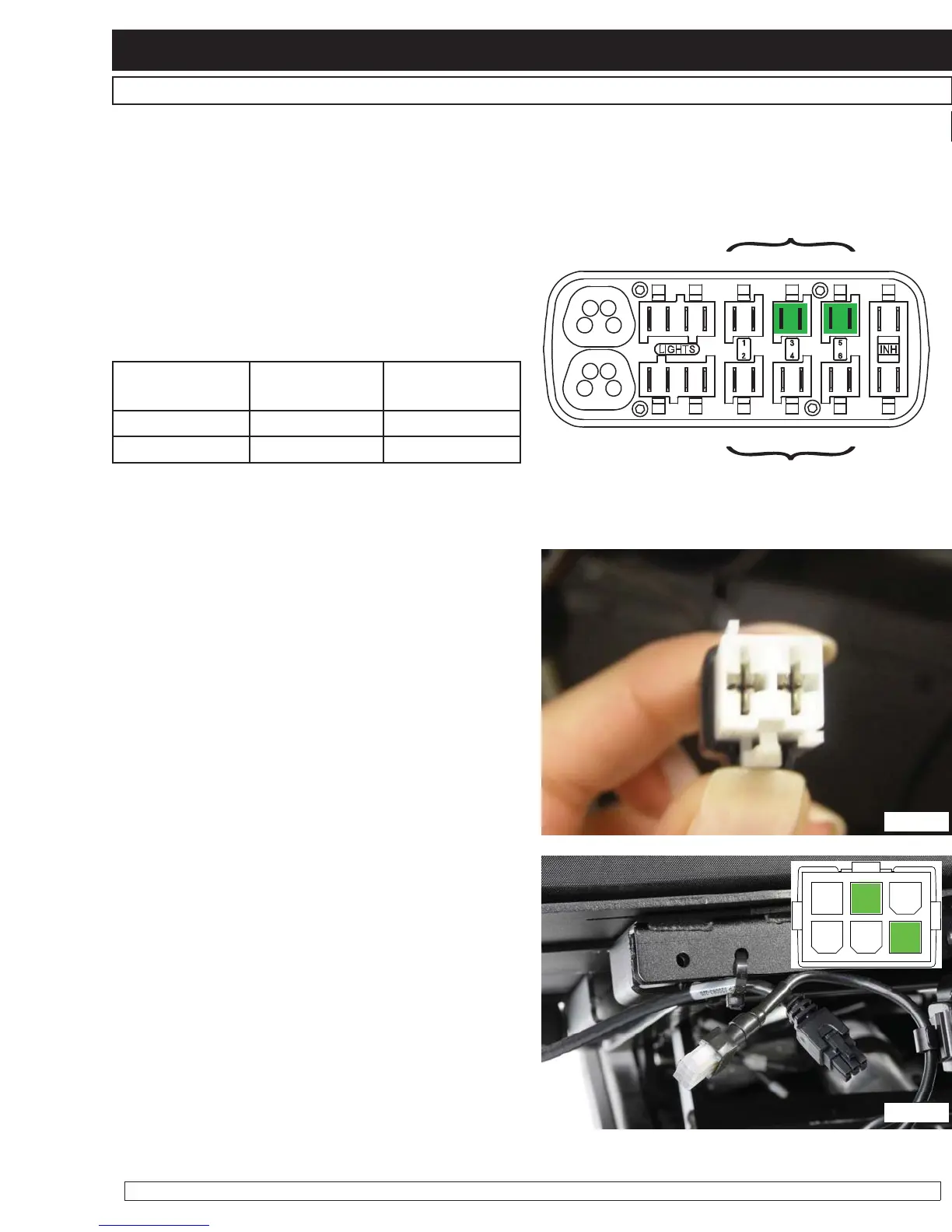RHYTHM SERVICE MANUAL
2009
PAGE 7.2
SUNRISE MEDICAL
1 Are you able to access the legrest option
on the joystick menu? If yes, contact Sunrise
Medical Tech support for assistance.
2. If No, Verify that the legrest option is
enabled in programming and check all connections
from the legrest actuators to the ISM.
3. If all connections are good, disconnect the
legrest harness from the ISM.
Left
Lights
Inhibit
4
Inhibit
5
Right
Lights
123
456
Actuator
Channels
Actuator
Channels
4. Check resistance at this 2 pin connection.
(fi g 7.2.1)
5. If no resistance If found, check resistance
at the 6-pin connection directly from the actuator
at pins 1 and 5. (fi g 7.2.2)
If no resistance is found, replace the legrest
actuator that is not functioning.
If resistance is verifi ed at this actuator connector,
replace the harness from the actuator to the ISM.
Power Center
mount
Dual Legrests
Act Port 2 Extend Right Leg
Act Port 3 Elevate Left Leg
Section 7
1
2
3
6
54
fig. 7.2.1
fig. 7.2.2
Troubleshooting Power Legrest - cont.