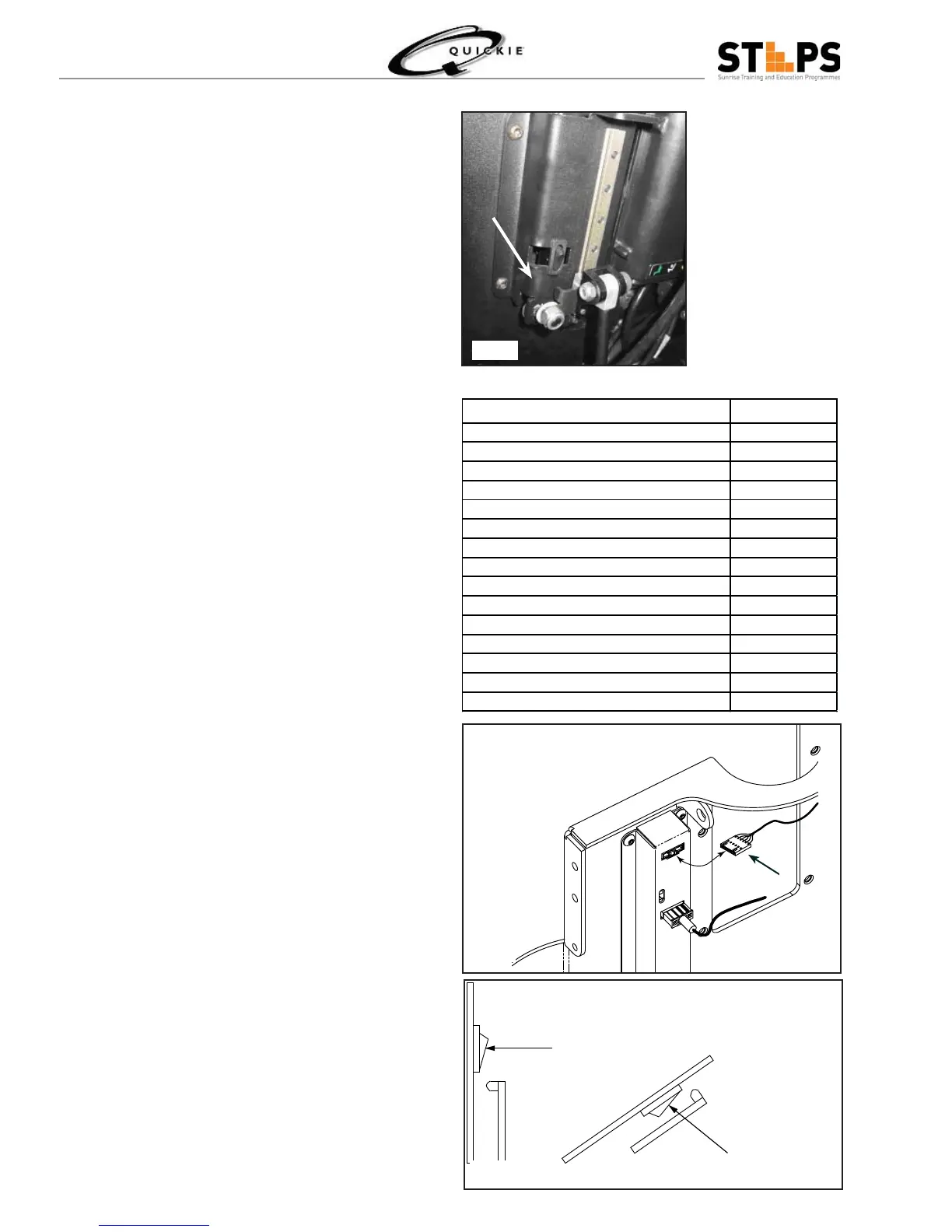90©2006 Sunrise Medical
SEATING SECTION
The chair will not drive or will only drive in creep
mode
Verify that the battery charger is not plugged into 1.
the chair.
Verify that there are no faults displayed on 2.
the joystick or Enhanced Display. If faults are
displayed, refer to the Delphi troubleshooting
section of the service manual.
Verify that the seat is not reclined, tilted or 3.
elevated if equipped with a power seat and/or tilt.
If tilted, reclined, or elevated, return all actuators
to neutral position and retest.
MCM will fl ash actuator that indicated to the chair 4.
a creep condition. See table for actuator signaling
creep.
Reset Encoders. Bring actuator to home position. 5.
Move actuator away from home past the encoder
reset switch. Move actuator back to home position.
Retest chair. Repeat for all actuators connected
to the chair.
Recline, check Encoder Reset:6.
Locate the Encoder Reset and EOT switch a.
assembly (Fig 3.56)on the back of the chair.
Follow the cable to the 6 pin connector on the
PC board.
Disconnect the 6-pin connector (A) leading from b.
the Encoder Reset and EOT switch assembly.
Connect a multimeter across the two white wires c.
of the 6-pin connector. Check for continuity when
the Encoder Reset switch is open and closed by
manually operating the rocker switch.
Replace the Encoder Reset and EOT switch d.
assembly if the continuity tests fail. Retest the
chair.
Disconnect the 6-pin actuator connector from e.
the control module.
Connect a multimeter across pins 3 and 4 of the f.
6-pin actuator connector. Check for continuity
when the Encoder Reset switch is one and
closed by manually operating the rocker switch.
Replace the PC Board if no continuity is g.
observed. Retest the chair.
Caution, when testing the Encoder Reset Switch,
ensure that it is in the proper position (Fig 3.58) prior to
operating the seat back Failure to do so could cause
damage to the switch
A
Switch Shown
When Bck Is In
Upright Position
Swit Shown
When Back Is In
Recline Position
Actuator
Port
Tilt Only
Actuator #1
Lift Only
Actuator #2
Recline Only
Actuator #2
Tilt and Lift
Tilt Actuator #1
Lift Actuator #2
Tilt and Recline
Tilt Actuator #1
Recline Actuator #2
Lift and Recline
Lift Actuator #1
Recline Actuator #2
ELR/ALR
Right Legrest Actuator #1
Left Legrest Actuator #2
Table for actuator signaling creep
Fig 3.56
Fig 3.57
Fig 3.58