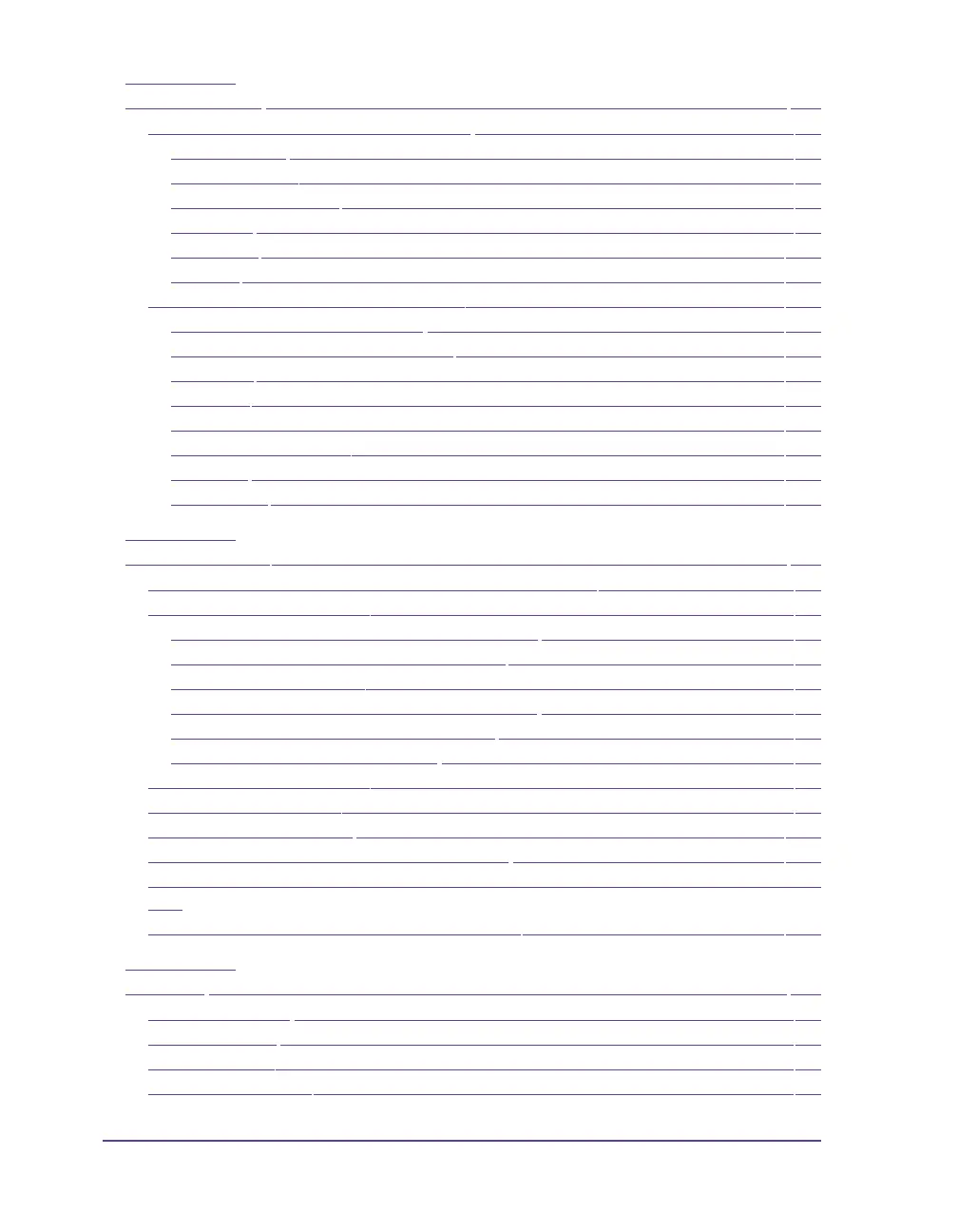2 Pronto! 482/486/682/863
Chapter 5:
Configuration ............................................................................................ 5-1
Configuration via the operating panel ...................................................................5-2
Local settings ..........................................................................................................5-2
Device settings........................................................................................................ 5-3
Printing parameters...............................................................................................5-5
Interfaces .................................................................................................................5-8
Status line ..............................................................................................................5-10
Security..................................................................................................................5-12
Configuration via the printer website ................................................................... 5-14
Calling up the printer website ........................................................................... 5-14
Description of the printer website.....................................................................5-14
Status tab ...............................................................................................................5-15
Setup tab................................................................................................................5-17
System messages tab............................................................................................5-19
Printer status line tab...........................................................................................5-21
Fonts tab ................................................................................................................5-22
Devices tab ............................................................................................................5-23
Chapter 6:
Loading media........................................................................................... 6-1
Opening and closing the support bracket Pronto! 863 .........................................6-2
Loading labels from a roll .........................................................................................6-3
Positioning the label roll on the roll retainer .....................................................6-3
Inserting a label strip into the printhead ............................................................ 6-4
Setting the label sensor.......................................................................................... 6-4
Winding up the label strip in Rewind mode .....................................................6-5
Winding up the liner in Peel-Off mode ..............................................................6-6
Setting the head locking system ..........................................................................6-7
Removing the wound roll .........................................................................................6-8
Loading fanfold labels ...............................................................................................6-9
Loading transfer ribbon ..........................................................................................6-10
Setting the feed path of the transfer ribbon .........................................................6-11
Removing and installing the rewind guide plate, dispense plate or tear-off plate
6-12
Removing and installing the locking system .......................................................6-13
Chapter 7:
Printing ...................................................................................................... 7-1
Synchronization .........................................................................................................7-2
Tear-Off mode ............................................................................................................7-2
Peel-Off mode ............................................................................................................. 7-2
Internal rewinding .....................................................................................................7-2