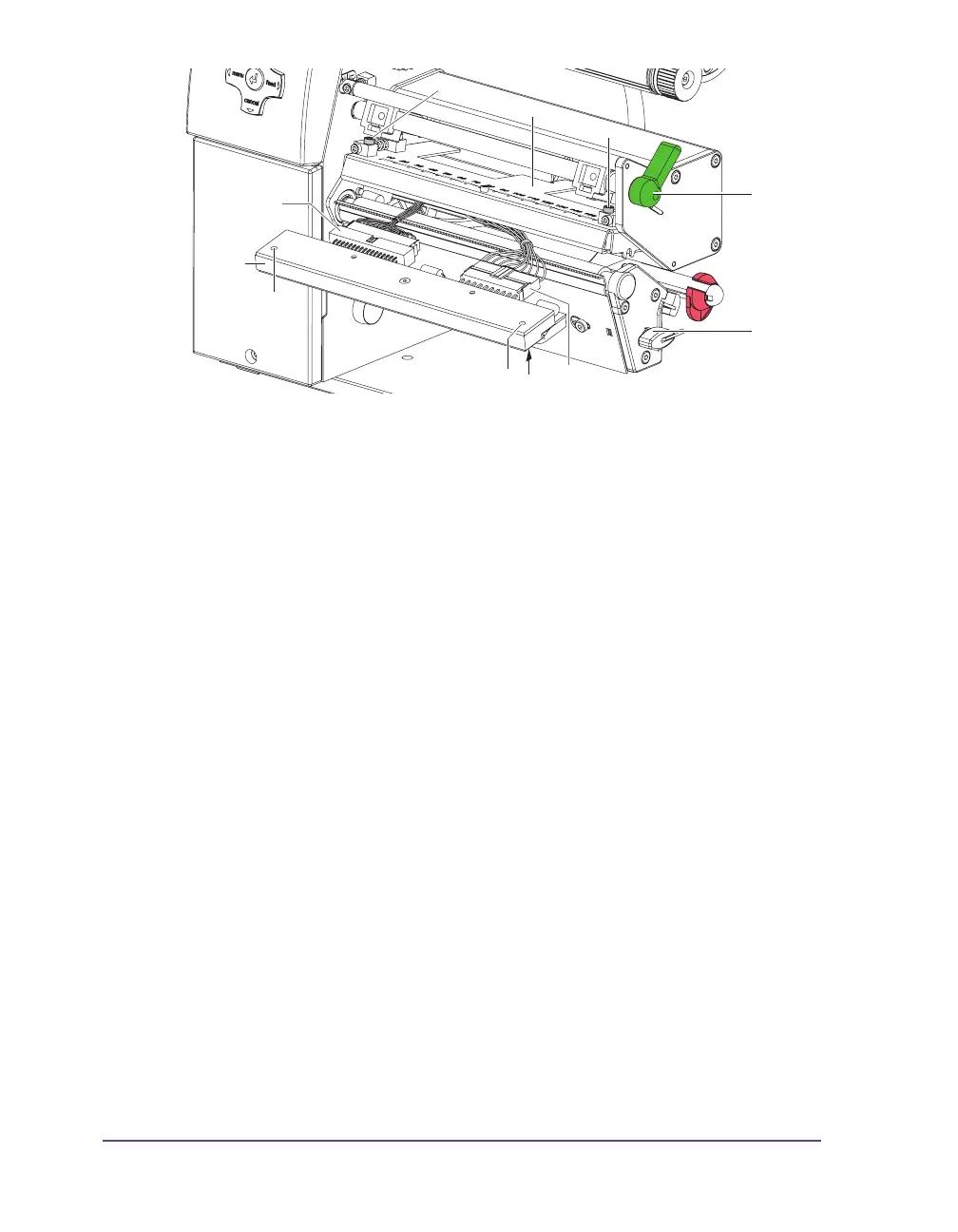11-10 Cleaning and basic maintenance
Removing the printhead
1 Turn lever (8) counterclockwise to lift the printhead.
2 Remove labels and transfer ribbon from the printer.
3 Remove hexagonal wrench (9) from its retainer.
4 Lightly keep printhead mounting bracket (7) on the print roller with one
finger and loosen screws (6) with the hexagonal wrench.
5 Swivel printhead mounting bracket (7) upward.
6 Remove printhead from the printhead mounting bracket (7) if necessary.
7 Loosen both plug connections (2, 3) on the printhead.