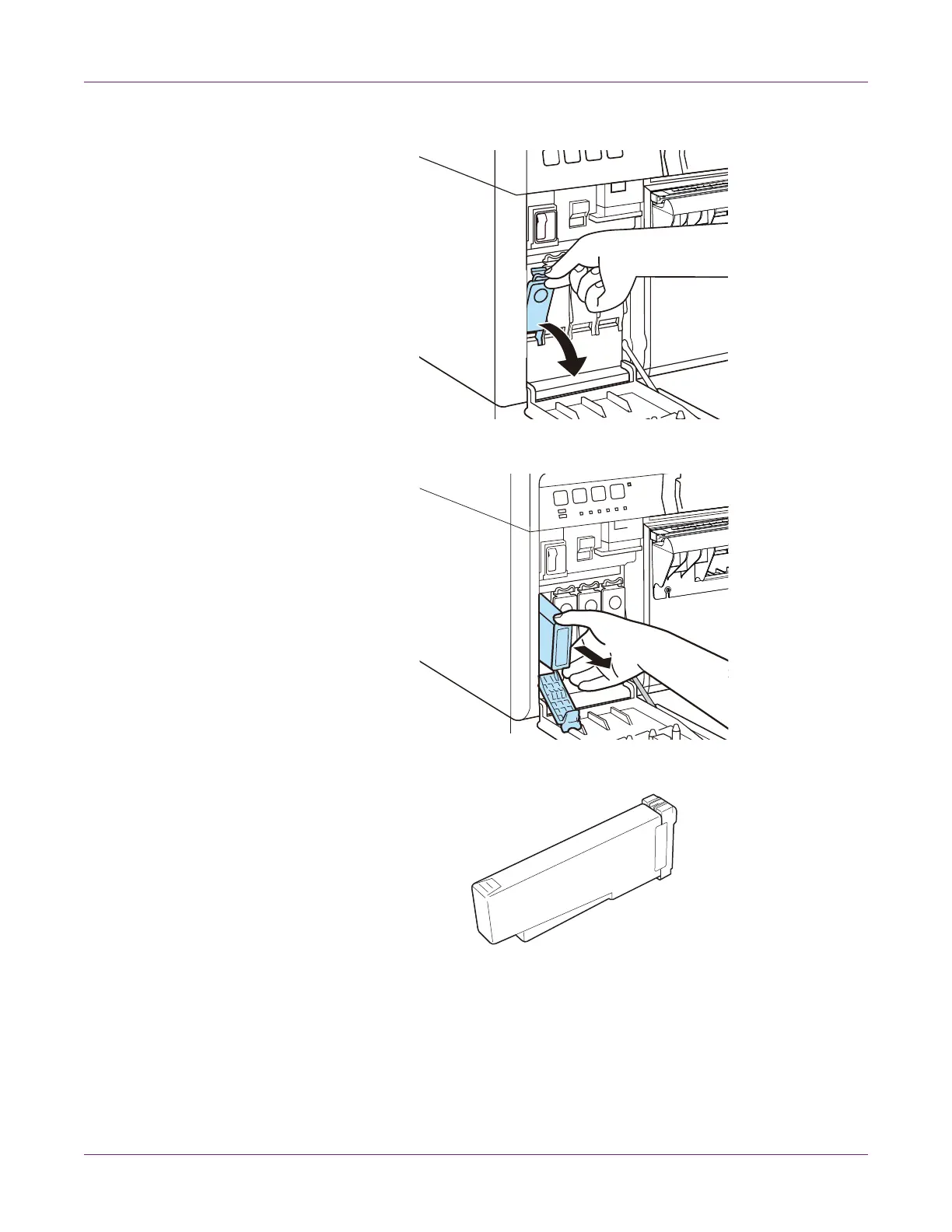Printer Maintenance
90 Kiaro! 200 User Guide
2 Open the ink tank lever while pushing it downward.
3 Remove the empty ink tank.
4 Take out the ink tanks from the package. Then remove the packing materials.
Do not touch the ink outlet and terminal to prevent soiling of the surrounding work
area, damage to the ink tank, and poor printing. Never drop or apply excessive
force to an ink tank.
5 If you are using the Kiaro! 200D printer, rotate the ink tank to stir the ink.