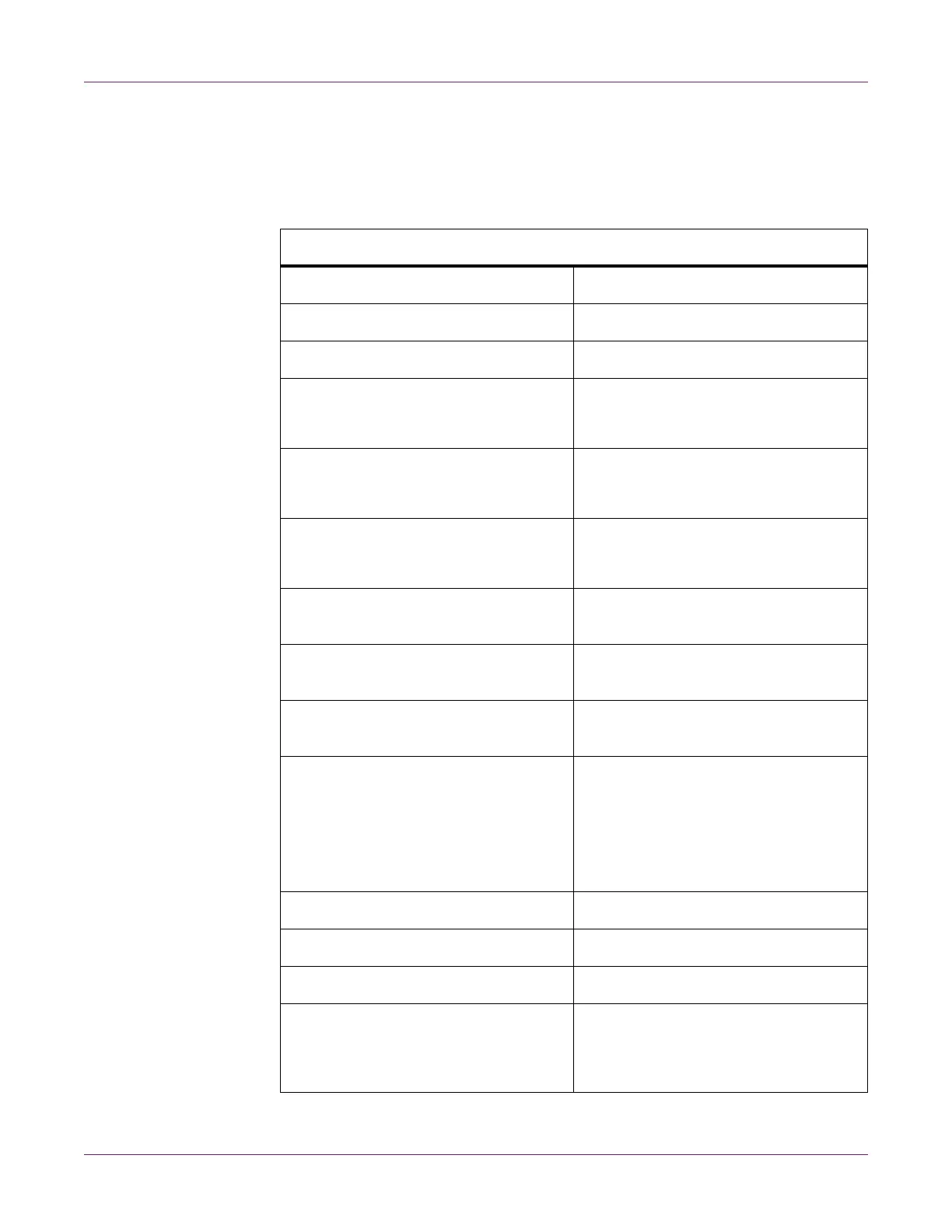Kiaro! 200 User Guide 133
9
Specifications
Printer
Printing method Inkjet
Print colors Full color
Output resolution 1200 x 1200 dpi
Printing speed 200/160/120/100/90/80/70/60/50 mm/s
Auto
Printable area (maximum) 8.36 in (W) x 17.87 in (L)
212.4 mm (W) x 453.9 mm (L)
Printable area (minimum) 4.25 in (W) x 0.875 in (L)
108 mm (W) x 22.23 mm (L)
Print margin (relative to media transport
direction)
0.0 in/mm (full bleed capable)
Printhead 10,248 nozzles (number of effective
nozzles)
Paper Matte coated paper, glossy paper, matte
synthetic, glossy synthetic
Paper size Maximum width: 9.07 in or 230.4 mm
Maximum length: 18.12 in or 460.2 mm
Minimum width: 4.921 in or 125.0 mm
Minimum length: 1.00 in or 25.4 mm
Paper thickness 145 ~ 255 µm
Paper capacity 12” O.D. supply roll
TOF type Reflective mark only
Ink used Aqueous dye-based ink
Yellow (Y), Magenta (M), Cyan (C), and
Black (Bk)